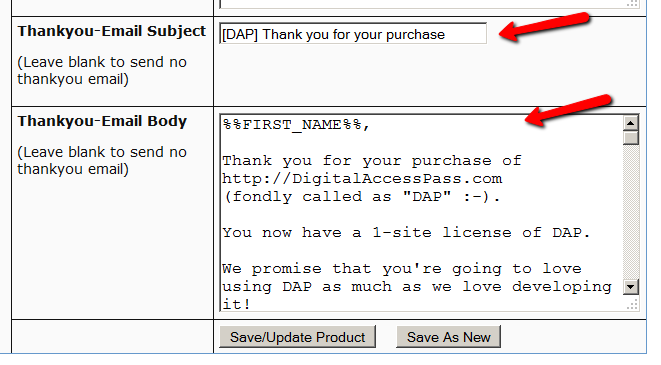Last updated: 12/01/2019
DAP works off-the-shelf on almost all web hosts.
But as in any industry, some hosts are just outdated, some run old and outdated software, or do not offer a choice to upgrade to the latest server software (like a recent version of PHP or MySQL). Some are just not helpful at all. And some just don’t have a clue!
So, if you had the choice of picking a new web host, then here are the web hosts we use ourselves, and highly recommend, and they have everything readily available that DAP needs to run smoothly.
Recommended Web Hosts
1) LiquidWeb
2) SiteGround
VPS Hosting
If keeping your site(s) running almost all the time, and having insanely great support from your web host, are both important to you, then you should go with a VPS server from LiquidWeb or SiteGround. For about $50 a month, you can get yourself a great server, with terrific up-time and support. And did we say support is crazy good?
Shared Hosting
If you can’t afford the $50 a month for a VPS server, or don’t (yet) see the value of high site availability and great support, then the next best option is shared hosting, where you share a server with other business owners. Not all shared hosts are made equal. And that’s why we still recommend Siteground as our #1 choice for shared hosting as well.
Managed WordPress Hosting
DAP also works on “Managed WordPress Hosting” accounts like nexcess.net, etc. You’ll have to work with the hosting team to help you setup DAP hourly cron.
But DAP does not work with WP Engine as it does not support “PHP Sessions”. If you want to use a Managed WP hosting platform, be sure to check if they support PHP session.
Hosts Not Recommended
DAP works fine on all of the following web hosts – unless we specifically mention that it won’t.
But just because DAP works fine on these hosts, doesn’t mean their service or support is good enough for the long term.
So if you are already hosting with one of these hosts below, then you already know how well they work (or don’t), but if you’re happy with them, then there’s no further issue.
GoDaddy is great for registering your domain names. For hosting? Not so much.
We do have a large number of DAP users who use Godaddy for hosting, and they all either totally love it, or hate it. More hate it than love it. No middle ground.
We’ve ourselves have witnessed many issues with some GoDaddy-hosted sites. Their email systems don’t always work consistently on all servers. It works great for some, while some of our other users have reported that even simple admin notification emails from DAP don’t get sent correctly. To compound the issue, Godaddy queues up even real-time emails on their end, and only send them out as batches. Which means even instant “Thank You” emails sent to your buyers with their membership login info, may not get sent for a couple of hours, even though DAP has actually sent them out, but are being intercepted and put on a queue by Godaddy to be sent out “later” in a “batch”.
And then there are the random blank pages and “internal server errors” (500 error). If you search Google for “Godaddy internal server error”, you will see enough folks to form a small nation, complaining about it. And most them aren’t even using DAP (we wish!).
1and1.com
These guys are still stuck in the 90’s, and provide you with some really primitive admin tools.
For instance, the process for setting up a cron job on 99.99% of the other hosts takes about 2 minutes, because it’s point-and-click-and-type. On 1and1, if you see the tutorial they’ve provided ( http://faq.1and1.com/scripting_languages_supported/cron_jobs/3.html ), they’ve made it very complicated, that it would take us too much time just to setup a simple cron job!
And spending 20 minutes for something that normally takes 2 minutes on other hosts, is simply not worth our time. So if you’re on 1and1, we won’t be able to set up cron jobs for you for free. We would have to charge you to set it up for you, so just be aware of that.
And for some reason, their servers always seem to give us a lot of grief with installation & support. So we do not recommend them.
Windows-based hosts
Make sure your server is running some for of Unix (Linux/BSD/etc). DAP and WickedCoolPlugins.com plugins do not work well on Windows-hosted servers. Please see this post for more details.
What Does It Mean If Your Host Is Not Listed Here?
If your host is not shown here, then don’t worry – it doesn’t necessarily mean that DAP won’t work on your host. DAP works well on most hosting platforms.
We just recommend that we use ourselves or have done countless installations on, for our DAP users, and highly recommend (or recommend against, in some cases) if you have the option of picking a new web host.
This is exactly why we offer a 30-day money-back guarantee when you purchase DAP – so that you can make sure DAP can run on your current web site, and also help you decide if DAP will work for you.
So there’s no risk to you, regardless of who you are hosting with.