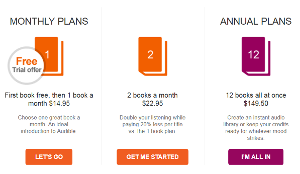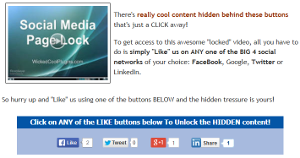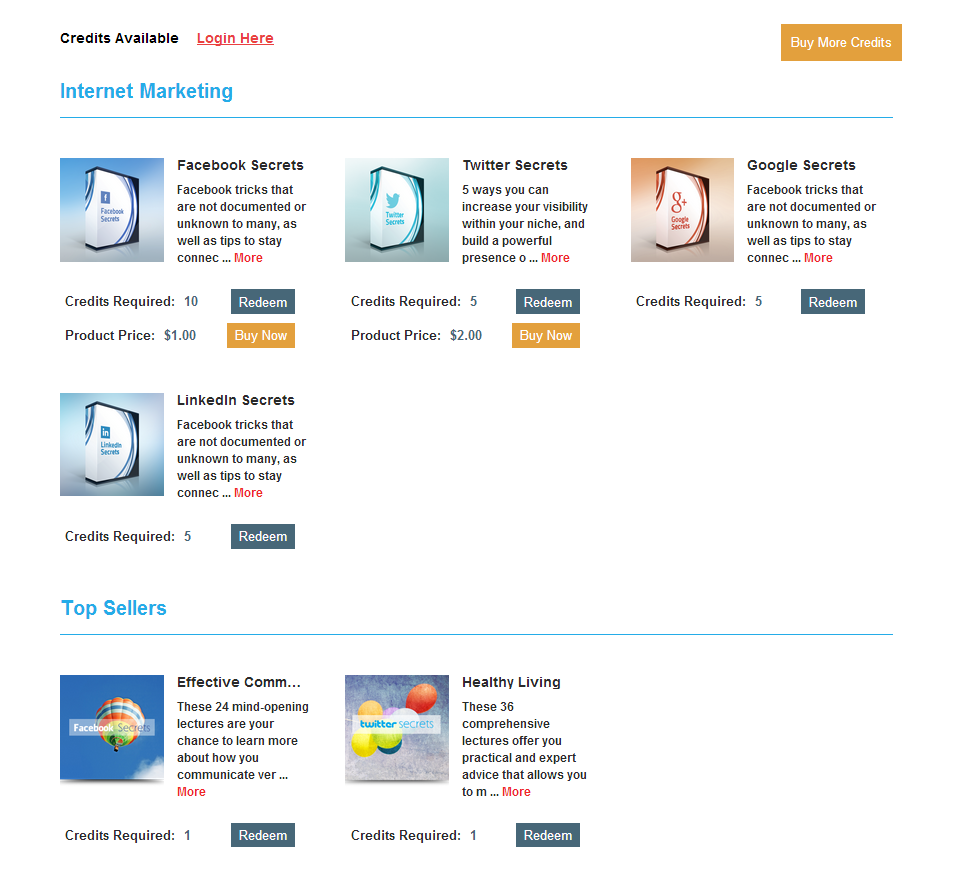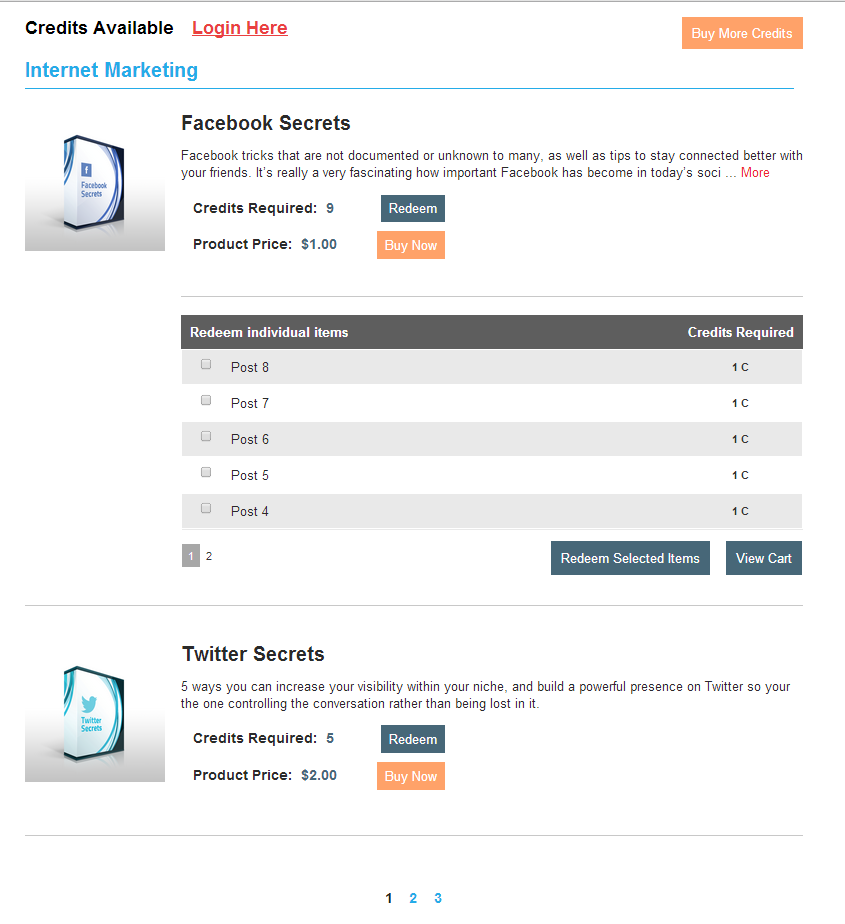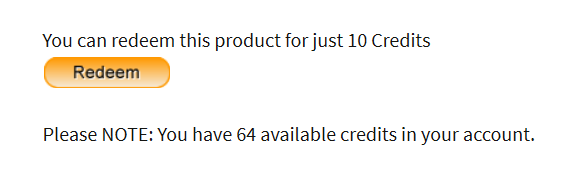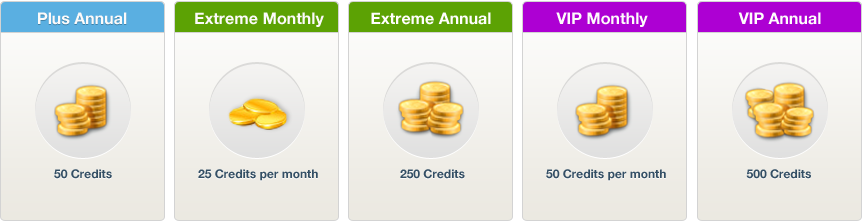What is Credit Store?
This is a blockbuster plugin which offers tremendous value for a low price. It’s a unique one-of-a-kind addition to your membership. You will not find another plugin that can do what the Credit Store Plugin offers.
You can instantly enhance your membership with credits/points based system so there’s reward for different types of action (blog comment, facebook comment, social media likes, affiliate referrals, subscription purchase, free signup etc). So there’s much better chance of converting the visitor or getting the user to take action as every action has a redeem-able reward associated with it.
It’s packed with features, an awesome, appealing, eye-catching and responsive user interface, several customization options, and pagination support. It has everything you can imagine and more to grow your business. It’s an actual tool that will take less than an hour for full setup and can completely change the way you do business.
There is simply no excuse to not get this plugin. Here’s the list of features and why it’s a must-have plugin:
What does the credit store plugin do?
Credits are tokens / points that can be exchanged for any redeem-able product / content in the store. The credit store plugin will allow you to instantly setup a credits based membership site where you can sell credits for cash, offer credits as reward for certain actions and set up an instant online store where users can redeem credits. Members receive credits that can be used as currency on your site and applied to any purchase of products that you have made available in your store. Members can go to the online store and redeem the credits they have accumulated in their account towards available content/products.
Implement your own Audible.com type store
Say you signup for an audible.com membership plan where you are awarded one audible.com credit a month. Most of the books on Audible can be “bought” for one credit, so you can get at least one book a month with your membership or you can accumulate credits for a few months and then go to the store to buy whatever products you want in exchange for credits. You can setup a similar storefront and rewards-program for your members instantly using our credit store plugin.
Credit Card Rewards/Points
With our NEW Credit Store Plugin, you can offer credits as an incentive for different types of user action. You can award credits for – Blog Comments, Social Media LIKE, Affiliate Referrals, Free Signup, Paid product purchase (one-time or subscription product) etc. Offer credits as a reward for taking action, and then your members can “Redeem” those credits towards the purchase of any content/product you’ve made available in your Store.
Content On Demand
Social Media LIKE Credits
Users can LIKE a page/post to a Social Media Source (Facebook, Twitter, Linkedin, G+) and earn assigned credits. You can assign different number of credits for each Social Media Source. For ex- Facebook like can be assigned 10 credits, Twitter can be assigned 5 credits etc. Only upon a successful LIKE, the credits will be deposited to the user’s dap membership account.
Please Note : this is NOT part of the core Credit Store Plugin. You will need our LikeToUnlockWithCredits plugin to enable Social Media credits.
Comments Credits
Users can comment on a credit enabled page and if comment is approved (or if set to auto-approve), the user will earn assigned credits. This is NOT part of the core Credit Store Plugin. You will need our Comments plugin to enable this feature.
Reward Affiliates in Credits
 |
You can configure the Affiliate Commissions to Pay Affiliates by credits (for leads and sale) which they can then use to pay for their own purchases and subscriptions on your site. |
You can setup the Affiliate commissions to be just Cash, just Credits or BOTH.
Affiliate Lead Credits: Affiliates can earn credits for referrals that lead to signup (provided you have setup credits for the product in the DAP admin -> Affiliate -> Commissions page)
Affiliate Sale Credits: Affiliates can earn credits for referrals that lead to sale.
Membership Credits
 |
Say you offer Silver, Gold and Platinum Monthly Membership Programs. You can incentivize your customers by offering more free credits as bonus for purchasing higher level membership. |
Charge more for your platinum membership than gold but offer more free credits as bonus along with additional premium content. These users can then use the earned credits to browse your store and get content of their choice. You can quickly setup a rewards program where you reward users based on the membership plan and your users will get automatic access to the rewards program when they enroll so they can start earning points and redeeming them at your store right away.
Create Instant Storefront
1) You (Site Owner) can configure the products that can be redeemed for credits and displayed on this page.
2) Your users can come to this page to Redeem their Earned Credits/Points.
Credit Store Front – Single Product Per Row Layout
If you have ‘content-level-credits’ enabled (pay-per-post) for any of your child product, then you can ONLY use ONE product per row layout because MULTIPLE Products per row layout will only allow for simple product boxes per row, it wont allow the complex layout that products that allow content-level-credits require.
Click on the image above to see a larger Single-product-per-row image.
Credit Store Front – Multiple Products Per Row Layout
Pay-Per-Post
You can attach credits to each individual content / download (for ex – page, post, pdf, video, files etc) and allow users to pick the content they want to download or view when they want and in the order they want instead of a pre-determined / set dripping decided by Admin.
See the ‘Redeem Individual Items’ section in the image above to see how pay-per-post will look in the storefront page.
Easy To Use Shortcodes
Pagination – Control Products & Content Per Page
Buy-For-Cash OR Redeem-Using-Credits
Please note that when you sell the ‘same’ product for both cash and credits in the store, you cannot use content dripping for the product. You can only drip content for not-redeemable regular DAP products.
Click on the image above to see a larger Single-product-per-row image.
Responsive Web Design
The credit storefront page employs clean, flat, optimal and responsive web design. It’s mobile friendly.
FREE Signup Credits
Incentivize the visitors to provide you with their email Id offering credits as bonus for signup (you can setup the FREE product as master and assign credits to it in DAP products/levels- >Credit Store Front Settings page).
One-time & Subscription Credits
Resell products
By default, if a user has already purchased a product, it will automatically disappear from that user’s view of the credit store. If you want the users to be able to redeem the same product for credits again, then set resell product setting to Y in the DAP admin -> Credit Store page.
Credit Store – Master & Child Products
The master product can be a regular full-fledged dap product that you sell. You can drip content (if reqd) under the master like any normal dap product. The only thing with product that you have set as master is in addition to doing everything a regular dap product does, this master product will allow your users to earn credits. If a user gets access to this product (via free signup or via purchase), they will get the credits assigned to this product. So you can use credits during a special promo and tell your users that if they signup or buy the product, they will earn credits in addition to the content that they are buying and they can use the credits in the store towards available child products. Or you can simply setup a master as a way for your users to purchase credits. It can be a dummy product setup just to allow your users to purchase credits. You can setup the payment button for master like you would for any dap product. DAP will know to automatically award credits to the user when the purchase is complete. You will find the assigned credits to user in the dap users->manage page under ‘Credits’ column.
Users that purchase the product designated as master, will earn credits assigned to that product and in addition, will also get access to any dripped content under the master.
Master product can be a one-time or a recurring/subscription product.
User-Level-Credits. The credits the users earn will be accumulated in the user’s account and they can use the accumulated credits towards ANY redeemable child products in the credit store.
Option to assign recurring credits : The users will earn recurring credits (if configured under DAP products/levels- >Credit Store Front Settings page) upon each subscription payment.