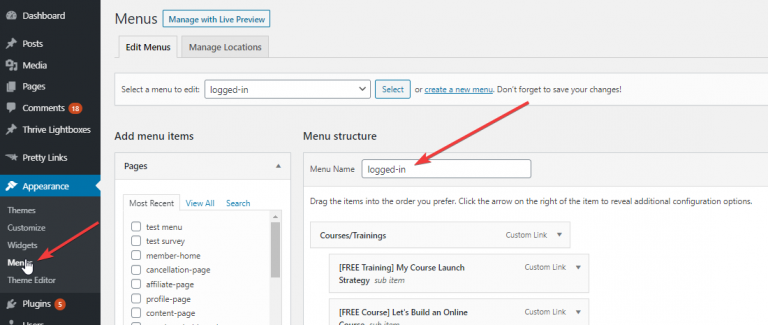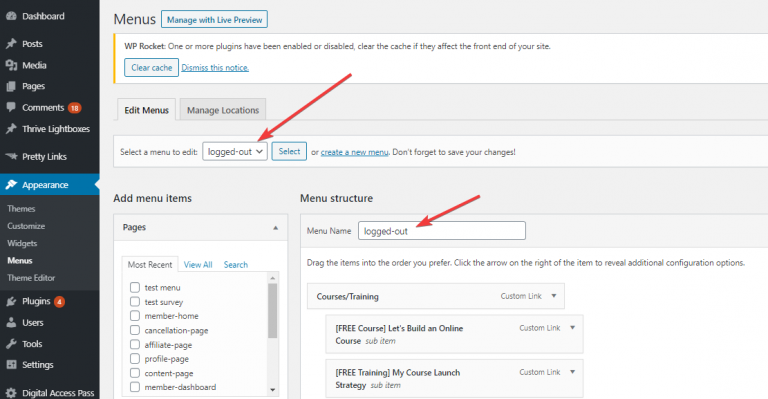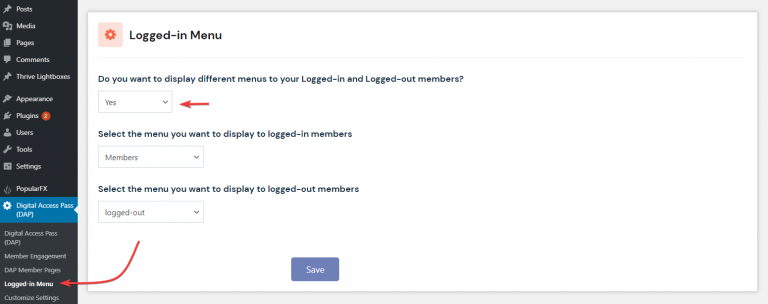Display different WordPress Menus to Logged-in & Logged-out users
Want to display different WordPress Menus to your logged-in and logged-out members? Just follow these steps!
Watch this video to see how to create member-facing pages in DAP!
Step 1: Create 2 Different Menus
Visit your WordPress Admin >> Appearance >> Menu.
Create 2 different menus in WordPress - one for logged-in members and another one for logged-out members.
Let's say you call the menu for logged-in users - "Members".
And the menu for logged out members - "logged-out".
Step 2: Configure Menu In DAP
1. Visit DAP >> Logged-In Menu page.
2. Select your logged-in and logged-out menu.
3. Save the settings.
Please NOTE: if you want DAP to only control the menu displayed to the logged-in members but not the one displayed to the not-logged-in members, just select the logged-in menu on this page. Don't select any logged-out menu.
Step 3: Test To Make Sure It's Working
Visit a page where you have activated WordPress menu.
If you are logged-in to DAP, it should show the logged-in menu regardless of the menu you have activated on the page.
If you are not logged-in to DAP, it should show the logged-out menu regardless of the menu you have activated on the page.