MailerLite Integration
MailerLite provides all the latest email marketing features designed to help you grow subscribers and build stronger relationships.
MailerLite also has a FREE plan and it includes:
- Up to 1,000 subscribers
- Send up to 12,000 emails per month
- Full access to features like automation, landing pages, advanced segmentation and more
Steps to Integrate DAP with MailerLite
Get MailerLite API Key
Login to your MailerLite account. You'll find your API Key in the Integrations page.
Click on "Use" under Developer API. You'll find your API Key there.
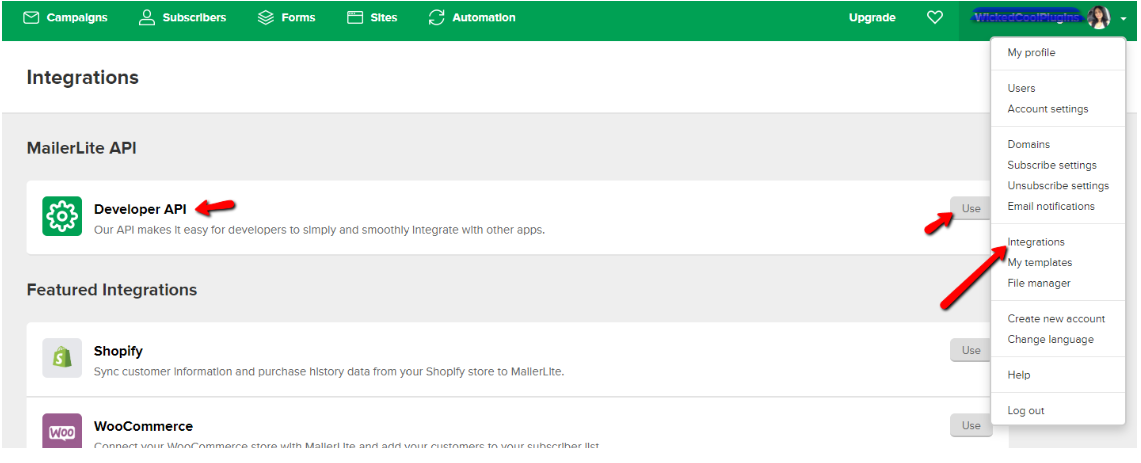
Create your Groups in MailerLite
Create your Groups in MailerLite >> Subscribers >> Click on Groups.
Add API Key in DAP >> Products >> Manage Connections Page
Go to DAP >> Products >> Manage Connections page and add a new connection for
MailerLite. Enter your MailerLite API key on this page.
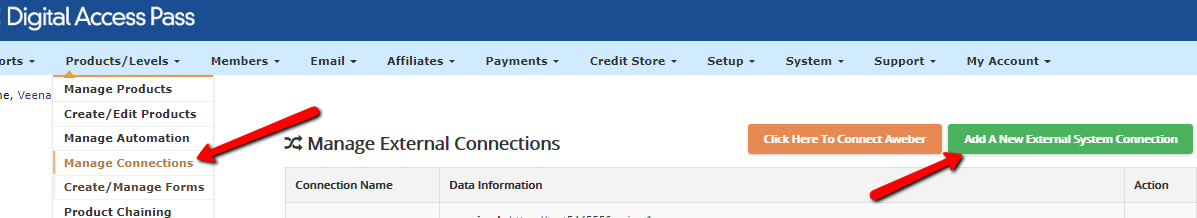
Add New Automation
Go to DAP >> Products >> Manage Automation page, click on "Product Automation",
select the product and add two automation rules:
- Add users to your MailerLite group when they get access to product in DAP.
- Remove users from your ML group when they lose access to product in DAP.
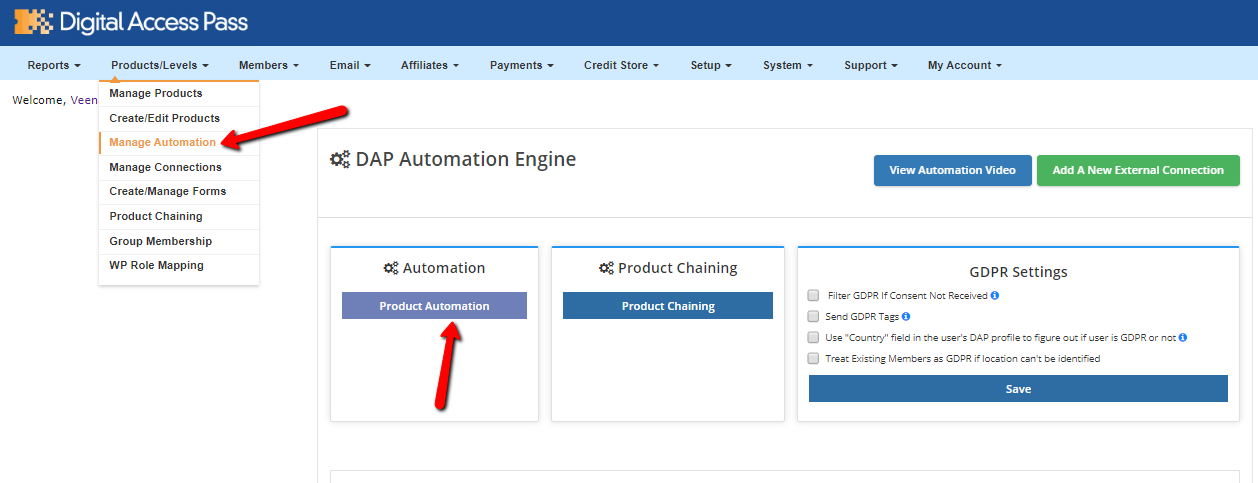
Test the Integration
Add a new user to product that's connected to ML via DAP Members >> Add Member page.
Login to your ML account and click on Subscribers. See if you find the new subscriber in ML.
