Automated Subscription Upgrades
DAP Can Now Automatically Cancel Subscription In Your Payment Processor When Your Users Upgrade To A Higher Level Membership!
If you sell subscription products, the good news is... now DAP can automatically cancel your member's lower level subscription from your payment processor when they upgrade to a higher-level subscription.
DAP can do this with Paypal, Stripe and Authorize.net.
Please NOTE: This feature will ONLY work if you use SmartPayCart.com (SPC) as your shopping cart platform!
Here are a few scenarios where this feature will make things really easy for you:
Here's how it works:
STEP 1: Set up a product chaining Rule in DAP Admin >> Products >> Product Chaining page.
The product chaining rules allow DAP to remove user's access to lower-level subscription (say silver) when they upgrade to a higher-level subscription (say gold).
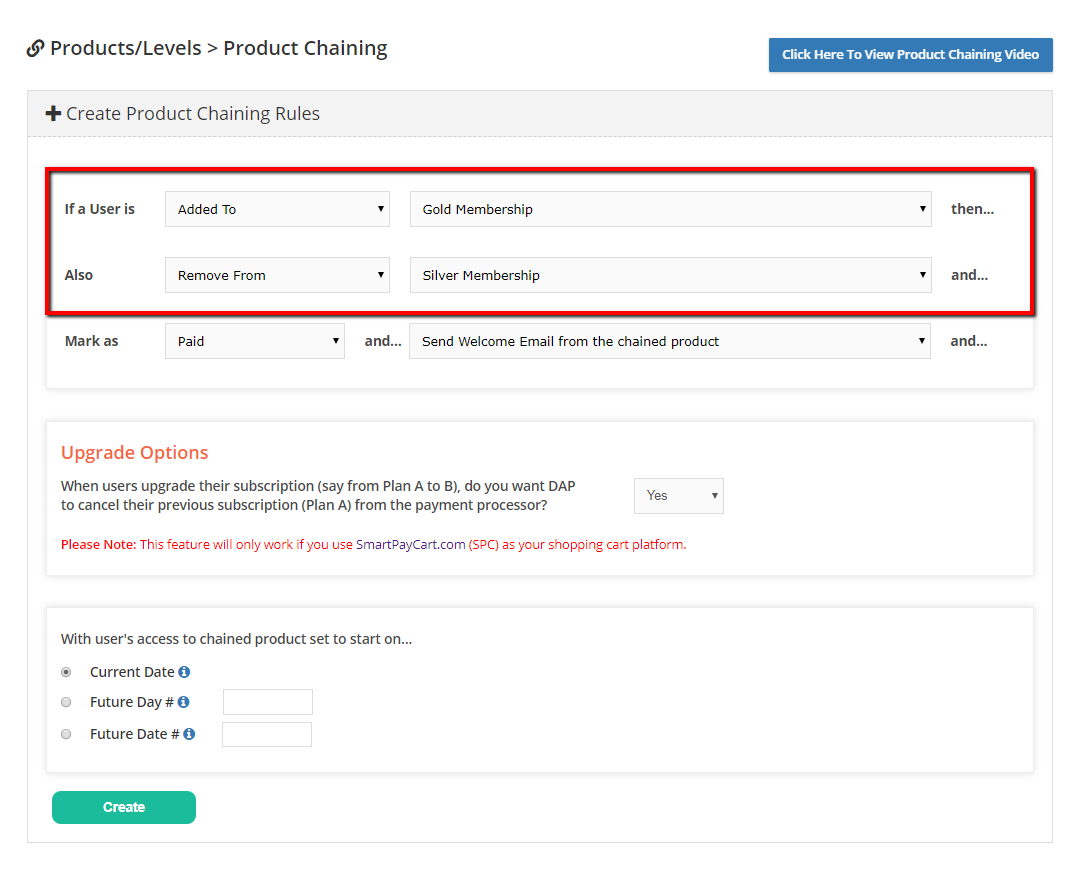
STEP 2: When you setup a chaining rule (as shown in image above), it will open up a new section titled "Upgrade Options".
Set it to YES if you want to automate your subscription upgrades.
Please NOTE: This feature will ONLY work for SPC-initiated subscription purchases. Only set this to YES if you use SPC to sell your subscriptions.
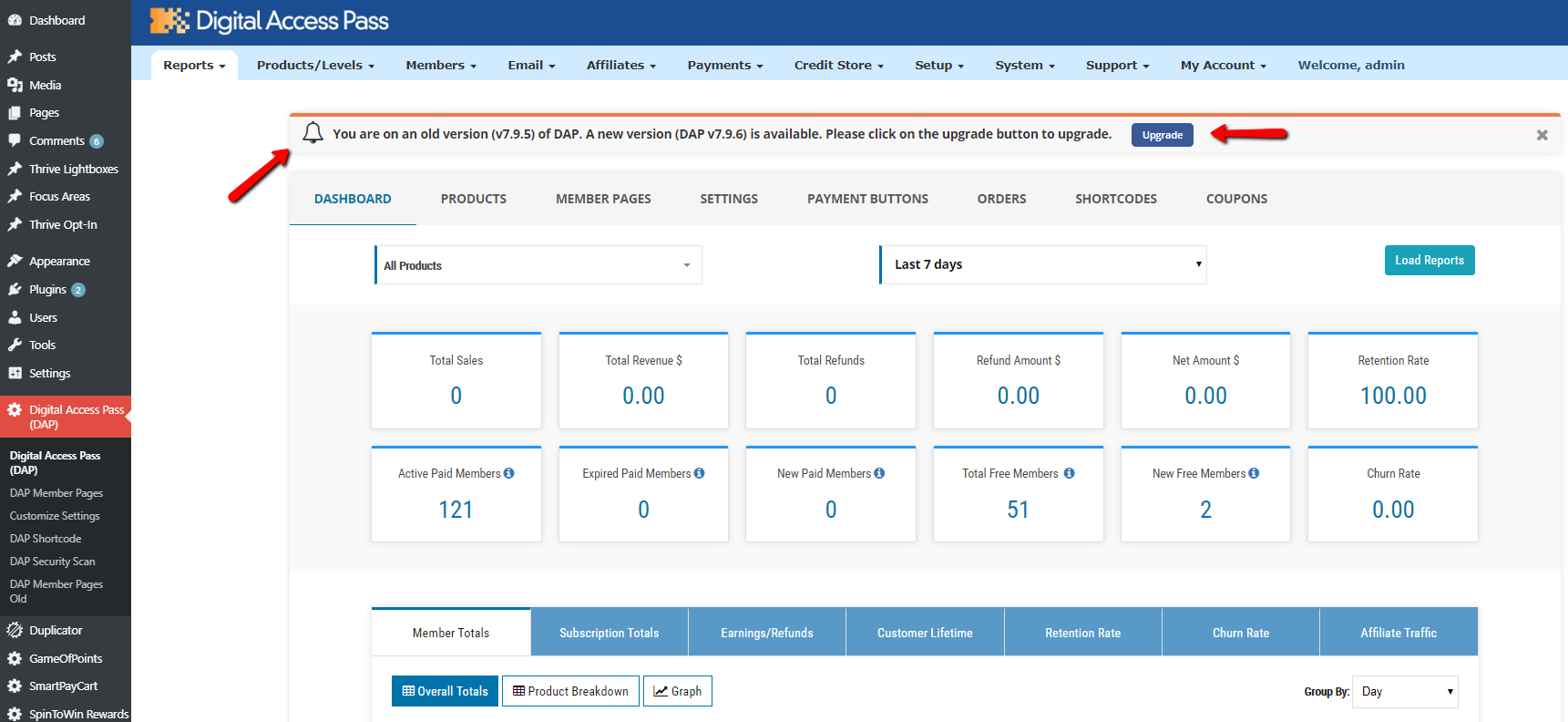
STEP 3: Test to make sure everything is working as expected!
After you setup a chaining rule for automated upgrades, it's time to test.
1. Purchase a lower level subscription- say silver level.
2. Now using the same email id, purchase a higher level subscription, say gold level.
3. Login to payment processor and see if user's silver level was automatically cancelled.
That's it!
Membership Site Launch Made Easy!
Have you signed up for my "Membership Site Launch Made Easy" course yet?
This is a paid course for my lab members but for a limited-time, you can sign up and get FREE access to the first "3" lessons in this course!
In this course, you'll learn how to setup a membership site quickly and effortlessly, without any stress or overwhelm, using my simple shortcuts! There are a total of 12 short video-based lessons in this course. And the first 3 lessons are free for a limited-time.
Click here to find out what this course is all about and what our users are saying about this course.
DAP v7.8.1 / LiveLinks v4.8.1 (beta release)
The new automated upgrade feature is part of DAP v7.8.1 / LiveLinks v4.8.1.
If you've a busy/live site, we recommend that you wait until this release is final.
DAP Elite & Platinum Members: We've got your covered!
If you’re a DAP Elite or Platinum Member, just open a support ticket with your FTP and WP admin details, and we’ll upgrade DAP and DAP Livelinks plugin on your site. If you’re not a DAP Elite/Platinum member yet, you can join here, and avail our “we’ll install/upgrade it for you” service. Plus you get our plugins, upgrades & support – all for free! Click HERE to find out more.
Access Expired? If you don’t find DAP v7.8.1 and DAP LiveLinks v4.8.1 zip files in your member’s area, it’s probably because your access to DAP Support & Upgrades has expired. Please click here to find out how you can renew your support/upgrade access for another year.
How to Upgrade / Install DAP: You can use our Easy Installer plugin to upgrade DAP. If the easy installer plugin does not work (due to file permission or other server issues), you can use FTP or File Manager to upload files. Click here for details.
Questions/Feedback?
If you have any questions about this release and the new updates, please let us know in the comments section below or post your questions/feedback in my Facebook group.
We look forward to your feedback :-).
