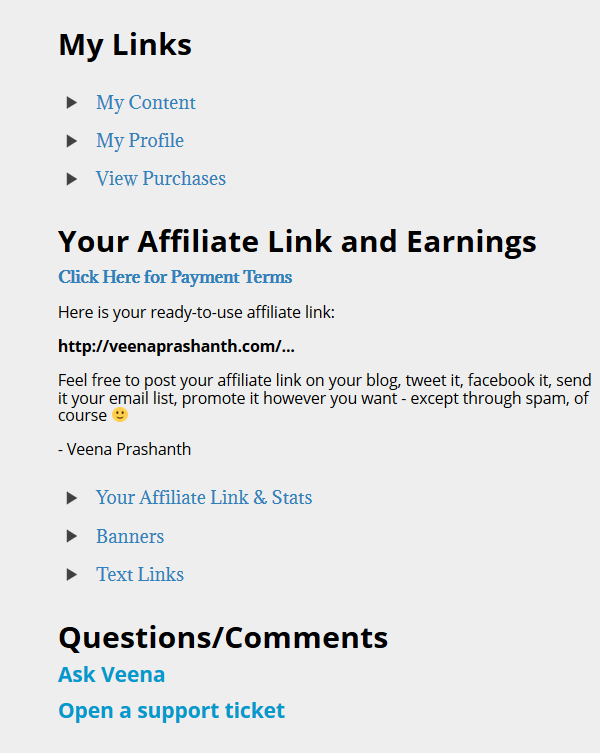Create & Organize your Member Pages in DAP
DAP comes with an easy to use shortcode editor that'll allow you to create member-facing pages like "my profile", "my content", "my invoice", "my affiliate links & stats" etc) with the click of a button.
How-To Create a "Member Login" Page
You can create a login page for your members using the [DAPLoginForm template="template5"] shortcode. After you create a login page using the DAPLoginForm shortcode, enter the URL of the login page in DAP admin => Setup => Config page => Login URL field.
How-To Create "My Content" Page
You can create a "My Content" page for your members using the [DAPMyContent] shortcode. This page will list all the products and the content links that are available to the logged-in member.
Click HERE for details.
How-To Create "My Profile" Page
You can create a "My Profile" page for your members using the [DAPMyProfile] shortcode. Your members can update their profile details (for ex - name, email, password, address etc) on this page.
Click HERE for details.
You can create a "My Receipts/Invoice" page for your members using the [DAPShowTransactions] shortcode. It'll list all the payment transactions and a link to the invoice (pdf).
Click HERE for details.
How-To Create Affiliate Links & Stats Page
Your logged-in members will find their unique affiliate link and their affiliate commissions/stats on this page. You can use the [DAPAffiliateInfo] shortcode to create this page.
Click HERE for details.
How-To Organize your Member Pages
After you create these individual pages, you can organize them however you want. You can add the pages to the main menu, add it to the sidebar navigation, or just add all the links (my content, my profile etc) on say a page called "Members" or "Member-Home" and send the users to this page upon login.
Example 1: Organize it all on a Page
Create a page (say you call it Members or Member-Home). You can add links to all the member pages on this page as you can see in this example:
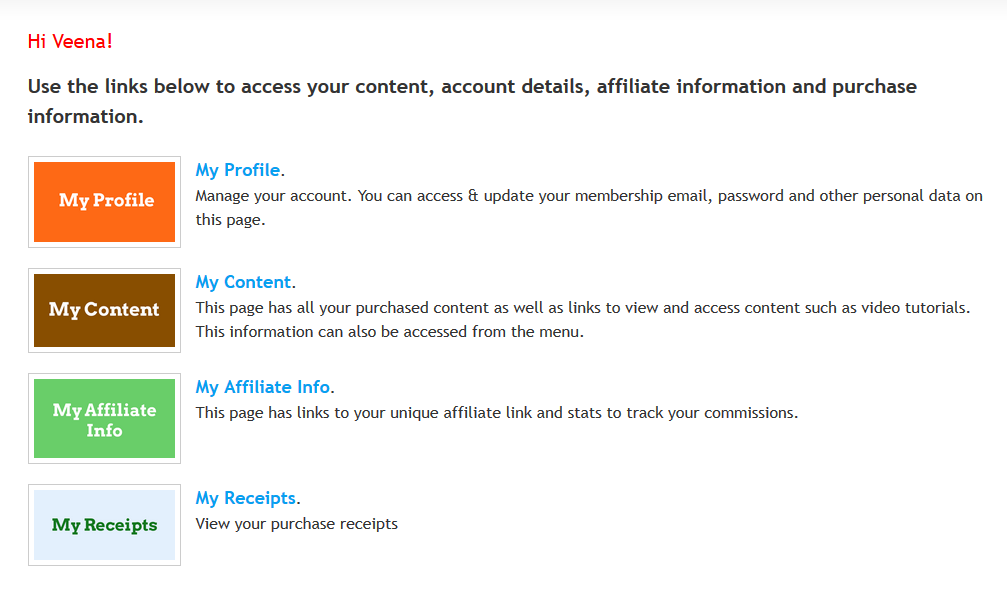
Example 2: Add all Member Pages to the Menu
Add "Members" or "My Account" to your main menu. Add links to each individual member pages under it. You'll find an example of this when you login to your members area on DigitalAccessPass.com.
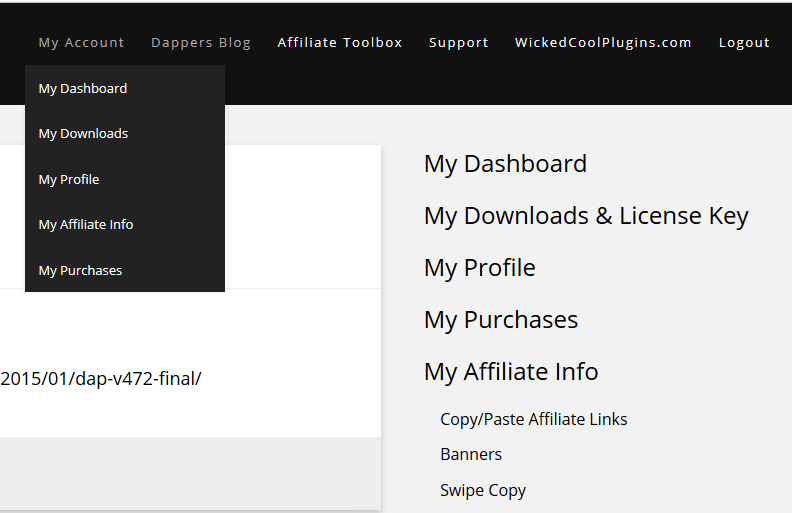
Example 3: Add Member Pages to sidebar navigation
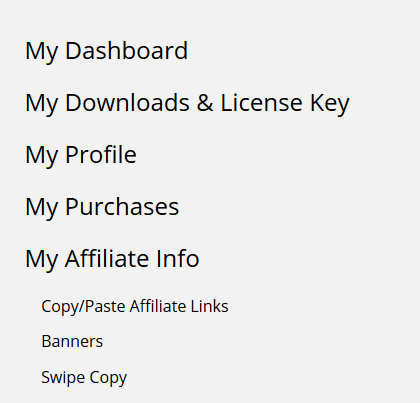
Example 4: Link to Member-Facing pages from your Members Home page