DAP Shopping Cart Checkout page
Here’s a screen-shot of how the DAP checkout page looks if you use the DAP internal shopping cart.
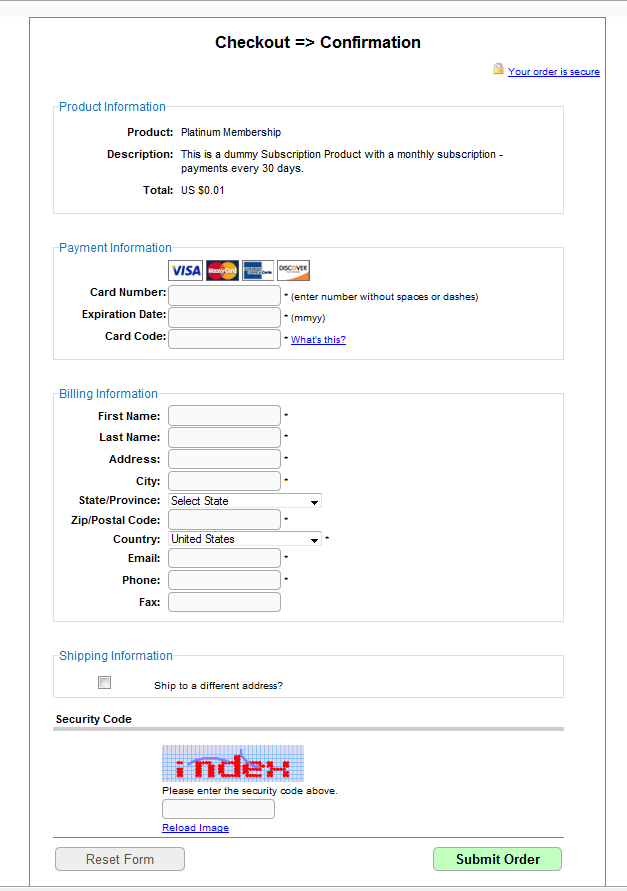
You can always add your own header (/dap/inc/cartheader.php) and footer (/dap/inc/cartfooter.php) to the checkout page.
