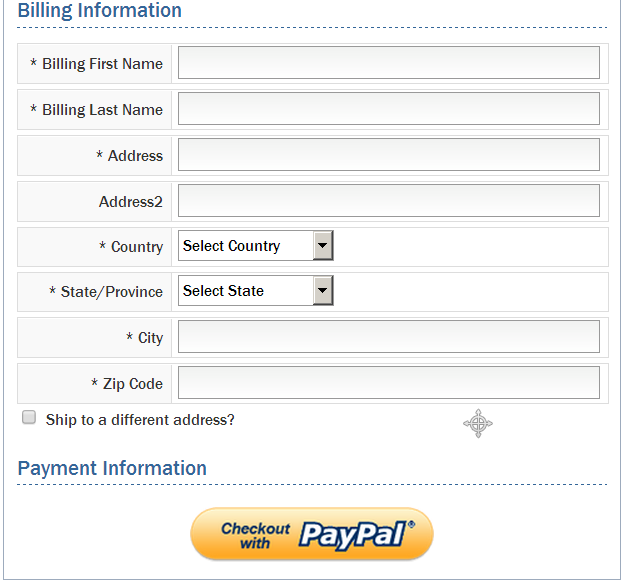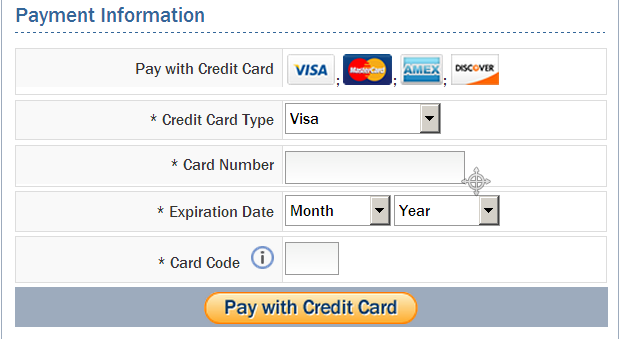DAP Cart: Minimum Requirements
What are the min. requirements for the new DAP Shopping Cart?
1. Merchant Account / Payment Gateway
You need at least one of the following:
a) a Paypal Standard Account, or
b) an Authorize.net merchant account or
c) a Stripe.com account or
d) a Paypal Payments PRO account (only older version supported, read more here)
2. SSL/HTTPs Required:
If you’re using Authorize.net or Paypal Website Payments Pro or Stripe.com, then you need to have SSL (secure server) enabled on your web site. Please ask your web host to enable SSL/HTTPs for your site. SSL is NOT needed if you allow users to ONLY ‘Checkout with Paypal Standard’ option. It’s ONLY needed if you wish to allow users to enter Credit Card info on the checkout page right on your site.
3. DAP 4.5 + LiveLinks 1.9
You need to be on DAP 4.5 or above and DAP LiveLinks 1.9 (or above) to use the DAP Cart. If you are on DAP 4.4.3 or lower versions of DAP, please download DAP 4.5 / LL 1.9 from your members area on http://www.digitalaccesspass.com/dap and upload to your site.
See this for DAP upgrade instructions.
4. Credit Card Payments
If you want to use the DAP cart to allow users to pay using Credit Card on your site without getting transferred to a different site, you need to have one of the following:
a) an Authorize.net merchant account or
b) a Stripe.com account or
c) a Paypal Payments PRO account
5. Authorize.net
If you wish to sell subscription-based products using Authorize.net, then you also need Automated Recurring Billing (ARB) enabled in your Authorize.net account.
6. What type of Paypal account do I need to sell one-time and subscriptions products via DAP Cart?
If you have just a Paypal standard (business or premier) account, then your buyers can sign up to your subscription products using ONLY a Paypal account.
==> They can NOT sign up for a subscription using a credit card. <==
So if that’s ok with you, then all you need is a Paypal standard account (Business/Premier).
HOWEVER… If you want your buyers to be able to use EITHER a Paypal account OR sign up using just a credit card (without having a Paypal account for themselves), then you MUST have one of the following…
1) Paypal Enhanced Recurring Payments (which is an add-on to your existing Paypal standard account for around $20 per month – check paypal site for pricing)
-OR-
2) You need to sign up for Paypal Website Payments Pro ($40-$50 per month – check paypal site for pricing).
To Summarize:
If you want to use the DAP shopping cart and allow your users to purchase via CC on your site (without getting transferred to Paypal), use Paypal Payments PRO.
If you are ok with users getting transferred to Paypal for payment, but want to allow these users an option to pay using ‘CC’ on the Paypal site, then use Paypal Enhanced Recurring Payments.
If you do not care about ‘pay using CC’ and are ok with users always paying using their paypal account (even for subscription products), then go with Paypal standard.
Checkout with Paypal
Checkout with Credit Card
Checkout with Both Paypal and Credit Card