
Want to launch a membership site but feeling stuck and overwhelmed and don't know where to start? This Membership Site Planning Worksheet will help you come up with a plan and implement it in your membership software!
Building a membership site is easy when you have a plan!
All you have to do is allow your ideas to take shape as content or product that you can offer from your membership site.
I've created this worksheet to help you with the planning process.
Nothing fancy.
Just a simple worksheet that's based on "4 core elements" of any membership site product or service - content, billing, access & delivery!
I created this worksheet based on my experience working with our customers on their membership site plan and strategy, on our concierge calls. Once you fill out this spreadsheet, setting it up becomes really easy, especially with DAP's new "Membership Site Setup Wizard"!
So if you are putting off your membership site launch because you are stressed about the amount of work it would involve or if you could handle the technology and setup, this worksheet will help you get started!
Here's what I want you to do:
1. Download this sheet
2. Make a copy
- Make a copy and replace the dummy product names (product #1 to 4) with the actual names of your products.
- Add new products or remove product columns based on the specific needs for your site.
- Enter "x" under the right column for your product/service.
3. Your Products
A subscription product is just one application of a membership site. You can use your membership site for all sorts of products and services - freebies, one-off products, courses, community, coaching, webinars, free membership trial, etc.
I would start with these 3 products:
- A freebie (just like this membership site planning worksheet)
It could be a checklist, worksheet, pdf, eBook, video training, webinar or any type of content that solves any one small problem that you have identified as something your audience would need help with. It shouldn't take you more 2-3 hours to put this together.
- A mini-course
Just a short course with say 10 video lessons. The entire course could be just 1 hour long. Use this course to help your users get from point A to point B in a step-by-step fashion. The goal of the course is to deliver a quick win for your users by solving one big problem for them.
It's very easy to setup a course using DAP's built-in LMS.
- Membership offer
When I launched my lab a couple of years ago, I just had a freebie and one course. I offered an annual membership @ $69/year so those that wanted access to not just the one course, but all future courses, ongoing content, plus the templates, bonuses, etc, could purchase membership. I let them know that the launch-special membership price was the lowest it would ever be. Users could purchase just the course or signup for yearly subscription.
Most users purchased annual membership!
4. Don't wait
Just come up with a plan and enter details in the worksheet.
You don't have to wait until ALL of your content and products are ready to launch a membership site or offer a membership program.
Here's some ideas for your membership offer:
-> full access to your existing products
-> full access to everything you'll add in future (let them know what to expect)
-> community access
-> one-on-one / group coaching
-> special bonuses, templates, free plugin etc
5. DAP's new Setup Wizard - Time to build
We've just released a new "membership site setup wizard" in DAP. It'll allow you to quickly and easily build your membership site. Just refer your membership site planning worksheet, and use the wizard to build it out!
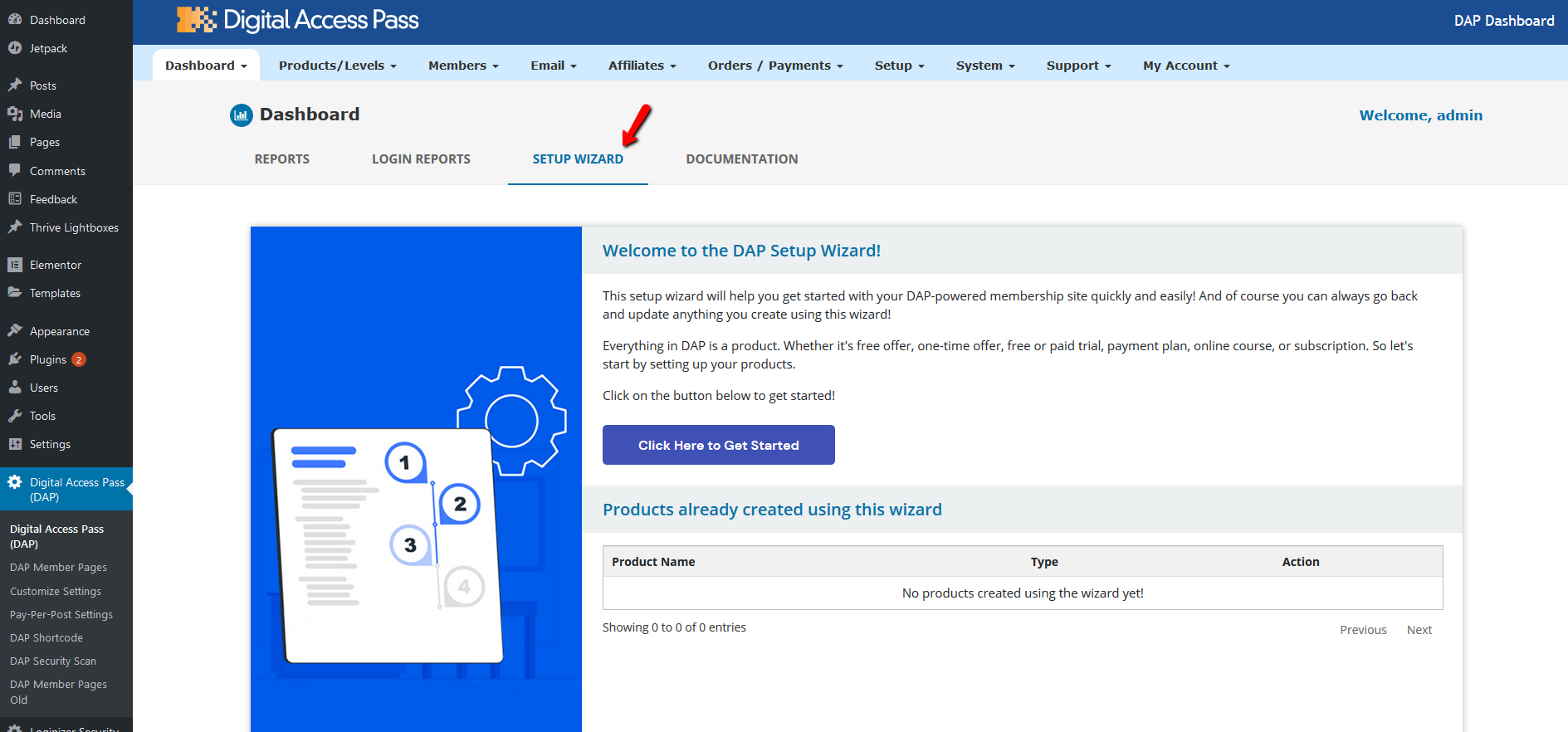
6. Don't have a DAP license?
Get one from here.
7. Release your freebie first!
Your content does NOT have to be fully ready to build your membership site.
Just create content for your freebie.
Setup a simple opt-in page in WordPress.
Setup free product in your membership plugin, generate a signup form & publish on your opt-in page.
Deliver freebie from your membership site.
8. Next up is your mini-course
If you use a plugin like DAP, it's easy to create and launch an online course one using DAP's built-in LMS.
Create your lessons in WordPress. Create your course in DAP. And make these lessons part of the course in DAP's course builder.
9. Upsell your course
Add it to your members area so even users that signup for your freebie can see it when they login.
Upsell it on your thank you page (where users land after signing up for your freebie).
That's all.
Now you can continue to add more courses and other downloadable and premium content.
Add a membership offer as well.
If you are focused, this whole exercise will not take you more than one week to complete.
At the end of this exercise, you'll have a Membership site that will allow you to:
1. Build your list.
2. Attract the right type of prospects to your paid offer.
3. Start selling your one-time product (course).
4. Start adding membership subscribers.
