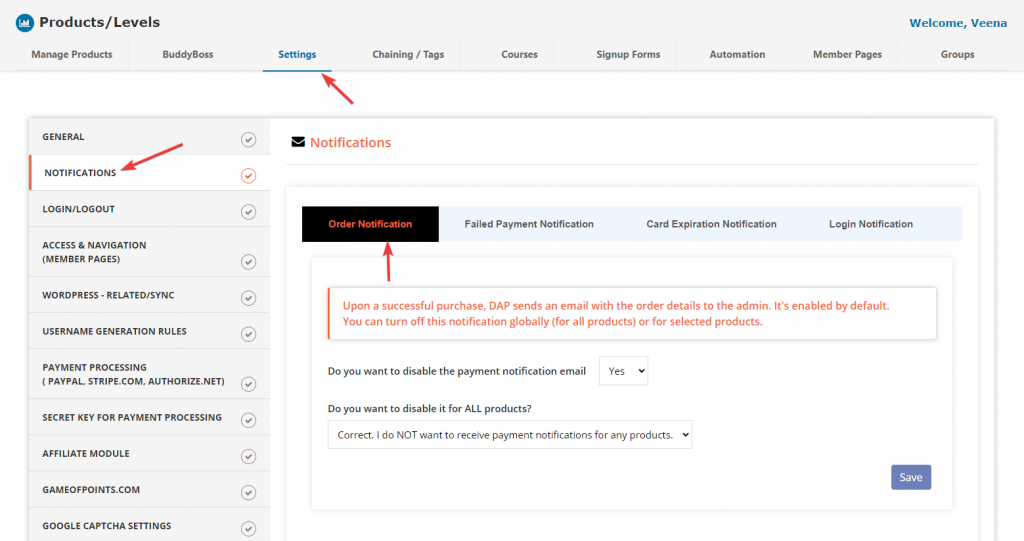How to Turn Off Payment Notification Emails
When a new payment is received, DAP automatically sends out a payment notification email with order details.
By default, it's turned on and notifications are sent for all products.
We've now added a new configuration that will allow you to turn OFF email notifications that goes out to the admin upon every successful purchase.
You'll be able to turn it off for ALL products or just for the configured products.
3.
Turn it off for all products or just the selected products.
You can turn off notifications for all products or just the selected products.