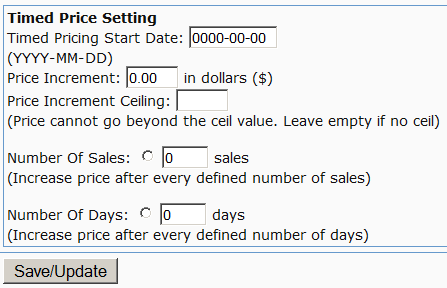UPDATE on 02/14
DAP v4.0 is now out of beta.
UPDATE on 01/10
UPDATE 1: Spanking New Feature: "Dime Sales"
This is a rocking new feature that will allow you to have "Dime Sales". Basically, a "Dime Sale" is where you configure the price to go up every "X" sales. We've taken this one step further, and allowed you to hike up the price every "Y" days too! And of course, the price hike is not restricted to just "dimes" (10 cents).
UPDATE 2: Custom "Thank-you Redirect URL" for Paypal Button
When you use the new built-in Paypal buy-button generator, you now have the ability to redirect the buyer to any thank-you page URL after successful purchase. In the first update, this was hard-coded into the button and you had no control over it. Now, thanks to a new Config item, you can set the URL to which user is redirected AFTER Login-Xpress happens. So "Login Xpress" will still happen, and user is automatically "logged in" to their members area right after purchase. But now, you just have the added ability to redirect them to a custom URL, after they've been logged in. This new config setting will over-ride both the Product-level and the Global Config-level "Logged-In URL" fields.
UPDATE 3: Multi-site Auth.net Support
Authorize.net has only one account-level "IPN" url. It's called the "Silent POST URL". Unfortunately, they have provided a way to specify only one such URL within your Authorize.net account. So we have included a very cool work-around for this. This new custom url will allow you to specify which Silent Post URL to redirect the Auth.net silent post to. Which means, one Authorize.net account can now be used by multiple DAP-powered and even non-DAP web sites, thanks to our awesome "hack" 🙂
UPDATE 4: In-Page Dripping
We've updated the new DAP Shortcode framework to include the ability to specify a "Day" right within the shortcode itself. So you don't have to use the DAP Products page just for specifying the dripping. You can now simply specify the dripping "Day" as a parameter in the DAP shortcode itself.
Which leads us to an extremely powerful new benefit: "In-Page Dripping".
So you can now publish, say, 10 videos on one page, and you can enclose each video's embed code with a separate DAP Shortcode that has a different "Day" setting, so the very same page will show 1 video on Day 1, 2 videos on Day 2, 3 videos on Day 3, and so on.
You don't have to create multiple pages/posts just to drip multiple pieces of content. All of the content can now be dripped within just one "download" page, like this:
[DAP day="1" hasAccessTo="1" isPaidUser="Y" ] VIDEO 1 CODE [/DAP]
[DAP day="2" hasAccessTo="1" isPaidUser="Y" ] VIDEO 2 CODE [/DAP]
[DAP day="3" hasAccessTo="1" isPaidUser="Y" ] VIDEO 3 CODE [/DAP]
UPDATE 5: "For Your Eyes Only": User-specific Custom Content Dripping
Let's say you run a coaching program. You have 10 clients. You want to provide custom reports to your clients, and you want to publish those client-specific videos or PDF reports on your blog, and you want only those specific clients to see content that is meant for them. And you want to drip the content.
So you want Joe Customer to see a tailor-made custom video meant only for Joe, and Jill Member to see a specific PDF report written specifically for Jill's business.
Now using the new "userId" parameter in the DAP shortcode, you can now protect a piece of content so that only a specific DAP user can see it.
Previously, if you wanted to do this, you had to create a separate product for each client, and add the content meant for them, to the Product meant for them. Not so any more. If you want to create a video specifically for Jill Member (whose DAP Userid is, say, 35), then simply create a page called "JillMember" and then put the video embed code for Jill's video into that page, and then wrap it with the DAP shortcode, like this:
[DAP day="1" hasAccessTo="1" isPaidUser="Y" userId="35"] JILL VIDEO EMBED CODE [/DAP]
You can still specify all of the other parameters – like Jill has to be a paid user, must have access to Product 1, and drip on Day 1. Very cool, even if we say so ourselves 🙂
UPDATE on 01/03
UPDATE 1: Coupon Support For Recurring Products
We have now added coupon support for recurring products too. So now you can set a separate discount amount for 1st /Trial payment, and a separate discount amount for Recurring Payments.
UPDATE 2: Post-Dated Product Chaining
This basically extends the existing Product Chaining feature such that you can now set up a product chaining to occur in the "future" (rather than always happen "now", like it was earlier). This gives you the ability to, say, give a member access to a bonus product "X" days after the purchase. You can even use this feature to trigger an automatic move from one product to another after "X" days.
UPDATE 3: Button-level "Return URL"
The "return_url" is now set within the DAP-generated Paypal button. So as long as "Auto Return" is turned "ON" in your Paypal account, it doesn't matter what "Return URL" you enter in that field within your Paypal account. You can enter any generic URL there, in case you are using your Paypal account for multiple web sites.
All of this is part of DAP v4.0 (beta) and LiveLinks v1.5 (beta). Both are available for download now.
If you have already downloaded and installed DAP 4.0, then see this blog post on what you need to do to get these updates.
If you haven't yet downloaded DAP 4.0 beta, then keep reading…
We're really excited to announce that DAP v4.0 (beta) is here! It's packed with some very cool new features that will help take DAP to the next level. Here's what is part of DAP v4.0…
- Coupon Codes for Paypal
- Paypal Buy-Button Generator (within DAP admin panel – no more having to log in to Paypal just to create a buy-button)
- Paypal Login Xpress: Buyers will be automatically logged into their membership area upon successful purchase. No more having to wait for email containing their password
- Paypal Sandbox Support
- Config option to switch from FOPEN to CURL OR CURL to FOPEN if there are host issues with CURL or FOPEN
- Support for member's Primary Email being different from their Paypal Email.
- Multi-Tier Affiliate: Create unlimited affiliate tiers. Extremely simple to set up.
- DAP ShortCodes: Partial content protection. Ability to hide different parts of the same post or page, using custom DAP shortcodes
- Example 1: Shows content to ONLY logged-in user [DAP]protected content here[/DAP].
- Example 2: Shows content between the shortcodes to only a PAID user who has access to Product Id 1. [DAP isPaidUser="Y" hasAccessTo="1" errMsgTemplate="SHORT"]protected content here[/DAP].
- Example 3: Shows content between the shortcodes to all members who have access to Product Id 1 or 2. [DAP hasAccessTo="1,2" errMsgTemplate="SHORT"]protected content here[/DAP]
- Support for WordPress Custom Menus: Now if you have posts or pages in your custom menu's, DAP will "hide" them completely from users who don't have access to those pages/posts
- Ability to delete individual items from job queue
- Automatically Redirect to protected URL after logging in. So you can directly send protected links in emails, and when they click on it and log in, they will directly be redirected to the page/post they were trying to visit
- Javascript fixes specifically to accommodate some new & custom themes which were breaking the JS used by the login form and user profile.
- Capture & Display of "Destination URL" for affiliate links, to answer the question: "To which page on my site are my affiliates sending traffic to?"
DAP v4.0 and LiveLinks v1.5 are both available for download from the member's area.
Click here for fresh, new installations
Click here for upgrading an existing DAP installation
– Veena & Ravi
PS: Wishing you an amazing new year!
And don't forget to comment below. Cheers!