Authorize.Net Updates
If you use the Authorize.net Payment Gateway to process your credit card payments, please continue to read…
Over the next few months, Authorize.net will be making several updates to their system.
See this post from Authorize.net for more details.
All connections to Authorize.Net will go through Akamai first. Akamai is a third-party cloud network service that routes and delivers Internet traffic. With the extensive network of servers and IP addresses they offer, Akamai will be able to route traffic faster and more efficiently.
Authorize.net has created new URLs for transaction processing that are hosted by Akamai.
If you want to take advantage of the Authorize.net Akamai update, you can update your Authorize.net URLs in DAP Admin => Setup => Config page to connect to the new URLs.
What happens if I don’t make any updates and continue to use the old URLs?
Per Authorize.net, it won’t cause any problems.
Even if you don’t update the Authorize.net URLs, starting June 30, 2016, Authorize.net will automatically direct all of their existing transaction processing URLs to connect through Akamai starting June 30, 2016. After this change, all transaction URLs will connect to Authorize.Net through Akamai.
So if you decide to NOT make any updates, you’ll still experience the benefits of Akamai starting June 30, 2016.
What do I need to do if I want to take advantage of these updates now?
This is ONLY required if you want to take advantage of these authorize.net updates right away. If not, you can skip the following steps and it won’t cause any issues.
Please NOTE:
Authorize.net strongly recommends that you proactively update your website or payment solution now rather than waiting to be automatically updated during Phase Two (on June 30, 2016). This will allow you to sooner take advantage of the uptime benefits Akamai offers and provide better platform reliability.
You can update your DAP setting to point to the new transaction URLs today, which will provide you with the immediate benefits.
1. Visit DAP Admin => Setup => Config page.
2. Look for Payment Processing – Authorize.net Section.
3. And update these URLs:
Replace https://secure.authorize.net/gateway/transact.dll
With
https://secure2.authorize.net/gateway/transact.dll
Replace https://api.authorize.net/xml/v1/request.api
With
https://api2.authorize.net/xml/v1/request.api
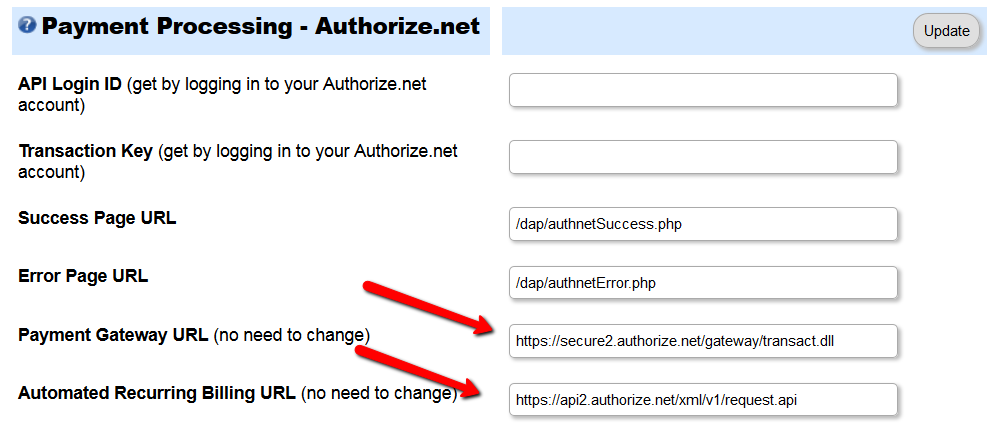
If you make these updates, be sure to run a full purchase (like your customers would) to make sure everything works as expected. Test both one-off product purchase as well recurring/subscription purchase.
What do I need to check with my Webhosting/Server Support
1. Firewall Rule
Please talk to your Webhosting support and find out if they use a firewall to filter outbound connections. If yes, please have them make sure that the firewall is set to permit outbound traffic to flow to the Akamai cloud by configuring outbound firewall to “ANY.”
IMPORTANT: If you do not update your firewall before June 30, 2016, you will be unable to process transactions after the Phase Two change is implemented on June 30, 2016.
2. RC4 Cipher Disablement
Please talk to you webhosting support and find out if they use RC4 to communicate with Authorize servers. If yes, please have them convert to a current, high-security cipher as soon as possible.
3. Transport Layer Security (TLS) Remediation for PCI DSS Compliance
TLS 1.2 is currently the strongest available protocol, and Authorize.net recommends upgrading to this more secure version of TLS as soon as possible.
Please talk to your webhost to make sure they are already using TLS 1.2 protocol, and if not, if they have plans to upgrade to it soon.
Do I need to make any other API changes to use Akamai?
No. Everything else in the API calls remains the same, and you should use the same API Login ID and Transaction Key you use today.
Transaction ID Update
Per Authorize.net, in the coming months, due to system updates, it will be possible to receive Authorize.Net IDs (Transaction ID, Batch ID, etc.) that are not in sequential order.
Good news is… it will NOT affect DAP.
No changes required to DAP.
Do I need to Upgrade DAP?
No. You do not have to upgrade DAP for any of these Authorize.net changes.
