Reduce Churn: Require a Reason for Cancellation
If you don't know why your members are cancelling their subscription, you can't reduce your membership churn. And what better way to find out why people are leaving your membership than just ask them that question prior to cancellation?
They may not respond if they have already cancelled and moved on, but if you require that they enter a reason for cancellation before cancelling their subscription, there is a good chance they'll fill it out with the reason they are leaving.
You can use that information to reach out to them and let them know how you can help. Maybe setup a free call or give them a discount, but more importantly, address the problems that's resulting in churn.
The good news is... we've added several options to the DAP Self-Cancellation shortcode so you can fully automate this! Use the option that works best for you!
Watch video to see how you can set this up
Self-Cancellation Options
Here are the options:
Option 1: Allow users to self-cancel their subscription. When users click the cancel button, DAP will automatically cancel their subscription in the payment processor.
Option 2: Allow users to self-cancel their subscription but they will have to enter a reason for cancellation prior to cancelling their subscription. DAP will send you an email with the user details and also include the reason for cancellation.
Option 3: Allow users to "send you a cancellation request" (where you will receive an email with the reason and user/product details), but DAP won't cancel their subscription in the payment processor. DAP will just send you an email with the details.
This is a great way to find out why users are leaving. You will have an opportunity to talk to them and you might be able to convince them to stay.
Option 4: Redirect to a different page! When users click on the cancel button, you can send them to any page you want. On that page, you can add a survey to find out why they are leaving and what you can do better, etc. Or you can add a contact us form. DAP won't cancel the subscription in this case. You will have to cancel it manually.
Member Cancellation Shortcode
You can create a member-facing cancellation shortcode using the DAP Member Page Builder. It'll allow your members to self-cancel their subscription. You can also allow your members to pause/resume their subscription. Watch video above for all the details.
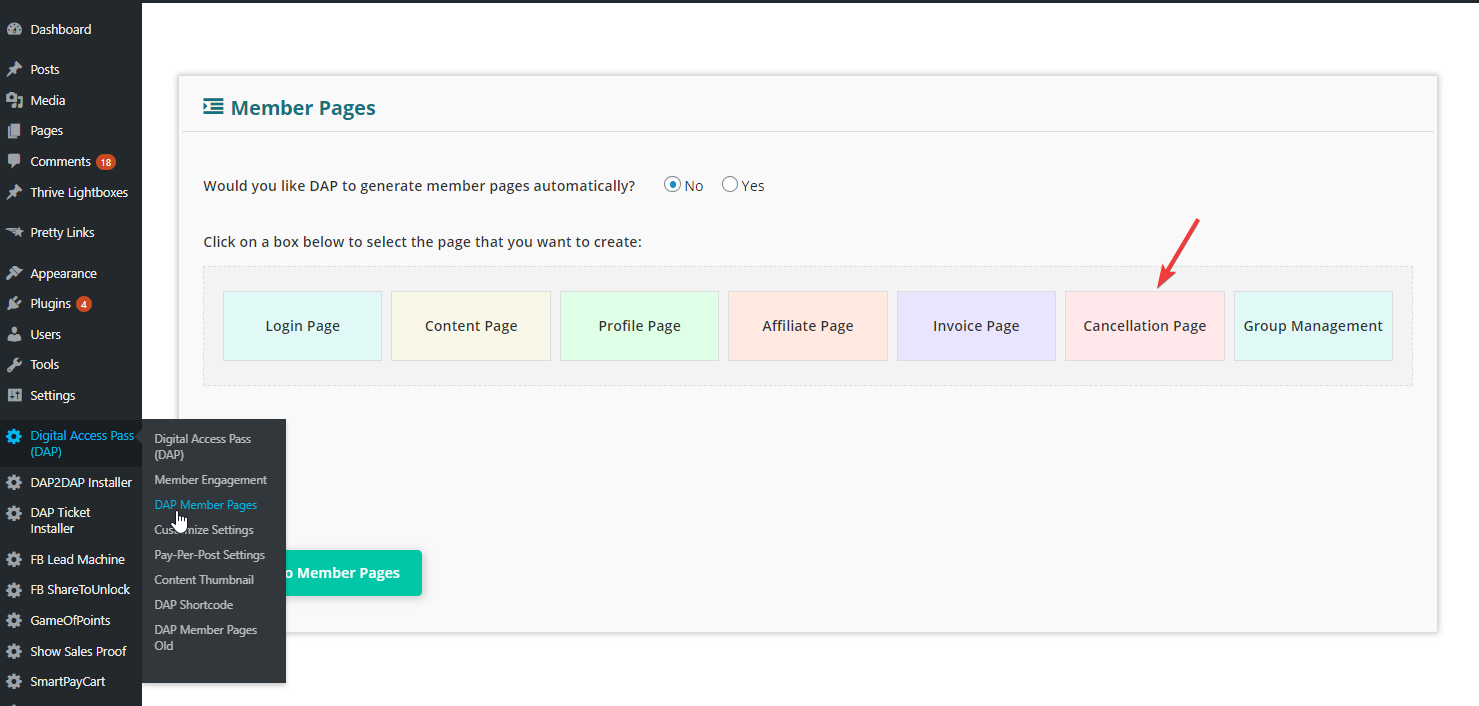
automate next steps after a subscription cancellation
When a member cancels their subscription, you can trigger different workflows based on your specific needs. You can configure DAP automatically and instantly remove their access to the product or you can configure DAP to remove it after the end of the current billing cycle.
You can also configure DAP to automatically send your members an email when they cancel their subscription, and also send you a copy of that email as well!
Here are the automation workflow options:
No Action
If a member cancels their subscription and you want them to continue to have access until the end of the current billing cycle, you can use the default "no action" setting.
And even though they will keep access until the end of the current billing cycle, you can get DAP to still trigger product chaining rules (where you can remove their access to any bonus products they got when they purchased the subscription), and automation rules (where you can remove them from your paid member list) instantly.
You can set this up in the DAP Products Page >> Advanced Tab >> Cancellation Rules Section.
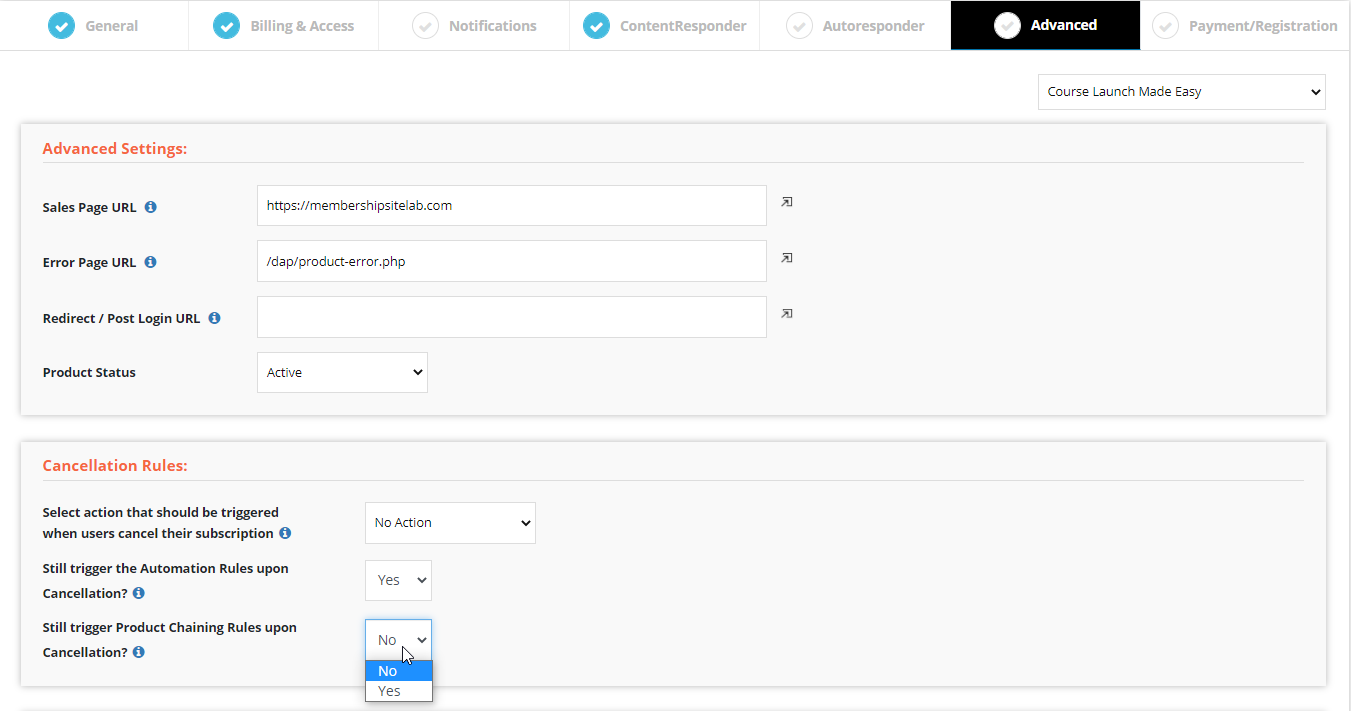
Make it Current
Say a member cancels their subscription and you want them to continue to have access until the end of the current billing cycle, however, if they decide to come back a few months later, you don't want their access to be stuck in the past, you can use the "make it current" setting.
Upon cancellation, they can access content until the end of the current billing cycle and their access will expire after that. But if they return in future, their access end date will be extended from the date they re-joined.
And even though they will keep access until the end of the current billing cycle, you can still get DAP to trigger the product chaining and automation rules instantly upon cancellation.
You can set this up in the DAP Products Page >> Advanced Tab >> Cancellation Rules Section.
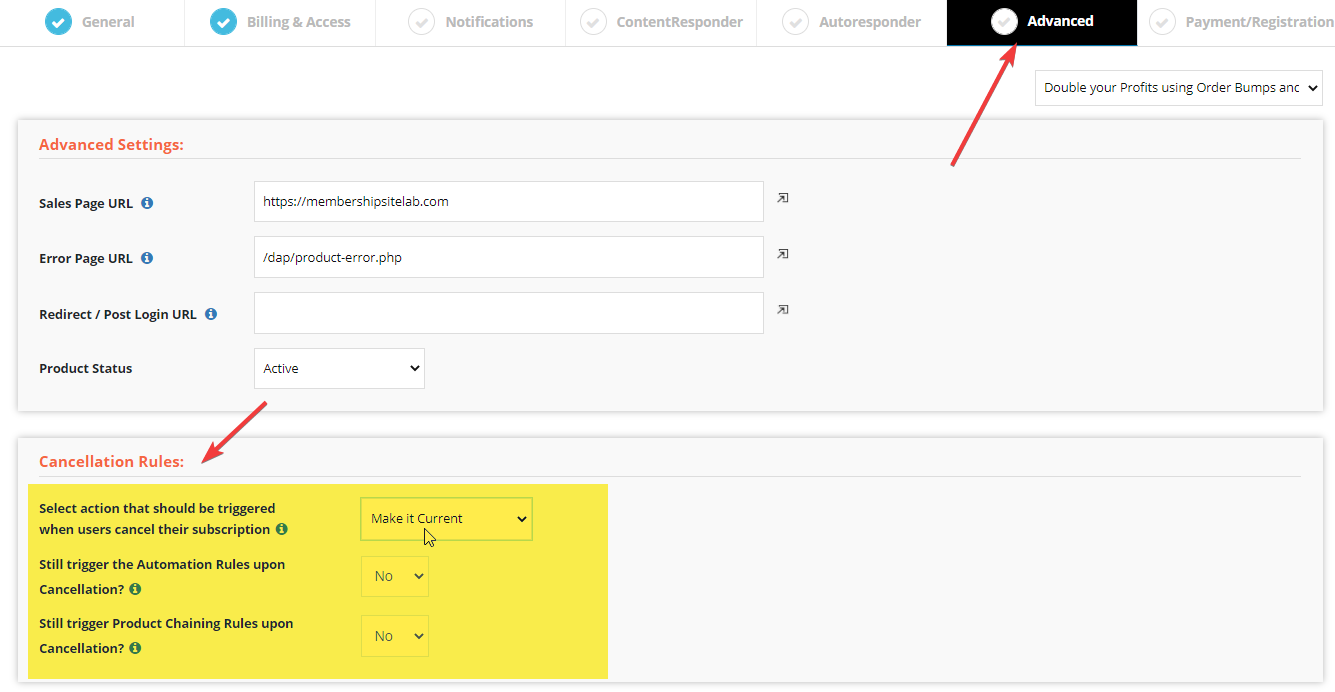
Remove from Product
You can get DAP to instantly remove their access to product upon cancellation. DAP will also trigger automation and chaining 'remove' calls.
You can set this up in the DAP Products Page >> Advanced Tab >> Cancellation Rules Section.
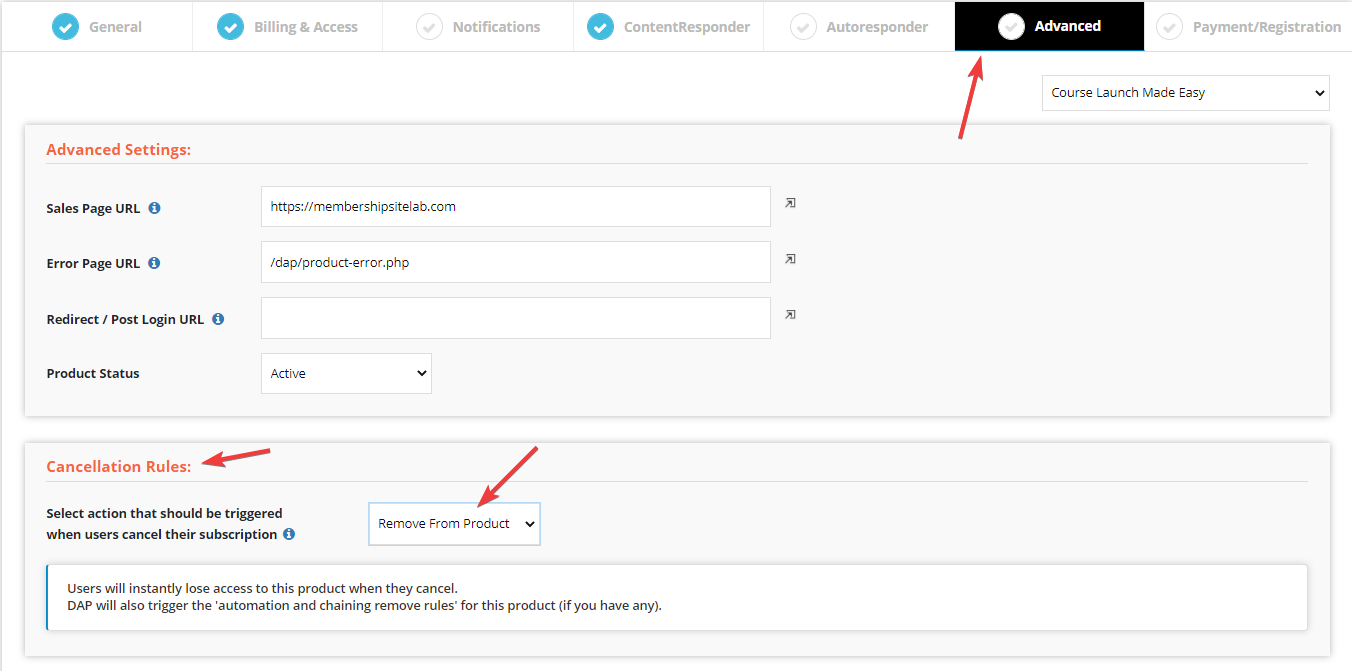
Cancellation Notification Email
You can configure DAP to automatically send a cancellation notification email to your users. You can also configure DAP to send a copy of the cancellation email to you (admin).
You can set this up in DAP setup >> config page >> notifications tab >> failed payment settings tab.
You can fully customize the contents of the email. DAP will also allow you to send emails if recurring payment fails for some reason.
You can send different emails for different types of failed payments - subscription suspended, terminated, cancelled, skipped, etc.
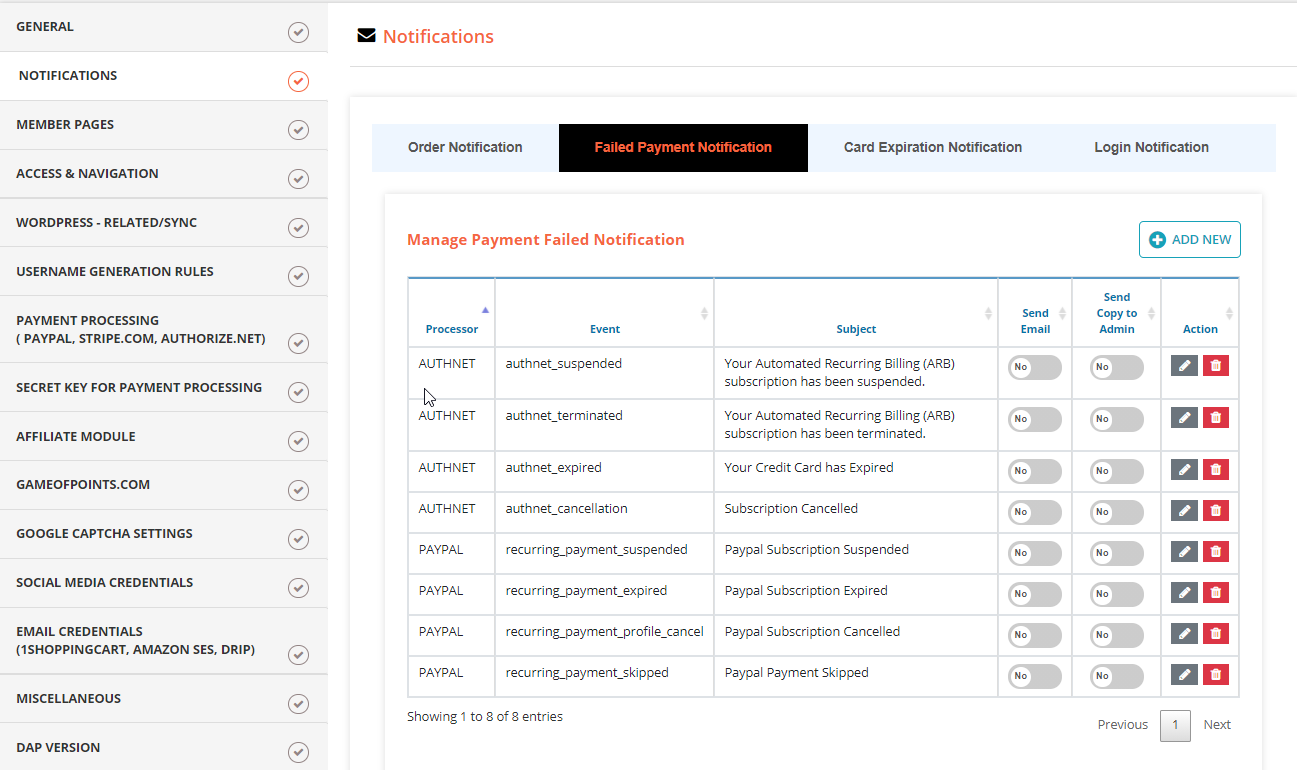
Let's build a Membership Site - in 30 Minutes!
|
Have you checked out our newly redesigned DAP site?
My Online Course Launch Strategy
I recently surveyed my audience to find out their main challenges when it comes to building and launching an online course.
This question has helped me gather a ton of data and understand the problems my prospects are dealing with, when it comes to creating and launching an online course.
The 3 main challenges that most people face when it comes to building and launching an online course:
1. No list or small list.
2. Busy schedule.
3. Don't know how to put it all together, organize and deliver.
So I decided to create a FREE training video to show you the exact steps I follow to build my list, create and organize my course content, and the order in which I execute in every phase - from idea, planning, audience building, content creation, implementation to the actual launch.
No Audience? No List? No problem!
FREE: Let's Build an Online Course
A-Z Blueprint: For Creating And Delivering A Wildly Successful Online Course!
In this FREE course, I've broken down the entire course creation process, from how to build an audience to how to create and launch a course, into easy-to-understand and implement steps.
Once your complete the course, you'll be able to build your own course confidently, without any stress or overwhelm!
Signup below to get instant access.
Need help with planning
and implementation?
Done for YOU!
DAP is easy-to-use and setup. However, we also offer FREE 3 hours of one-on-one concierge calls with DAP's Elite License (Monthly / Annual). We share our screen on the call so you can actually see and learn with us.
The 3 hours of time can be used for membership site planning, brainstorm strategy and implementation.
So if you need a little extra help and don't have the time to figure it all out, we highly recommend the DAP Elite Package. Click on the button below to get started with the DAP Elite License. With all the plugins and extra help included in this package, there is no better investment for your business than this!
