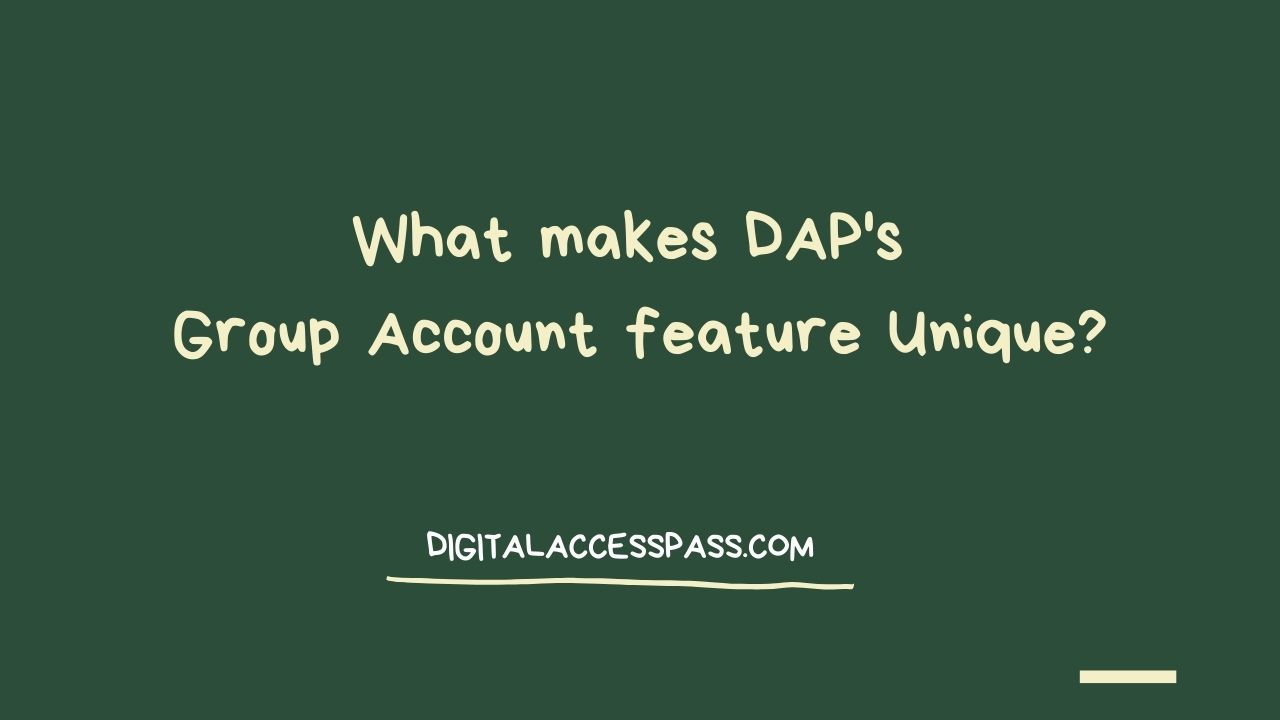
I was on a call yesterday where someone asked, "What does the group management feature do in DAP"?
The short answer... DAP's group account feature will allow you to create and sell group memberships where a member (group owner) can purchase a group account that includes a set number of seats for sub-accounts. The group owners can then manage membership access for sub-accounts under them.
This is something pretty much all top membership plugins will allow you to do. However, you can do a LOT more with DAP's group management feature!
Watch this video to learn everything you need to know about DAP's unique group account feature!
Here are the key features.
Group Account Configuration
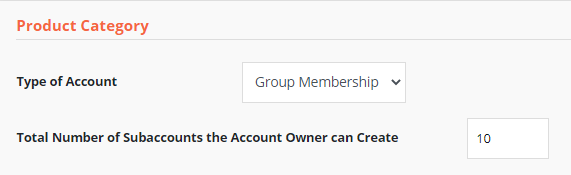
Group Rules
You can configure the 'products' a group owner can manage.
So say a teacher signs up for a group account. You want to give the teacher access to group membership, however, you do not want to allow the students (added by the teacher), access to the same group product. Say you want to give students access to different products/courses.
You can do this in DAP!
You can configure the products your group owners can manage. It could be the same product that the owners have or completely different set of products!
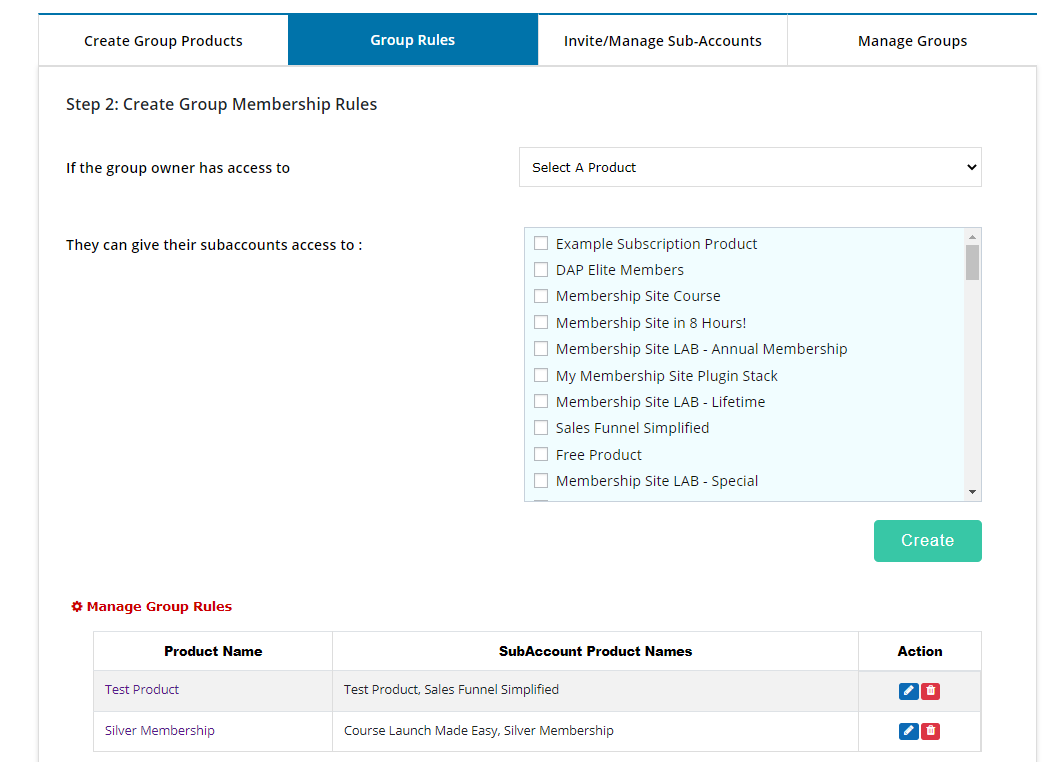
Group Admins can View Student Course Progress
You can create a group admin-facing page where group account owners (teachers, team leads, coaches, etc.) can monitor course progress of their subaccounts, view quiz answers/score, find the total time spent by their subaccounts on each lesson, and more!
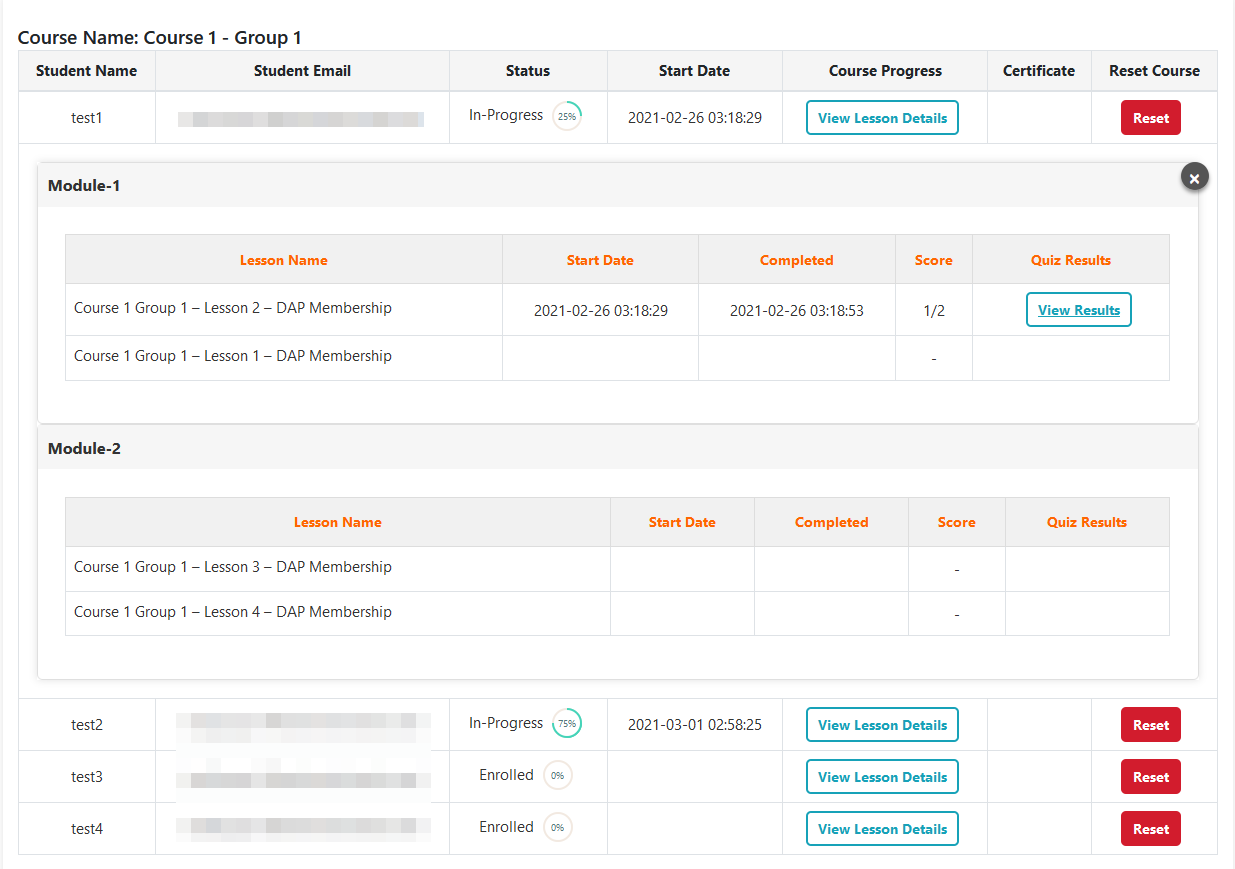
Group Dashboard Features
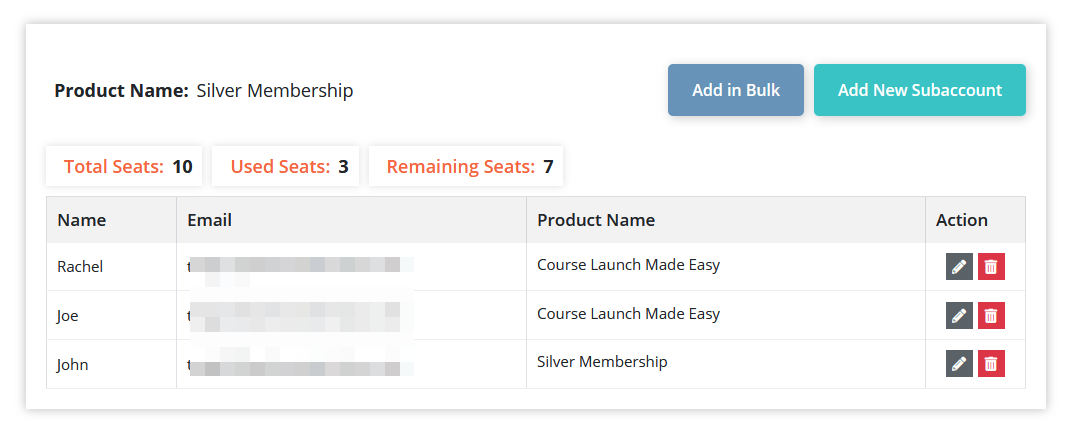
Keep Accounts in Sync
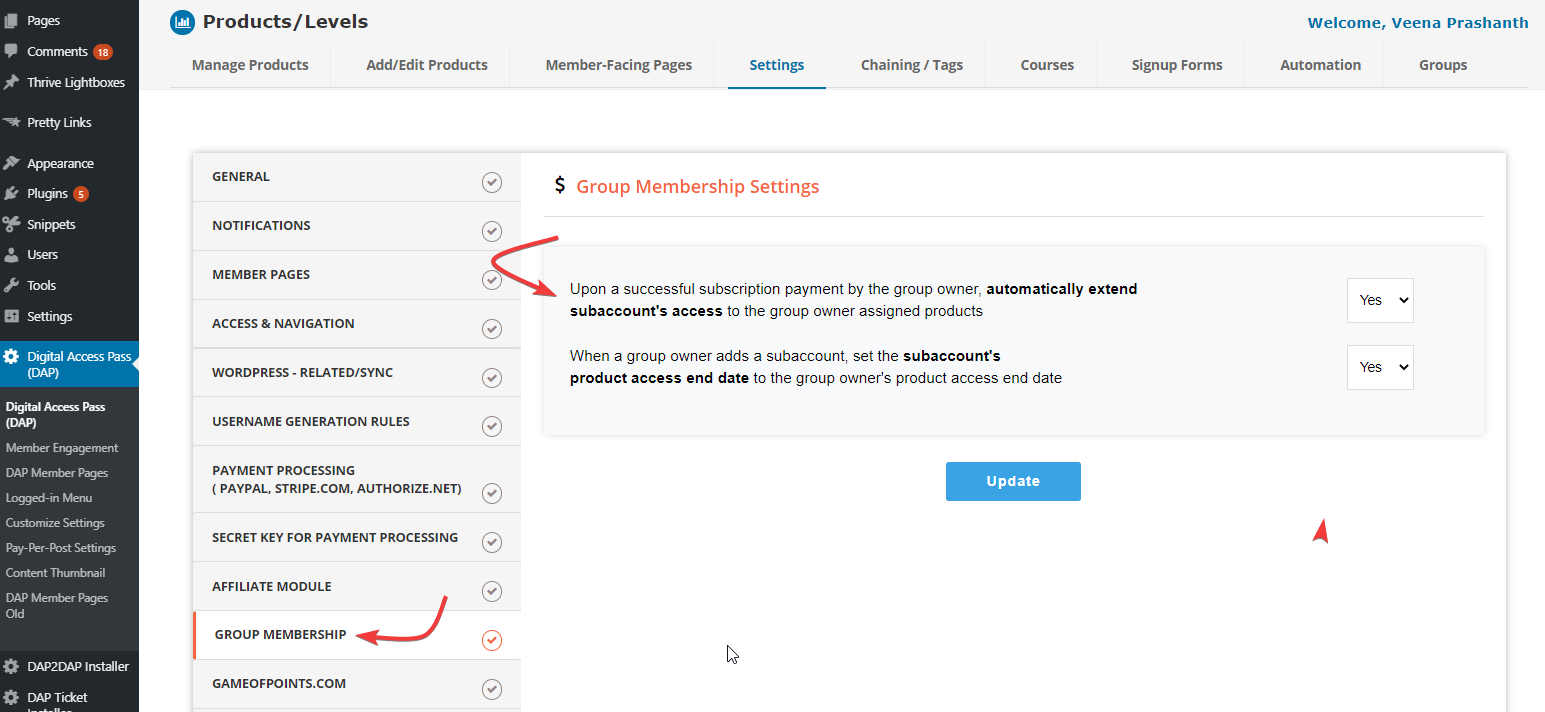
Administrative (site-owner) Functions
More details in this post .
Don't have DAP? You can sign up for a DAP license here.
Have you signed up for my FREE course that will show you step-by-step, how to create and deliver profitable digital courses? You can sign up here.
My Online Course Launch Strategy
The 3 main challenges that most people face when it comes to building and launching an online course:
1. No list or small list.
2. Busy schedule.
3. Don't know how to put it all together, organize and deliver.
So I decided to create a FREE training video to show you the exact steps I follow to build my list, create and organize my course content, and the order in which I execute in every phase - from idea, planning, audience building, content creation, implementation to the actual launch.
No Audience? No List? No problem!
