Product-based Content Protection
If you run a membership site, you are probably familiar with the traditional method of content protection.
1. Users sign up for a product.
2. They get access to whatever content you have made available under that product.
As long as your members have access to any product under which a content is made available, they can access that content.
It's easy to understand and implement.
Most membership owners are used to protecting content this way. And most membership plugins support this method.
DigitalAccessPass (DAP) is one of the few membership plugins that supports both product-based as well as tag-based content protection.
Tag-Based Modern Approach
Here's how it works:
1. You assign tags to your content in WordPress.
2. You can create tag rules in the DAP backend. For e.g., users with access to Silver Membership can access any content tagged as "Silver". Users with access to Gold Membership can access any content tagged as "Gold" and so on.
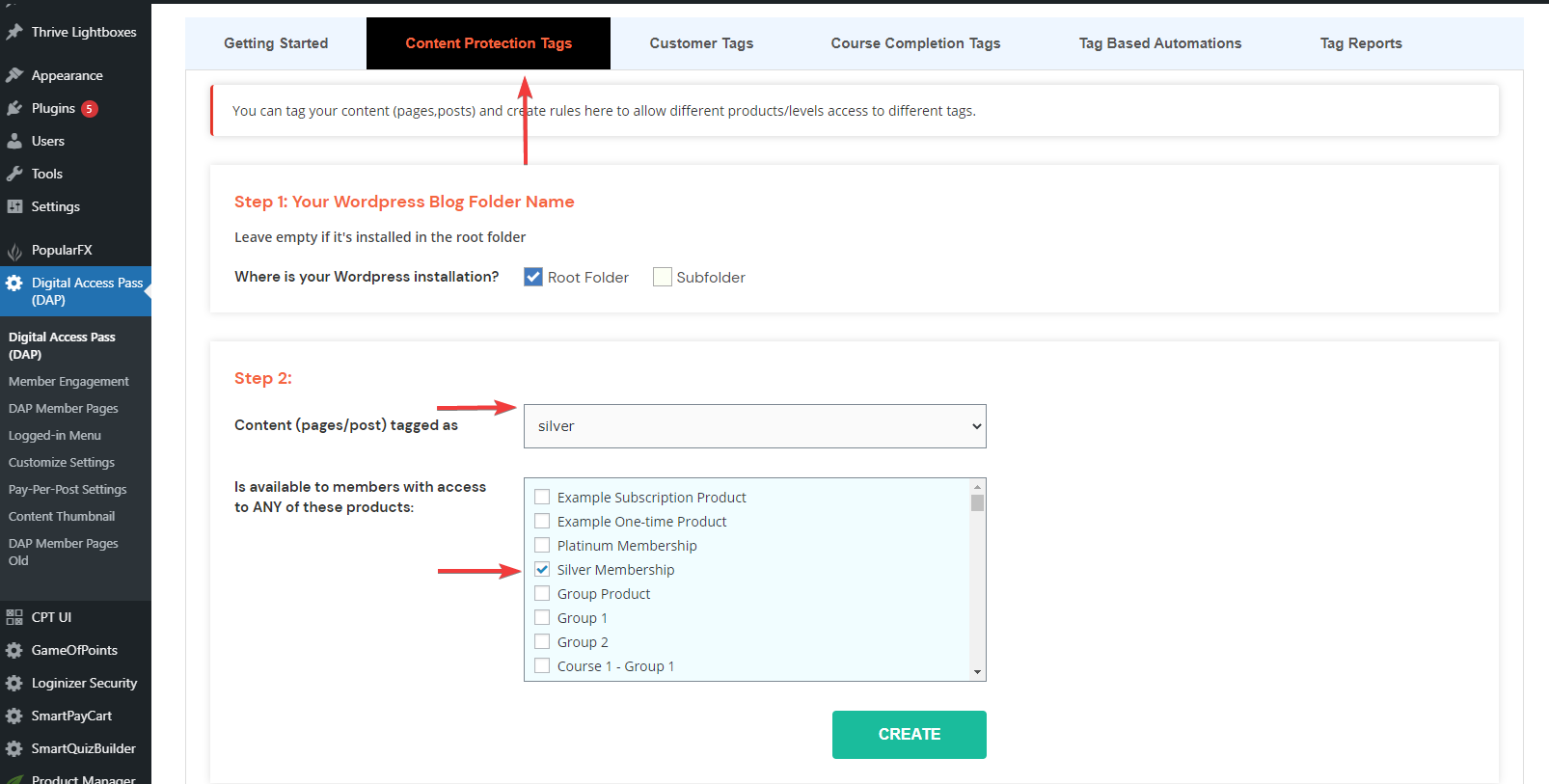
If you use tag-based content protection in DAP, you don't have to do anything in DAP other than create the tag rules to let DAP know of product >> tag mapping.
With a tag-based approach, no need to protect content under your products. You just have to make sure to assign the right tags to each piece of content you create in WordPress.
It's easy to implement and will save you time, but if you are used to product-based content protection, it'll require a little shift in your thinking to use tag-based approach.
Activity-Based Tags
DAP also supports activity-based tags where you can assign tags for different activities. You can set up rules to assign (and/or remove) customer tags when any of these events happen:
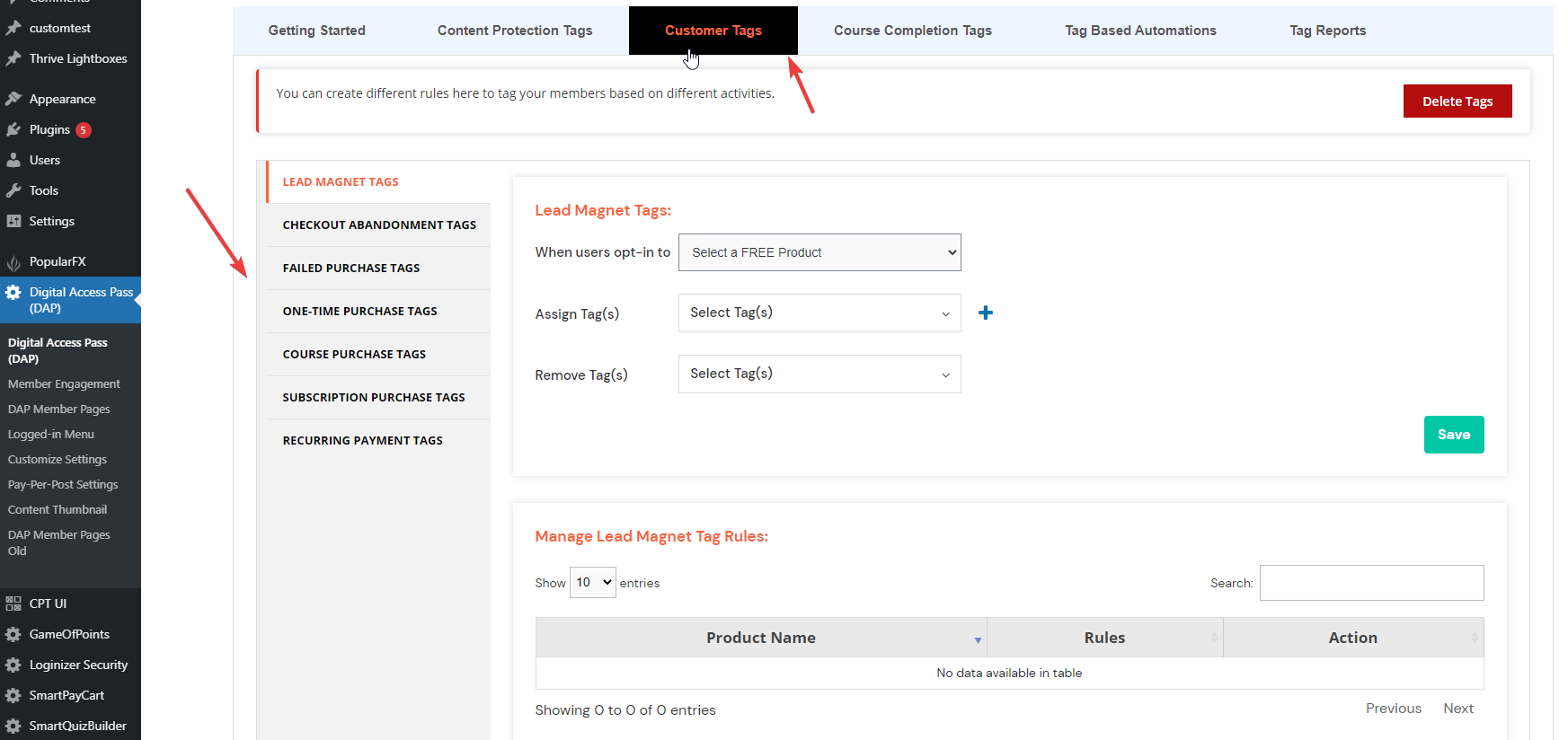
Tag-Based Automation
After you setup activity-based tags, next step is to setup automations to let DAP know what to do with these tags!
You can setup tag-based automation rules.
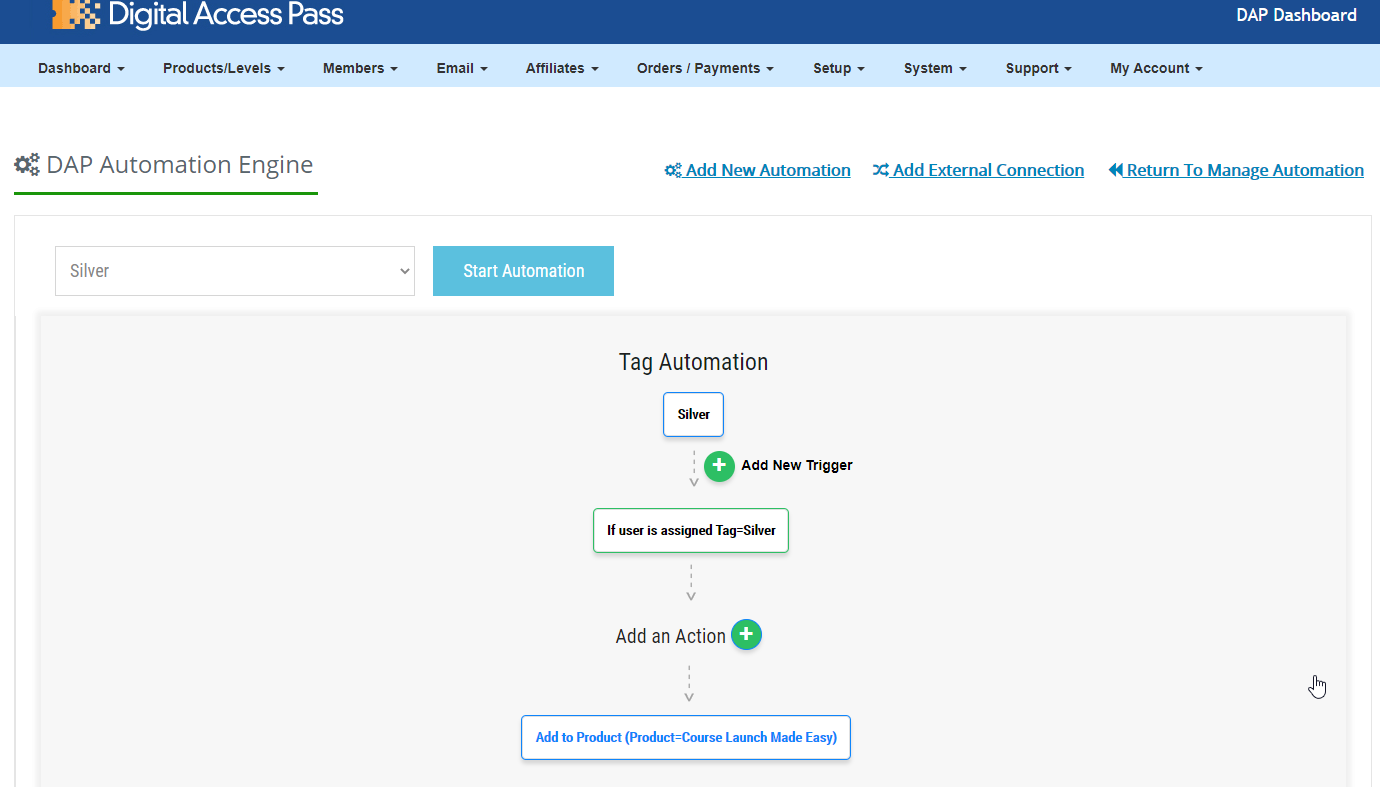
When users are assigned a specific tag (or a tag is removed from their profile), you can configure DAP to automatically notify your email platform such as ActiveCampaign, ConvertKit, Drip, AWeber, MailChimp, MailerLite etc (or notify your zap).
You can use tags to segment users and send a follow-up email based on tags.
You can also give users automatic access to say a new product or a bonus product (or remove their access from a product) when they are assigned a tag or a tag is removed from their profile.
Control Access using Profile Tags
Currently content tags and profile tags are two different entities in DAP. The content tags are what you create in WordPress and assign to your pages/posts. The profile tags are what you create in DAP and assign to users based on different actions.
What we are working on now is the ability to allow "content access based on profile tags"! So say you assign profile tags based on different activities. And say you use content tags to protect your content. As long as your users have a tag in their profile that matches the content tag, they can access any content with that tag, regardless of the products they own!
This will be part of an upcoming DAP update.
My Recommendation
There's no good or bad approach. Use whatever model works for you and causes less headaches for you :-).
Even if you are not comfortable using tag-based content protection, I would highly recommend using activity-based tags to award different tags based on member action and then use the DAP tag automation rules to segment and add users to different follow-up sequences.
You can also use it to release access to different bonuses when users complete certain tasks - such as when they complete a course or complete a certain lesson in your course.
