We've taken Membership Content Protection to a whole new level in DAP v10! Now you can protect your content in 6 NEW ways!
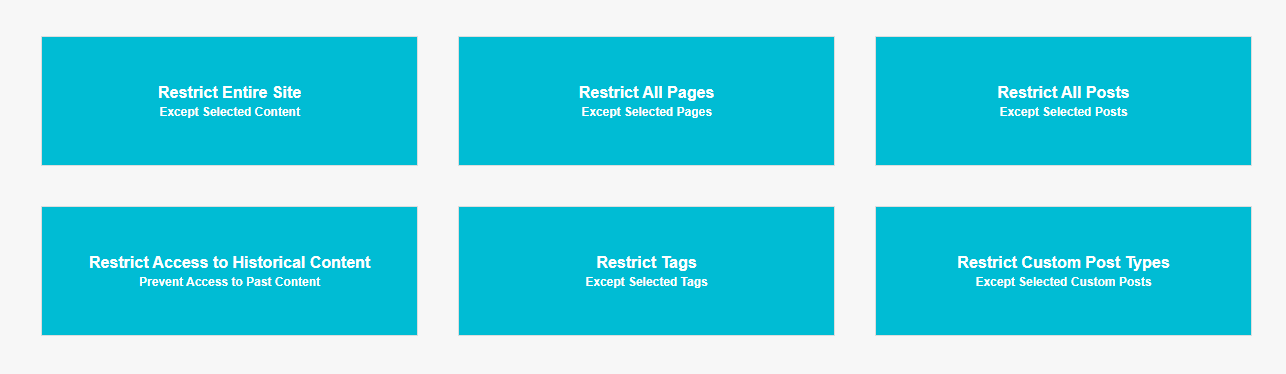
Content Protection Options
Here's how content protection in DAP works currently:
1. Create your product or membership level in DAP.
2. Let DAP know what content belongs to the product. It'll be automatically protected by DAP.
3. Your protected content will only be available to those that have access to the product/level.
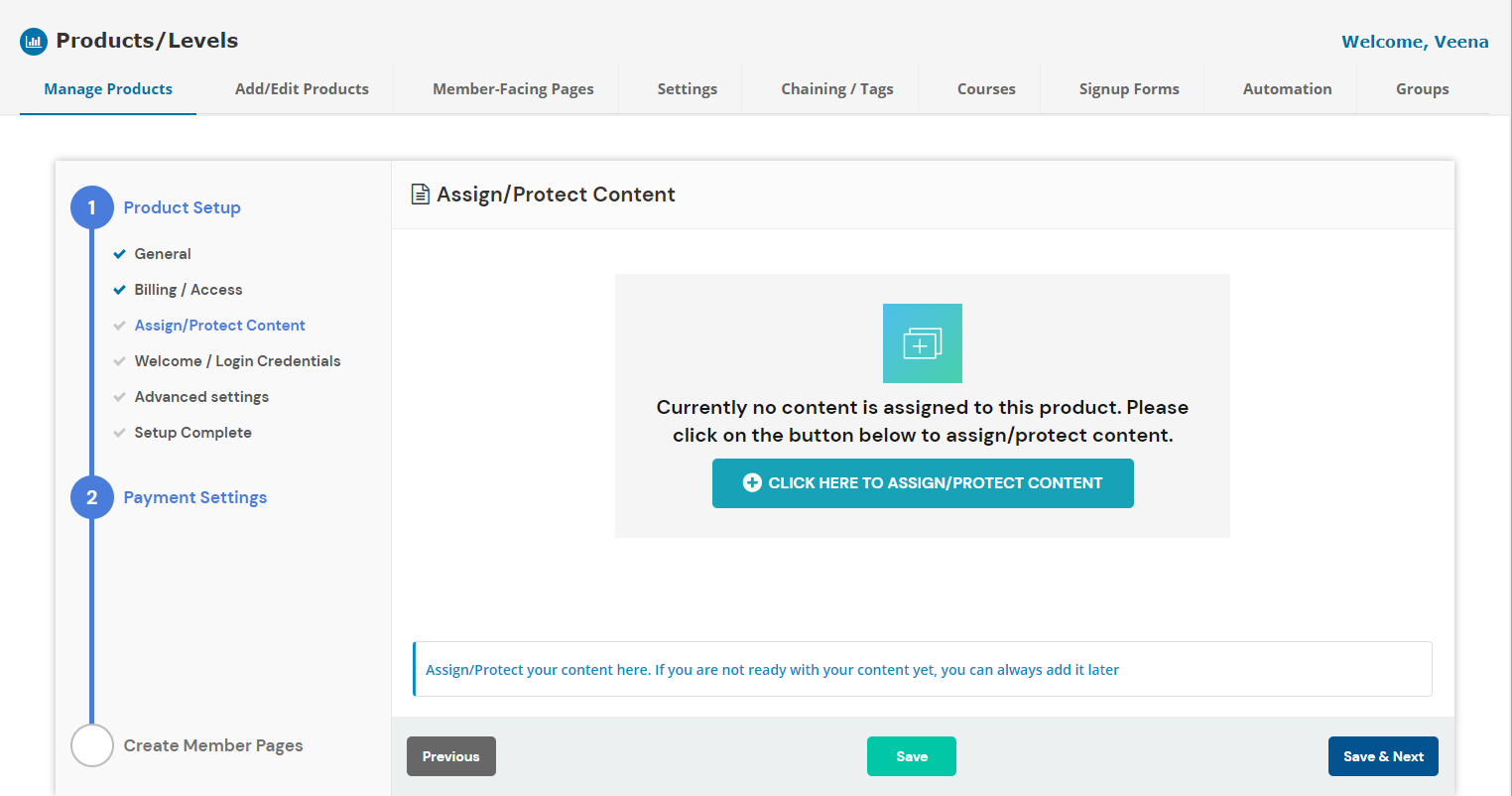
6 New Ways to Lock Up Your Content!
Option 1: Protect your ENTIRE Site
If you want to protect all of your membership content (except whitelisted content), with a few clicks, you can now do this in DAP!
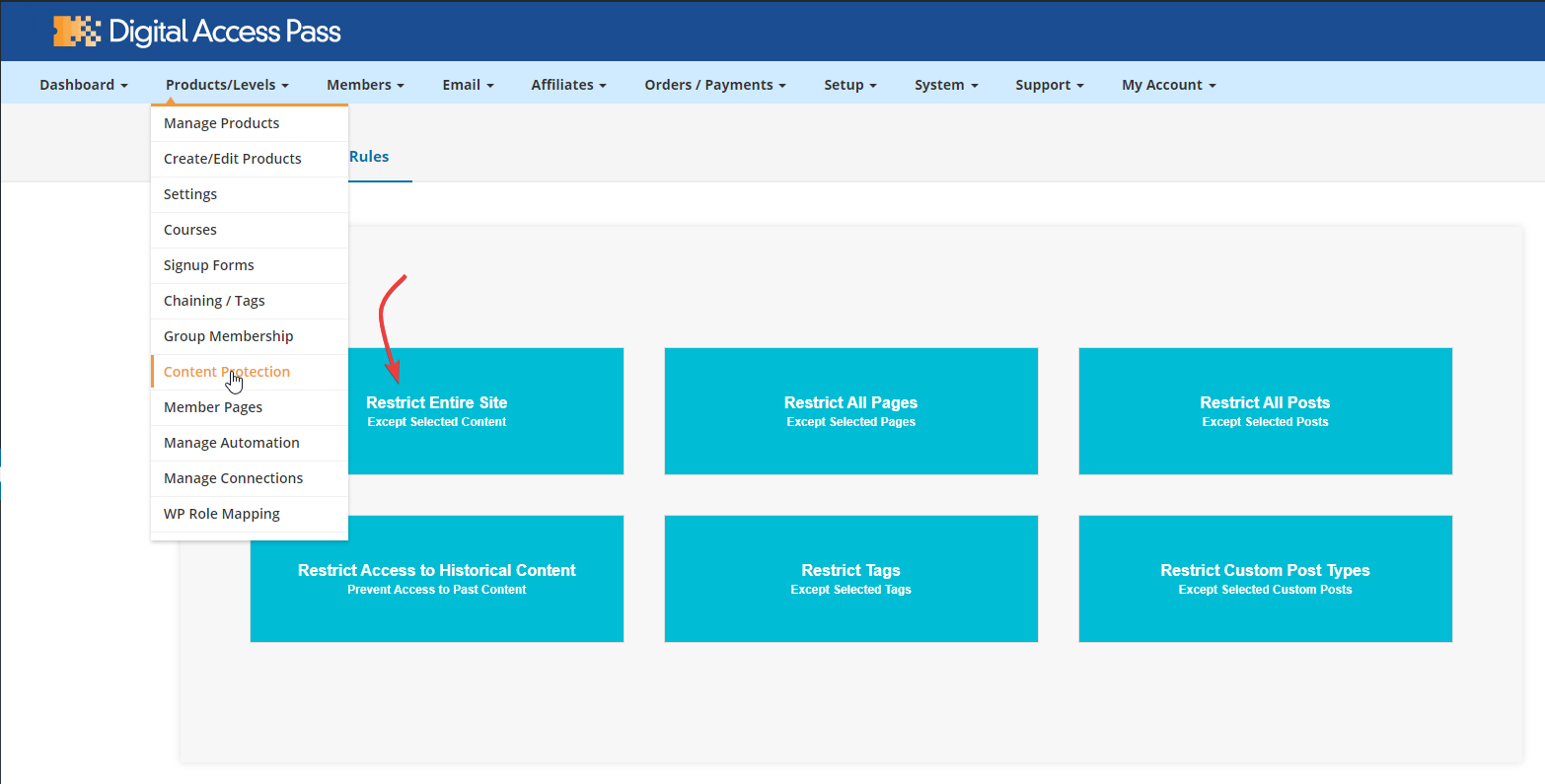

Option 2: Restrict Access to Pages
If you want to restrict access to all of your WordPress Pages, except whitelisted pages, you can now do this in DAP. You won't have to manually protect each page in the DAP content responder tab.
This will allow you to protect your content instantly and automatically.
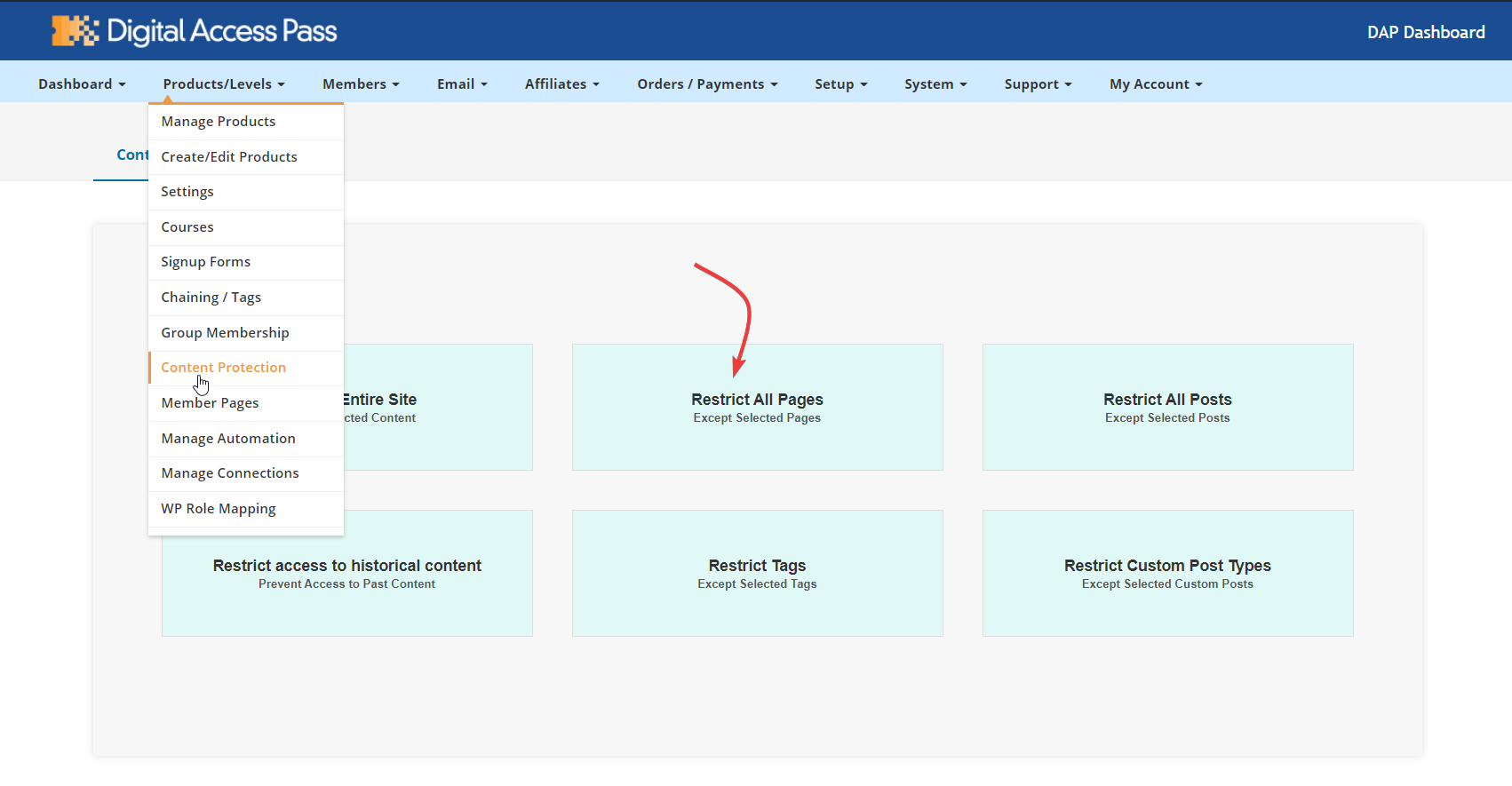
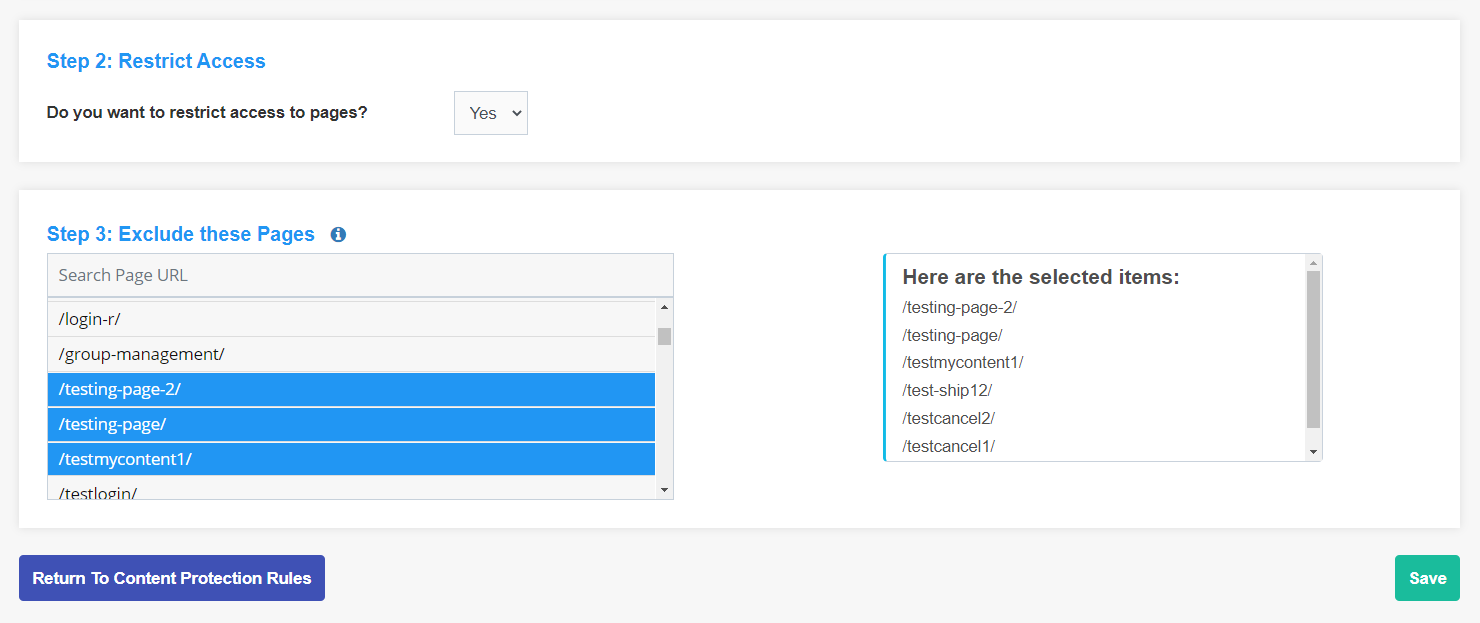
Option 3: Restrict Access to Posts
If you want to restrict access to all of your WordPress Posts, except whitelisted posts, you can now do this in DAP. You won't have to manually protect each post in the DAP content responder tab.
Option 4: Restrict Access to Tags
If you want to restrict access to all of your WordPress content that are tagged with any tag, except whitelisted tags, you can now do this in DAP.
Option 5: Restrict Access to Custom Posts
If you want to restrict access to all of your custom posts, except whitelisted custom posts, you can now do this in DAP.
Option 6: Historical Content Protection
Recently Chris Lema, a well-known blogger, wrote an article where he reviewed different membership plugins. DAP made it to Chris's Top 5 Membership Plugin list.
While Top 5 means DAP is one of the top 5 membership plugins in the World, we all know that currently there are no membership plugins better than DAP!
DAP got a high score in all areas except two:
1. Historical content protection
2. WordPress action hooks.
We've already added support for both!
You can now extend DAP's functionality using WordPress Action Hooks. You can check out the details in this post.
As far as historical content protection, this is a feature where a membership plugin can automatically prevent users from accessing ANY content that was published before they joined. And if they want access to the past content, they can unlock it by upgrading their membership or purchasing an add-on.
We've added this feature in DAP now!
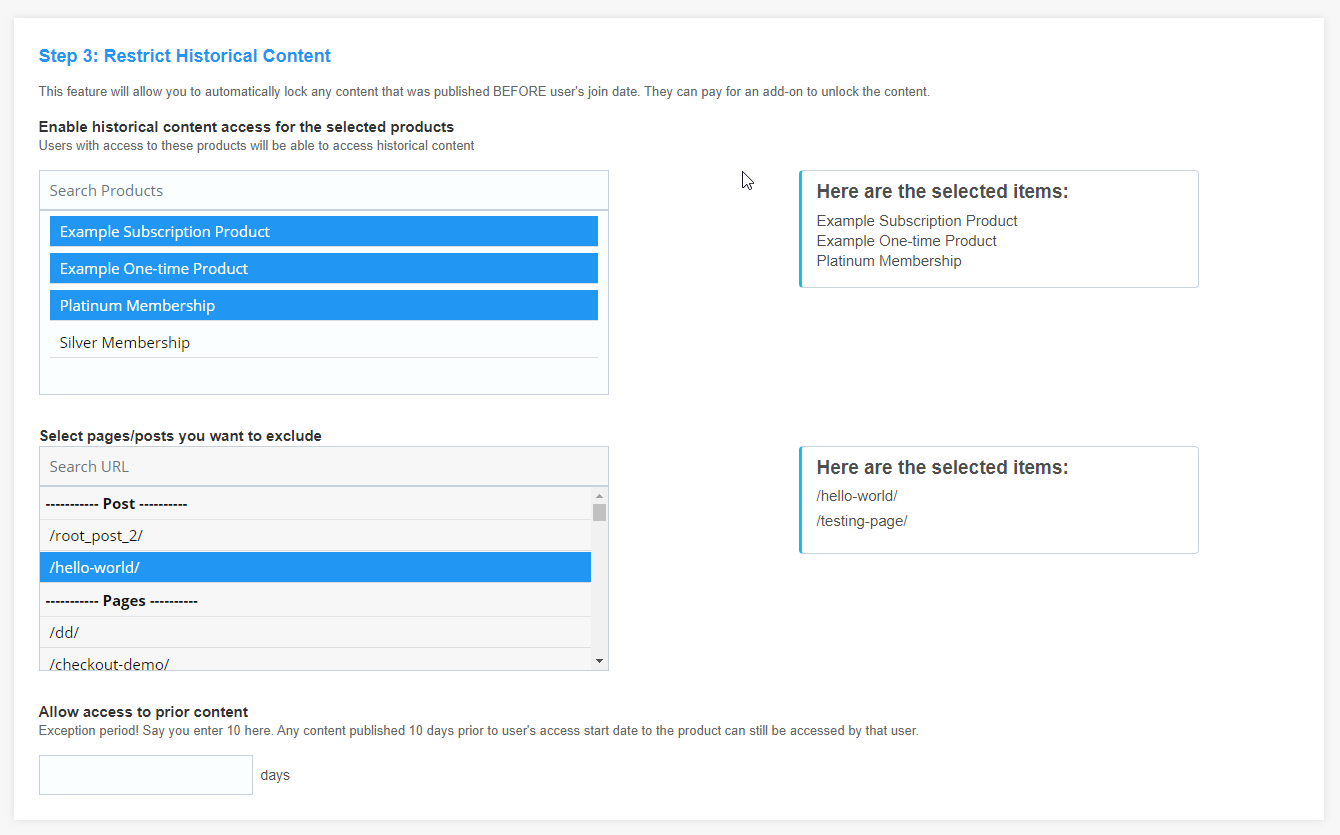
DAP can now automatically protect historical content! You don't have to set drip date for each piece of content. It's all automated.
Here's how it works!
These new content protection methods are all included in DAP v10! This version will be available for download on 03.04.21.
On top of all of this, DAP is the only membership plugin that supports advanced magazine-style content drip model!
Everything you need to know about DAP's Magazine-Style content drip model is covered in this post.
Don't have DAP? Don't wait a minute longer!
FREE: Let's Build an Online Course
A-Z Blueprint: For Creating And Delivering A Wildly Successful Online Course!
In this FREE course, I've broken down the entire course creation process, from how to build an audience to how to create and launch a course, into easy-to-understand and implement steps.
Once your complete the course, you'll be able to build your own course confidently, without any stress or overwhelm!
