DAP v9.4 is now available for download
We've just released DAP v9.4! This is a MASSIVE release, packed with awesomeness! Here are the key features.
Control Course Access in Multiple Ways
We continue to make DAP's built-in LMS feature better for our course creators! We've now added another "module/lesson access" option!
In the older versions of DAP, you could control lesson access in 2 ways:
1. Allow users to take lessons in any order.
2. Users are required to take lessons in a specific order. They cannot skip lessons or modules.
We've now added a 3rd option!
You can now configure a list of modules where users are required to take lessons in a specific order. And they can take lessons in ANY order in other modules.
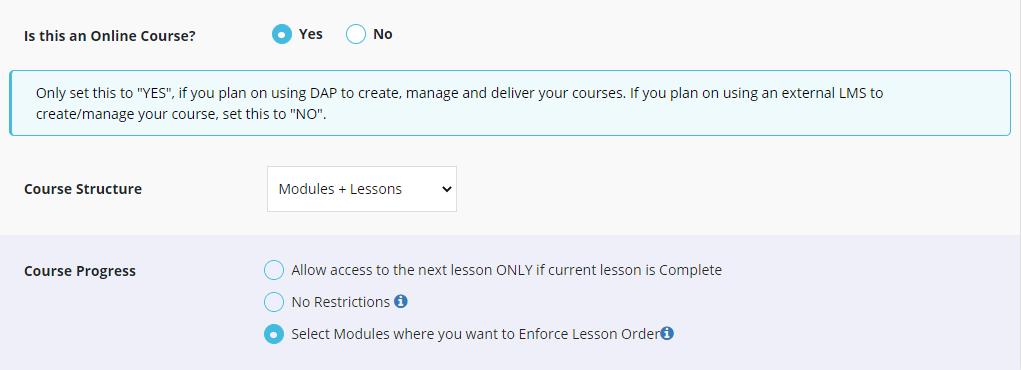
So basically a combination of #1 and #2 - where you can enforce lesson order for certain modules and allow your students to take lessons in any order in other modules.
A Customizable Login/Logout Form for your Sidebar
You can now create a fully customized login form for your sidebar using the DAP member page builder! The sidebar login form will automatically switch to a "logout button" for logged-in members.
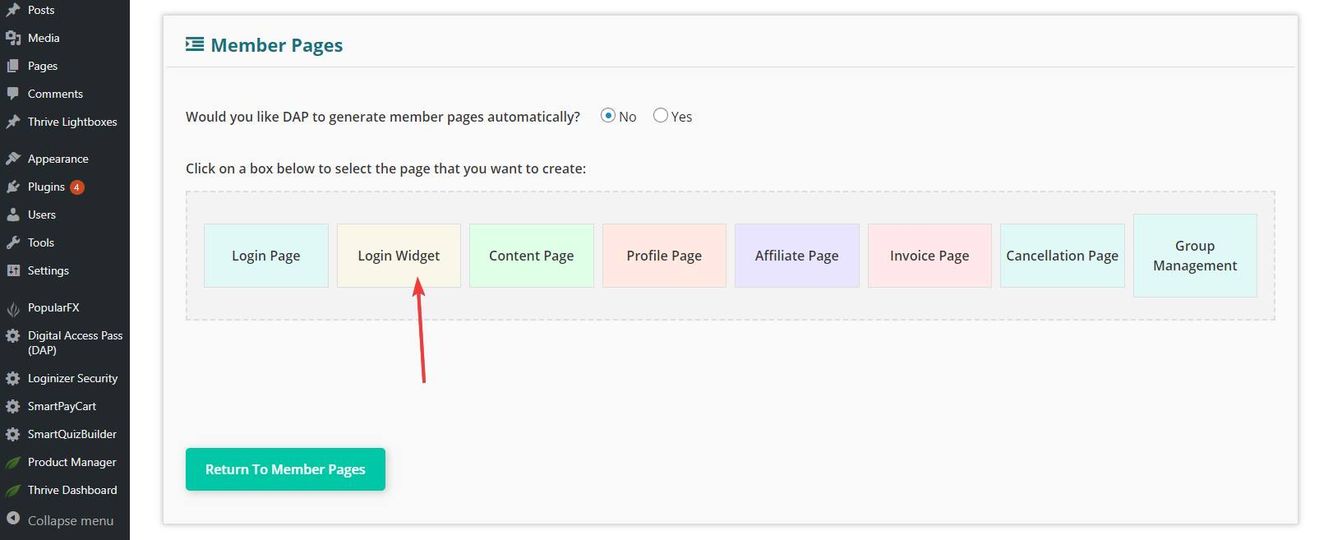
Just follow the steps to create a login form for your sidebar widget.
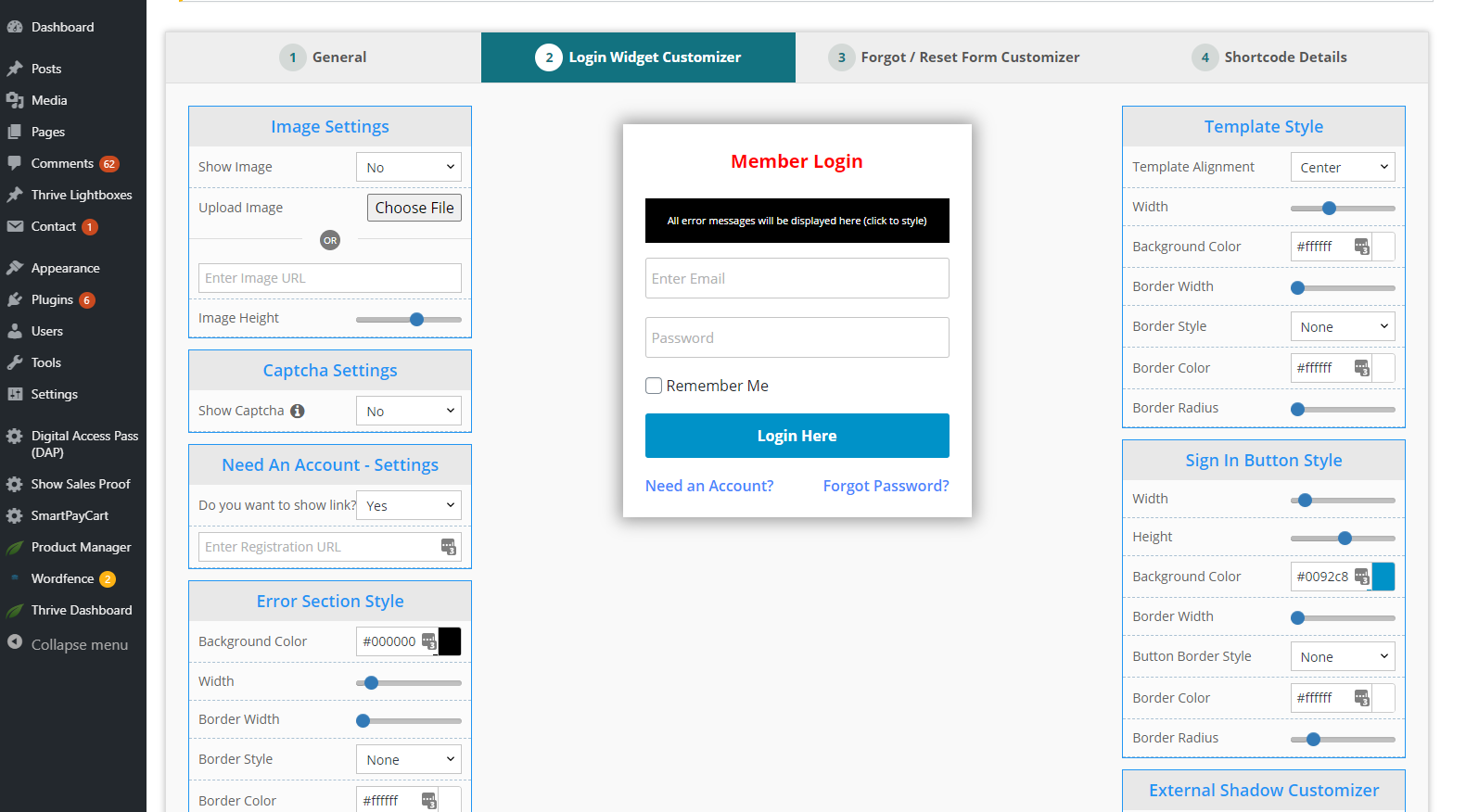
When you save it, it'll give you a shortcode. Just create a text widget in WP >> Appearance >> Widgets, and enter the login widget shortcode there.
DAP's Unique Group Membership Feature!
When a user signs up for a Group Membership account, they can add subaccounts and give their subaccounts access to different products. You can configure the products and the total number of seats that the group owners can manage.
DAP already supports this feature. Now, with this new update, you can configure DAP to also do this:
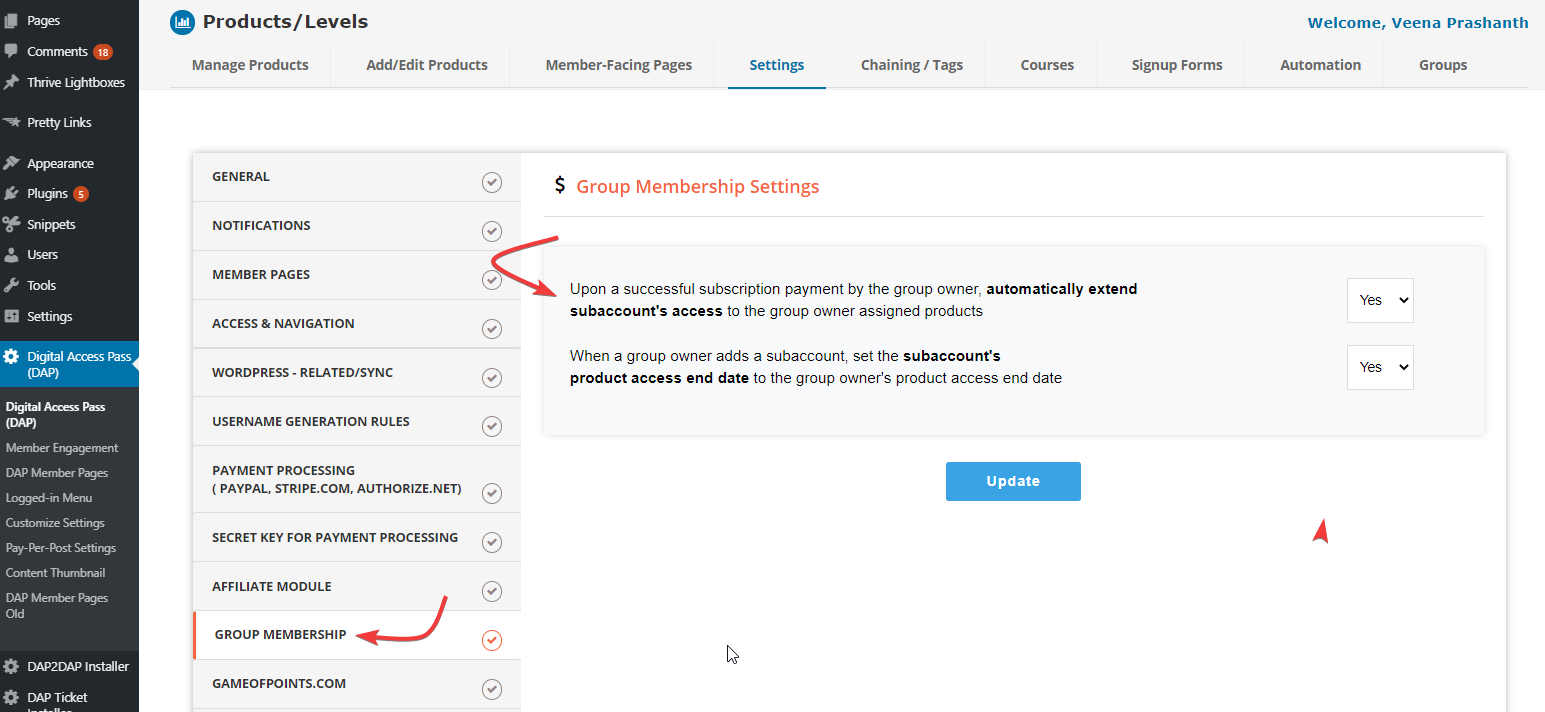
DAP's unique group management feature already supports this:
Watch this video to see how to set this up in DAP.
Magazine-Style Content Drip Model
Someone contacted us recently wanting to know if DAP could handle a content drip model like this:
Member 1 joins at launch and will have access to the first month's content.
Member 2 joins 6 months later but will only have access to the content starting from the month she joins, and not able to access the previous months content.
Member 3 joins at launch but cancels after the first month and rejoins 7 months later. She would have access to the month 1 content (as she had paid for it before she cancelled), and also that of month 7. But NOT months 2-6!
The good news is... DAP now supports this model. In fact, DAP is the only membership plugin that supports all 3 use cases!
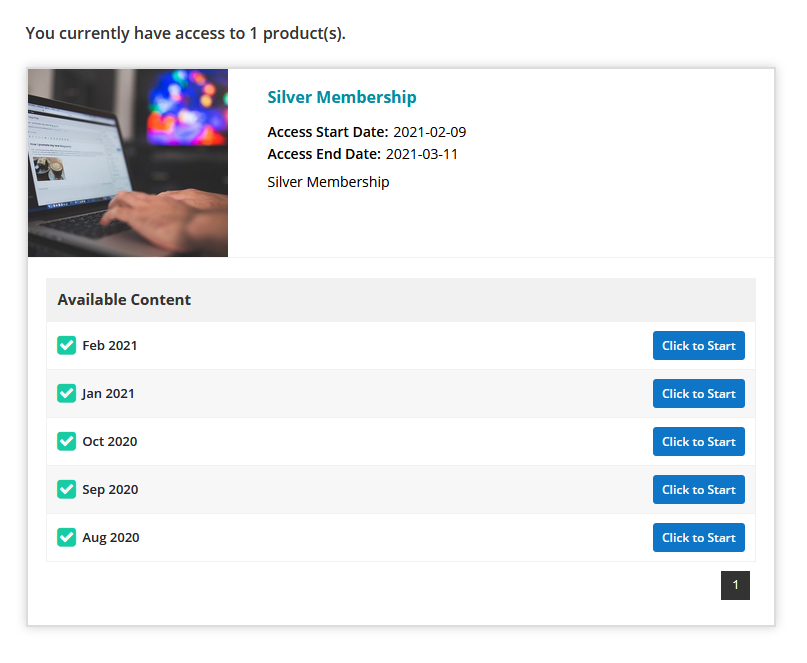
Protect PDF & other types of content under your Course
If you want to protect PDF files or other types of non WordPress content under your course, you can do that now! You'll find a "add other content" button in the Content Responder tab of your Course Product in DAP.
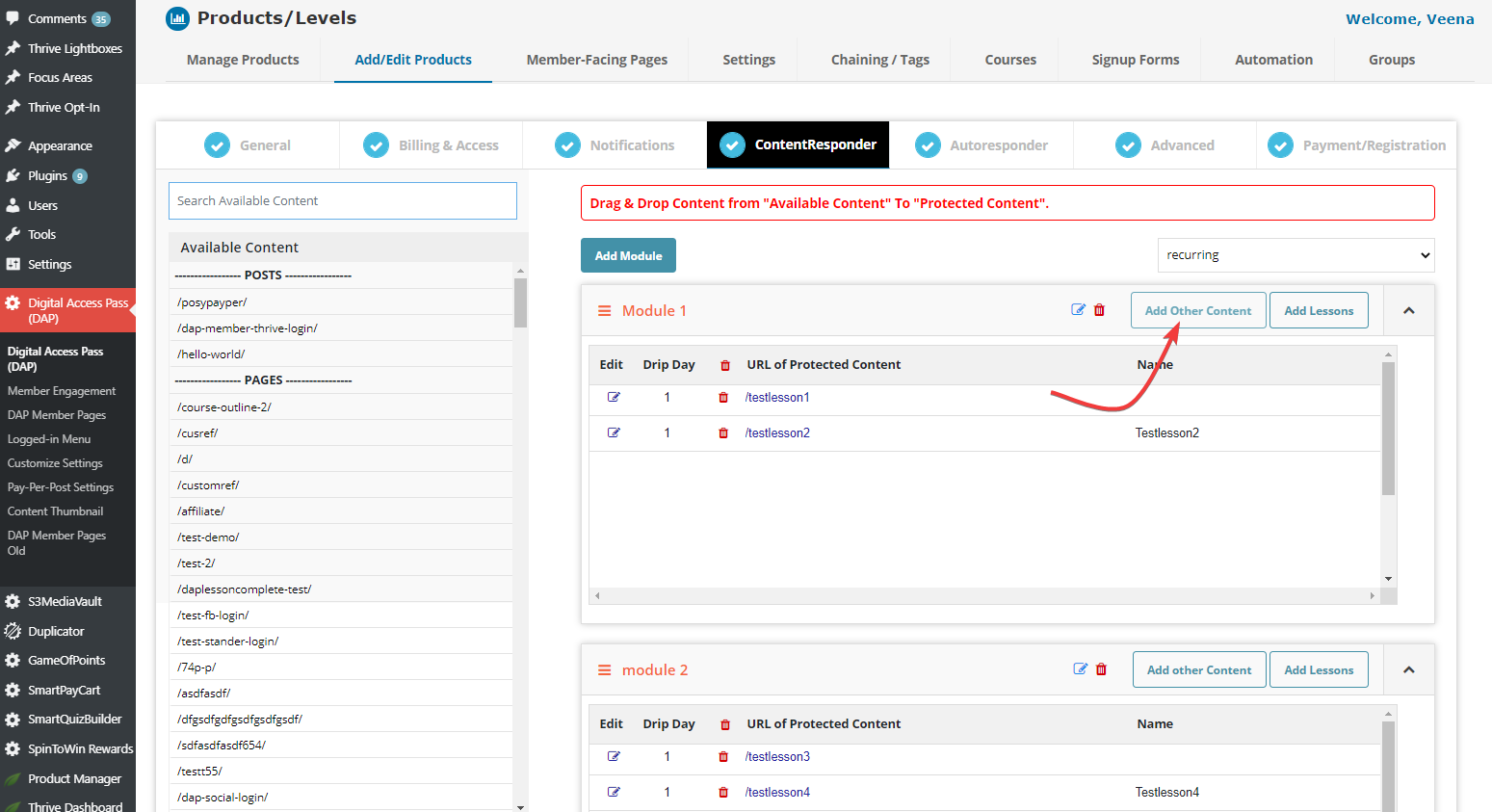
DAP's Email Broadcast Feature
You can now configure different "From Name/Email" for each broadcast message when you create a new broadcast in the DAP Email >> Broadcasts page.
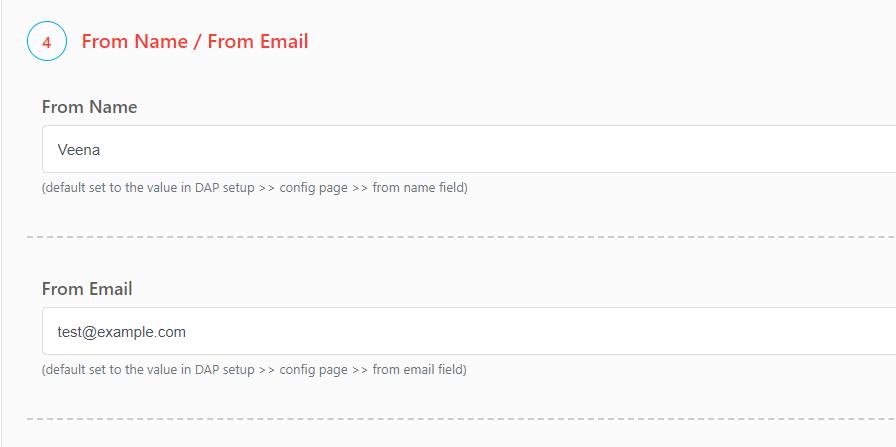
By default, DAP will use the from name/email setting in your DAP setup >> config page but you can override it here and set a different sender name/email for each broadcast message.
Please NOTE: If you use an external SMTP service, be sure to whitelist the "from" email in your SMTP provider's settings page.
Easy Lesson search Option
You can now just type in lesson name to easily find your lessons in DAP >> Content Responder Tab >> Add Lessons page.
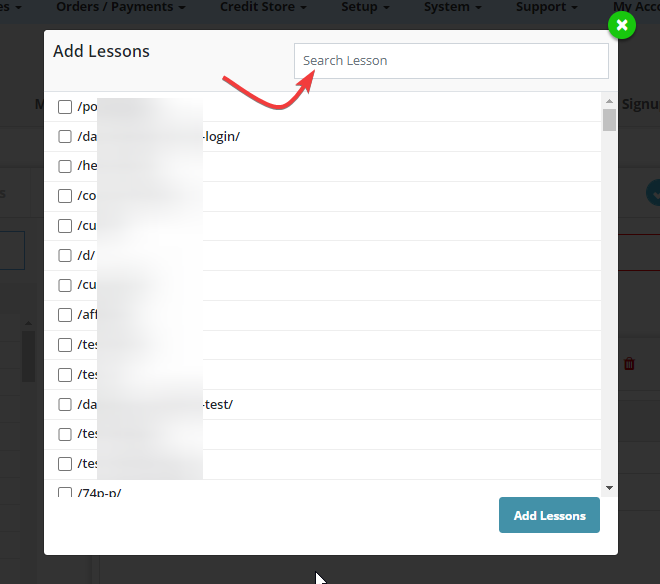
All of these features are included in DAP v9.4.x (and above).
Don't have DAP? Don't Wait...
My Online Course Launch Strategy
The 3 main challenges that most people face when it comes to building and launching an online course:
1. No list or small list.
2. Busy schedule.
3. Don't know how to put it all together, organize and deliver.
So I decided to create a FREE training video to show you the exact steps I follow to build my list, create and organize my course content, and the order in which I execute in every phase - from idea, planning, audience building, content creation, implementation to the actual launch.
No Audience? No List? No problem!
