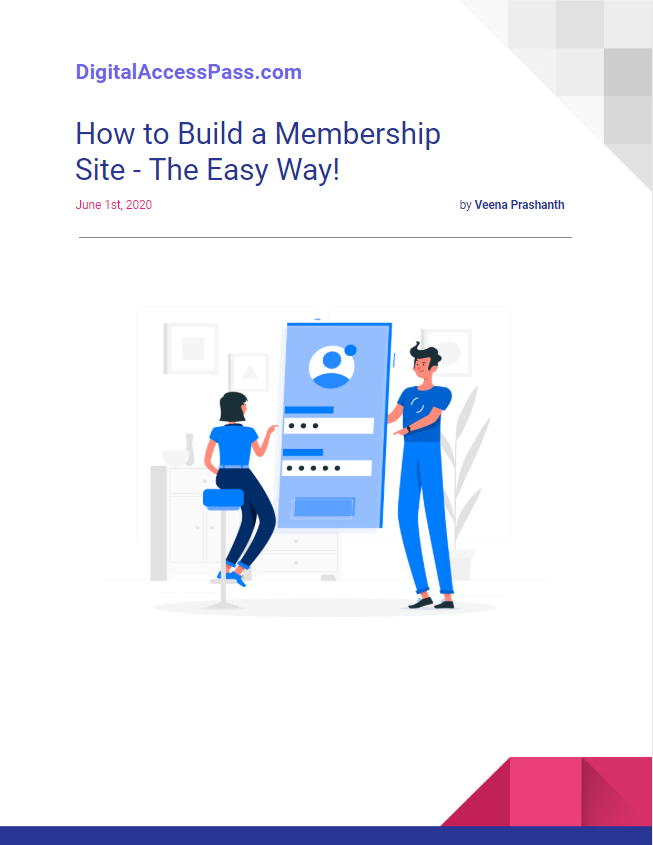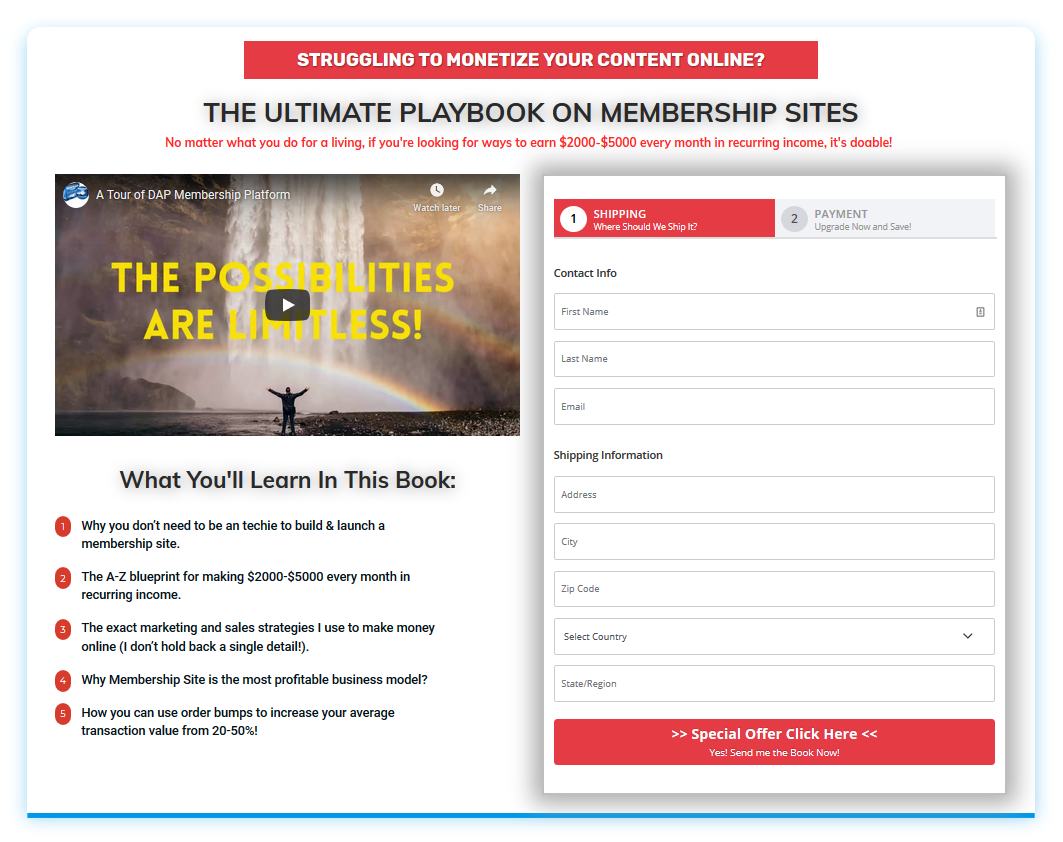How to integrate your ActiveCampaign forms with your FREE Product in DAP!
Want to integrate your "free signup" form in ActiveCampaign with DAP? If yes, just follow these instructions. When users signup, they will automatically receive access to your FREE product in DAP? You need to be on DAP v8.0 (or above) to use this feature.
Step 1 - Setup a Webhook Automation for your Form in ActiveCampaign.
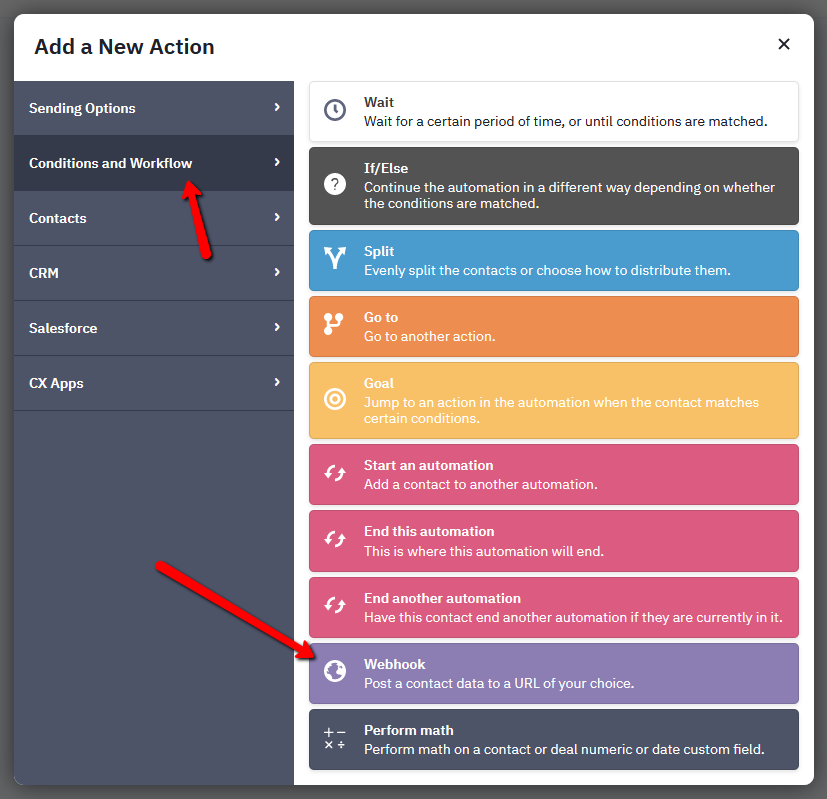
Step 2 - Enter Webhook URL
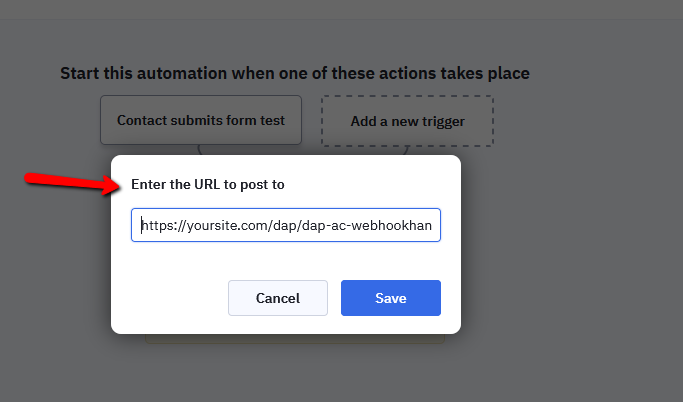
1. Your Webhook URL should be set to:
https://yoursite.com/dap/dap-ac-webhookhandler.php?secretKey=12345&productId=1
2. Replace yoursite.com with your domain name.
3. Replace 12345 with your "secret key" value. It could be anything you want. Just make sure to enter the same secret key in DAP (see step 3).
4. Replace productId value with your DAP product Id. You can find the product Id of your DAP product in DAP Admin >> Manage Products page. This integration will only work if your product type is set to "FREE" in DAP products page >> Billing & Access tab.
Step 3 - Enter your Secret Key In DAP Setup >> Config Page >> Secret Authorization Key field.
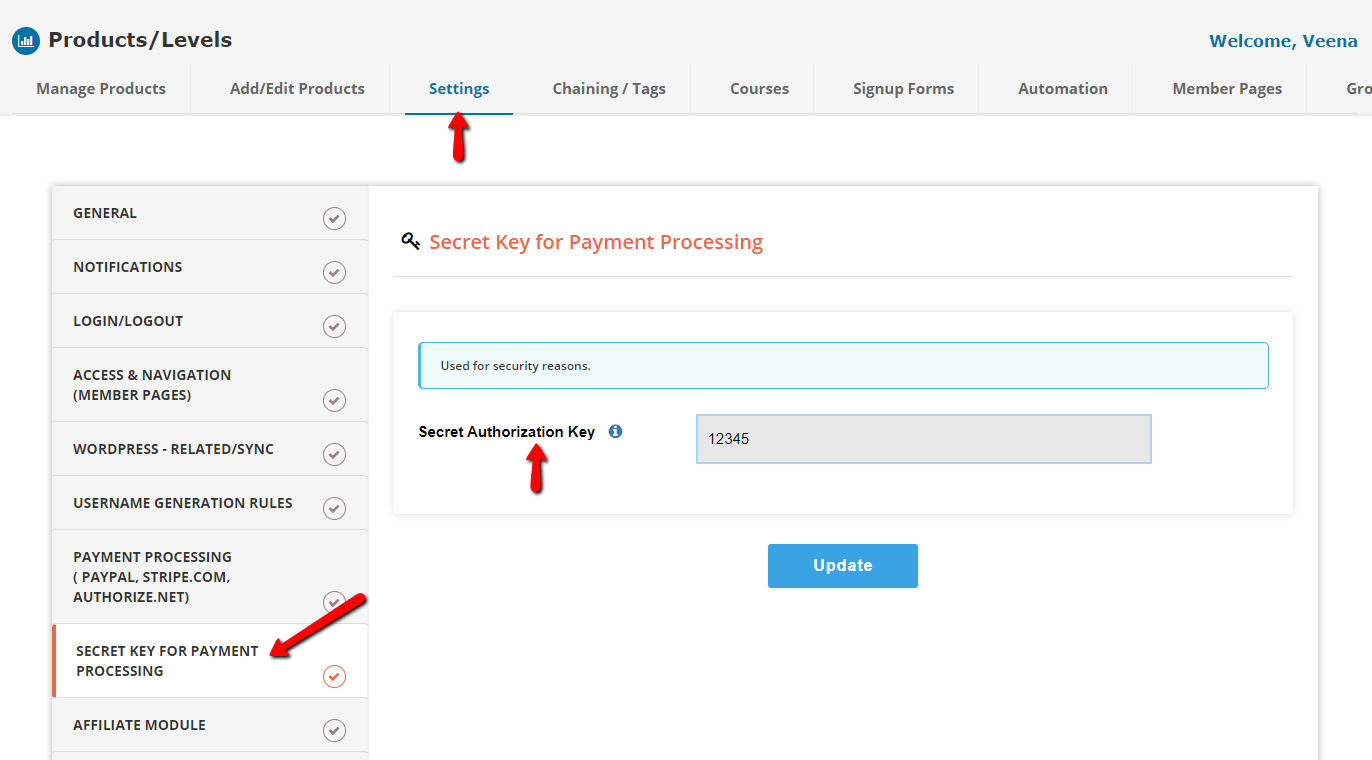
Your secret key could be anything you want. Just make sure to enter the same secret key in AC webhook URL (see step 2).
That's it! Now when users signup through your ActiveCampaign signup form, they'll automatically receive access to your free product in DAP!
FREE DOWNLOADS
Don't have a
DAP/SPC License yet?
No platform will give you as many options as SPC & DAP to grow your sales! Be sure to check out our platinum and elite packages!