Login Report: Track your Membership Logins
We've released a brand new, one-of-a-kind membership login and logout tracking feature in DAP and I think you will love it :-). It's part of our latest BETA release -DAP v7.5.1 / LiveLinks v5.5.1 (beta but stable).
Watch this video to see how this feature works.
WP v5.2.x Compatibility
DAP v7.5.1 / LL v4.5.1 (beta but stable) is compatible with the latest version of WordPress (v5.2.1).
What changed in WP v5.2.x?
WordPress 5.2 has introduced a new recovery mode. In case of a 500 error or fatal error, instead of a white screen, you will see a message that says, "This site is experiencing technical difficulties". WordPress will then send an email to the admin email address with a special login link. Using that link, you will be able to login to the WordPress admin area and then de-activate plugins to see which plugin might be causing this issue or undo any changes that may have triggered the fatal error.
What should you do if you get a "site is experiencing error"?
This is usually caused by an issue in one of your plugins or theme. If you end up with this error and are locked out of your WP admin area, try this:
FTP to your site (or access your site using "File Manager" on your webhosting cpanel). Right click on the plugins folder and select rename. Change the name of the plugins folder to anything that you like. For e.g., “plugins.renamed”. Once you do this, all of your plugins will be deactivated.
If the issue was with your plugins, then you should be able login to your WordPress admin area.
Once you do that, go back to your /wp-content/ folder and rename “plugins.renamed” back to plugins. Now you can activate one plugin at a time until your site breaks again. At which point, you will know exactly which plugin caused the issue.
If you believe the error is being caused by DAP, you can upgrade DAP to v7.5.1 / LL v4.5.1 using FTP or file manager and it should resolve this issue. If not, please open a support ticket with us.
PHP v7.2.x Compatibility
DAP v7.5.1 / LL v4.5.1 (beta but stable) is compatible with PHP v5.6.x and above. And yes, it works with php v7.2.x (and above) as well. If you're already running php v7.1.x or above with DAP successfully, you can ignore the steps below. But if you're on an older version of php and DAP, please follow the steps below to upgrade.
Steps to upgrade DAP & PHP on your site:
1. Make sure PHP version is above v5.6.x but below v7.1.
2. First upgrade DAP to v7.5.1 / LL to v4.5.1 (beta but stable). See video below on how to upgrade or install DAP.
3. After DAP upgrade is complete, let it run on this version for a couple of weeks.
4. Now you can upgrade php to v7.2.x or above.
Podcast Movement 2019 (PM19)
I'll be speaking at this year's Podcast Movement event in Florida. The event is from August 13th - 16th. The topic of my presentation is... Gamification! If you are planning to attend the event, let me know and I hope you can make it to my presentation :-). It's going to be a good one!
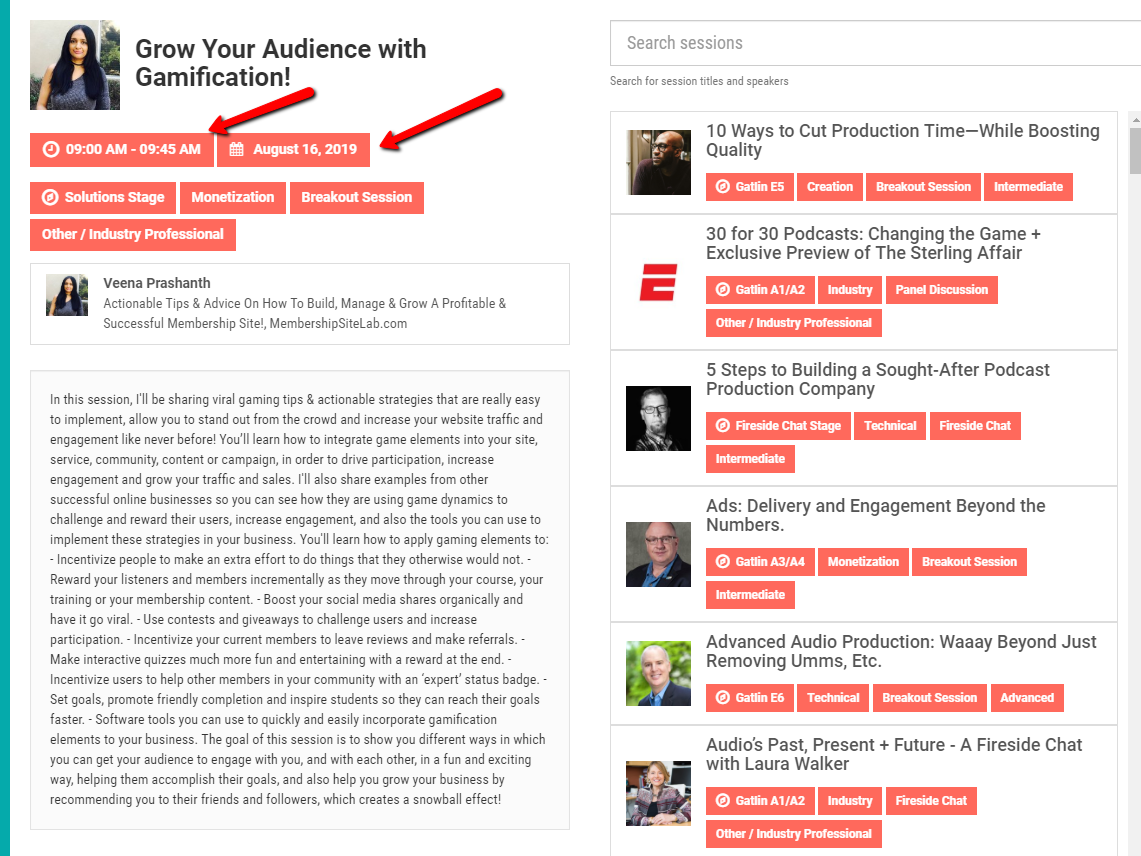
How to Install / Upgrade DAP
There are 2 ways to install / upgrade DAP:
1. Use the DAP Easy Installer plugin to install / upgrade DAP.
If easy installer does not work due to license issue or server permission or security setup issues, see #2 on how to use your file manager to install/upgrade DAP.
2. Use FTP or File Manager to install / upgrade DAP.
What's Next?
1. Gamify your Membership Site! Yes, Credit Store v2.0 is coming soon :-).
We'll be adding several gamification features that will allow you to use game-elements and game-dynamics to increase your membership site engagement. We'll be launching a Points Plugin called "Credit Store" (v2.O) that will allow you to reward your members for various activities, such as, points for: completing a lesson, logging in to your site, completing a quiz, referring other users, sharing on social platforms, registration, purchase etc. Stay tuned! This will change the game for membership site owners!
2. New documentation page for DAP.
We'll be releasing a revamped documentation page for DAP soon.
3. We're also working on several new updates to DAP, such as, a new wizard that will allow you to build out a membership site quickly, automated creation of member pages, a new customizer to style your member-facing pages (my content, login, affiliate home page etc), tag-based content access and a lot more. Stay tuned.
4. Our latest plugin - SpinToWinReward.com now supports an Urgency/Coupon bar feature that will allow you to attach a countdown timer to your "winning slices" to increase the sense of urgency! Another awesome feature that will allow you to grow both your leads and sales! Check out this video for details.
5. Looking for a shopping cart platform to sell your products? Look no more! Watch video to see why and how SPC can help you more than any other shopping cart plugins or platforms!
SPC vs Other Cart Platforms!
Want to promote DAP + SPC packages?
Login to your members area to find your affiliate link.
Say your affiliate link is: https://DigitalAccessPass.com/dap/a/?a=YOURAFFID
Append this (see below) to your affiliate link to promote DAP + SPC packages and earn 20% commissions on a "recurring" basis on the DAP +SPC Monthly / Annual packages and also 20% commission on the lifetime package!
https://DigitalAccessPass.com/dap/a/?a=YOURAFFID&p=https://SmartPayCart.com/spc
(Replace "YOURAFFID" with your affiliate id)
