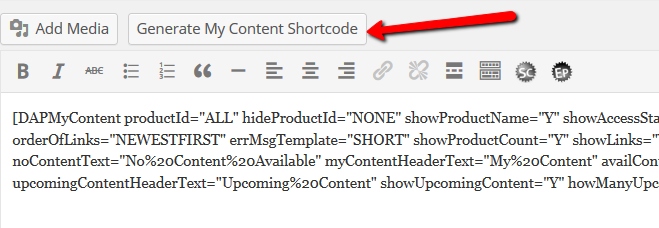Hey Dappers!
The next big thing in our “mobile-responsive” series, is here!
We are very excited to announce the release of fully mobile-responsive and customizable DAP “My Content” Page! And it has some amazing new features too!
Demo Video
Watch this quick, 5-minute video that shows you how the new My Content Page will look!
(Watch video full-screen & in HD)
Key Features
1) Fully Mobile-Responsive.
2) New Shortcode Generator that will allow you to easily customize the “My Content” page that shows your members all of the products they’ve purchased, or have access to.
2) You can configure the shortcode to display Product Images. You can configure the product image (URL) in DAP Admin => Products/Levels Page.
3) If you have a lot of content under each product and you don’t want to show all the links when the users first visit this page, you can configure the shortcode to display the “links” section collapsed by default, and it will expand only upon the member explicitly clicking on that section.
4) You can configure the shortcode to display a “Coming Soon” content.
5) You can also configure the shortcode to display ONLY the high level product details and NOT the individual “links” under each product.
6) If you wish to display a pre-configured renewal message to the user if their access to product has expired, you can do that too. You can configure the renewal message in DAP Admin => Products/Levels Page => Cancellation & Expiration tab => Renewal HTML.
7) Fully customizable: You can update font, colors, form width etc to better match your site. You can also customize the templates.
Installation
1) Existing DAP Installation
You will find the DAP version number you’re currently using, in the footer section of all DAP Admin Dashboard pages on your web site.
If your site is already on the latest version of DAP v4.7.2, then…
- Upgrade to LiveLinks 1.11.4
- You DO NOT have to upgrade DAP
- You need a single, new file (dap-mycontent.php) to be uploaded to your “dap” folder. More on that in section #3 below.
Use the DAP Easy Installer plugin to upgrade DAP and/or LiveLinks. To upgrade manually via FTP (old method), click here.
If your site is on an older version of DAP (anything prior to DAP v4.7.2), then you must upgrade to both the latest version of DAP v4.7.2 and LiveLinks v1.11.4 to use the new Mobile-Responsive MyContent, Login and DAP Shopping Cart Templates.
2) New DAP Installation
If this is a new DAP installation (you are about to install DAP on your site), then…
- Install DAP 4.7.2 and LiveLinks 1.11.4.
- You need a single, new file (dap-mycontent.php) to be uploaded to your “dap” folder. More on that in section #3 below.
Use the DAP Easy Installer plugin to install DAP and LiveLinks. To install manually via FTP (old method), click here.
3) New File: dap-mycontent.php
IMPORTANT: New File for “dap” folder
In the members’ area, under the “Additional Downloads” section, you will find the download link to a new file: dap-mycontent.zip.
If you unzip this file, within it, there’s a single file: dap-mycontent.php
This file is required for the new “My Content” feature to work.
- Download dap-mycontent.zip and unzip to desktop
- Within, you will find dap-mycontent.php
- Upload it directly to the dap folder on your site (details in the video above).
Why This Extra Step:
We did not wish to create an entire new DAP release just for the sake of this one new file in the “dap” folder. This file will be a part of the next main DAP update. But for now, all that is required is this one new file under the “dap” folder for the new responsive “My Content” shortcode to work.
Platinum Members: We’ve got you covered!
Just open a ticket and we’ll upgrade your DAP and/or LiveLinks to the latest version, and also upload this dap-mycontent.php file to your site.
Non-Platinum Members:
If you’re not a Platinum member, you should certainly consider upgrading , and avail of our “no worries, we’ll do it for you” service. Plus you get every single one of our plugins, upgrades & support – all for free!
If you don’t wish to upgrade, or do this yourself, then you may purchase our Installation & Upgrade service, and we’ll upgrade DAP & LiveLinks on your site, and also take care of the new file upload.
Summary
To use the new responsive my-content shortcode and template, these are the requirements:
1) DAP 4.7.2
2) LiveLinks 1.11.4
3) dap-mycontent.php (upload it to dap folder)
In the future, when we release DAP 4.8, the dap-mycontent.php script will become part of core dap and you will no longer have to do step 3.
New Shortcode [DAPMyContent] & Generator
You can use the new MyContent shortcode generator to generate the shortcode on any WP page.
Old Shortcodes: %%USERLINKS%% & [DAPUserLinks]
The new [DAPMyContent] shortcode replaces the old %%USERLINKS%% and [DAPUserLinks] shortcodes.
Simply upgrading LiveLinks on your site will not automatically install the new shortcode. You must replace the old shortcode – %%USERLINKS%% or [DAPUserLinks] (whichever one you are currently using) with the new one [DAPMyContent], in order to see the new MyContent section in action.
The old shortcodes will still be valid, and your old member links page will continue to work as-is even after you upload the latest LiveLinks v1.11.4. So if you need to switch back to the old code at any time, it will still work just fine. But you must replace it with the new shortcode to see the responsive templates in action.
Advanced Customization
If for some reason, you wish to do some advanced customization of the look & feel of the templates, then you will find the MyContent template files under the /wp-content/plugins/DAP-WP-LiveLinks/includes/mycontenttemplates/template1 folder.
Updating the Templates:
You can customize all the html files you find under the template1 folder.
Say you wish to customize the DAPMyContentIndividualProductNoImageTemplate.html code.
First make a copy of…
/wp-content/plugins/DAP-WP-LiveLinks/includes/mycontenttemplates/
template1/DAPMyContentIndividualProductNoImageTemplate.html
…to…
/wp-content/plugins/DAP-WP-LiveLinks/includes/mycontenttemplates/
template1/customDAPMyContentIndividualProductNoImageTemplate.html
Make the updates to the custom HTML file and upload back to the template1 folder. Do NOT remove any merge tags from the template.
You can customize all other HTML files in that folder the same way.
Updating the CSS:
To update the CSS of a template, make a copy of…
/wp-content/plugins/DAP-WP-LiveLinks/includes/mycontenttemplates/template1/mycontent.css
…to…
/wp-content/plugins/DAP-WP-LiveLinks/includes/mycontenttemplates/template1/custommycontent.css
Make the updates to the custom CSS file and upload back to the template1 folder.
MyContent Form Width:
If you wish to change the mycontent form’s width, you can update it in the mycontent.css (look for width:100%; in mycontent.css and you can update it to say width:525px; or whatever width you want). Of course, don’t change the default file, as it will be overwritten in a future release. So always make a custom copy of your own, and make the changes to that file.
Quick Links
This new version of LiveLinks v1.11.4 is free for all Dappers with current upgrades & support.
- Netflix of Plugins: Become a Platinum Member and get everything we have for FREE!
- Download dap-mycontent.zip
- Download latest version of DAP & LiveLinks
- DAP Easy Installer
- DAP 4.7.2 Release Announcement
- Purchase DAP Upgrade Service
- Renew your DAP Upgrades & Support
- Mobile-Responsive DAP Shopping Cart v2.0
- Mobile-Responsive Login Templates
Cheers!
– Veena Prashanth & Ravi Jayagopal
P.S: Please do leave a comment behind as we are eagerly awaiting your feedback!
P.P.S: We would love it if you clicked “Share” below.