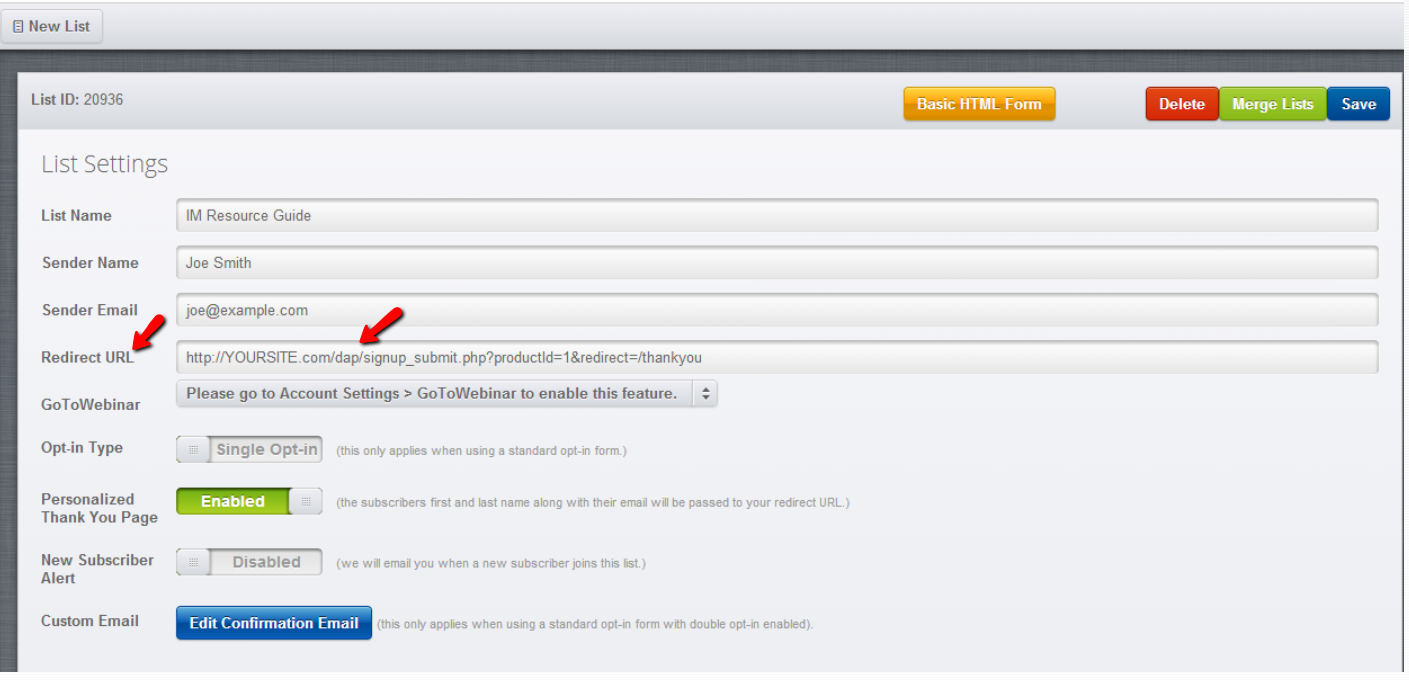Sendreach Integration
DAP fully integrates with SendReach email platform.
You can integrate DAP and SendReach in 2 different ways.
1) SendReach opt-in form => DAP FREE product
You can set the redirect URL in SendReach list settings to :
http://www.yourwebsite.com/dap/signup_submit.php?productId=1&redirect=/thankyou
NOTE:
i) Set the productId in the URL above to the product ID of the DAP product you want to integrate the SR form with.
ii) Set the redirect tag to the URL of the page you want the users to be redirected to upon signup.
For e.g. If you want the users to land on thankyou page (http://YOURSITE.com/thankyou) after signup, then you can just set the redirect tag to /thankyou.
iii) If you want the users to be auto-logged-in to DAP upon signup, then make the DAP product a single-opt-in product (and not a double-optin product).
This way after the users sign-up via SR opt-in form, DAP will automatically create a membership account, give user access to the content under the free product, and also auto-login users to their membership.
2) DAP Product (FREE or PAID) => SendReach List
You can integrate both DAP free and paid products with your SR list using these steps.
i) Login to SendReach to get API info.
Create an APP called “DAP” under Sendreach Account Settings / My App
Then get the API Key and Secret for the DAP App in SendReach.
Get the List Id(s) for the list(s) you want to integrate with DAP.
ii) Login to DAP admin panel to integrate DAP and Sendreach
Select the DAP product that you want to integrate with SendReach.
Click on Notifications tab.
Say your App Id=1421, Secret Key=DSXI, UserId=10 and ListId=188275
The format for entering in DAP is:
sendreach:app-id:secretkey:userid:listid
So add the following line of text to the “DAP Product > Notifications tab > Plugin Notification upon User Add” field.
sendreach:1421:DSXI:10:188275
Now when a user gets added to DAP (via free dap signup or via payment), if the product is integrated with SendReach, then DAP will automatically add the user to the right SendReach list.
That’s it.