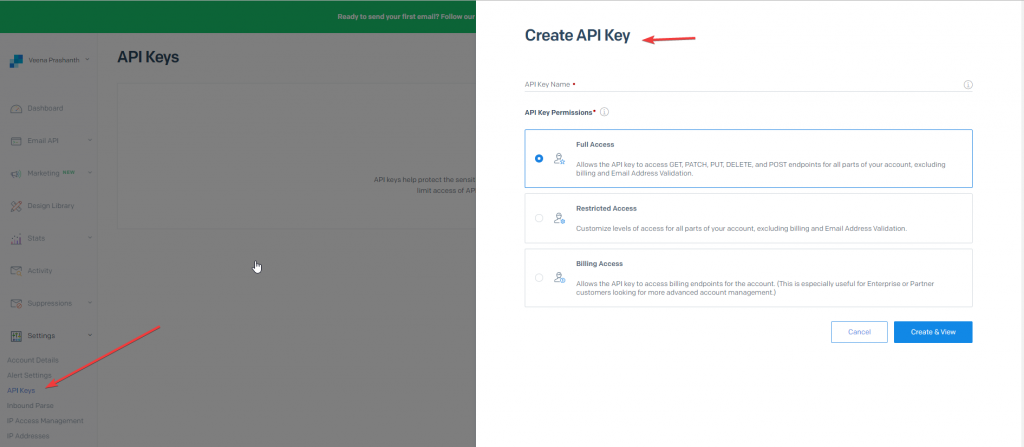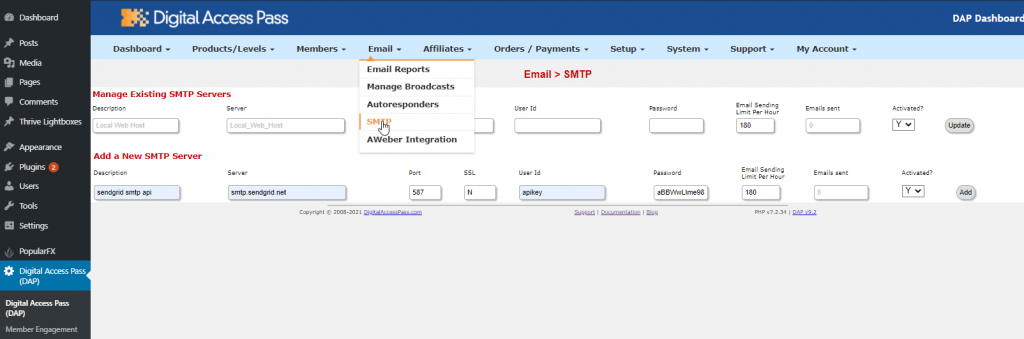SendGrid Integration with DAP
By default, DAP connects with your webhost's email SMTP service to send out emails. However, you can easily connect DAP with an external SMTP provider.
If you want to integrate DAP with SendGrid's SMTP API, please follow these steps:
Step 1. Create an API Key in SendGrid.
Step 2. Enter your SendGrid API Credentials in DAP Email >> SMTP page
Login to your DAP admin dashboard.
Visit Email >> SMTP page:
=> Set the hostname to smtp.sendgrid.net
=> Set username to apikey
=> Set password to the API key generated in step #1.
=> Set the port to 587
=> Set SSL to N
This will allow DAP to connect to SendGrid via API.