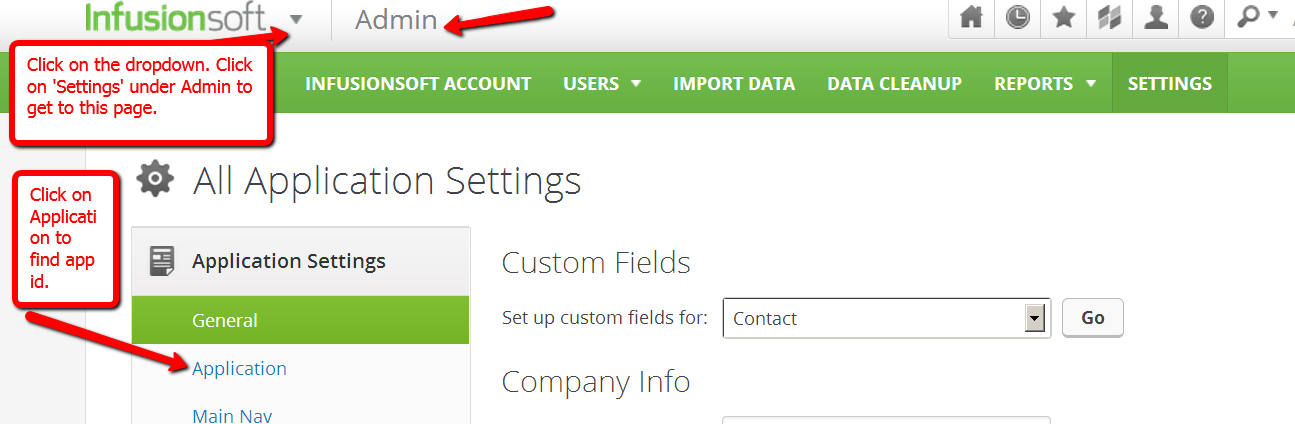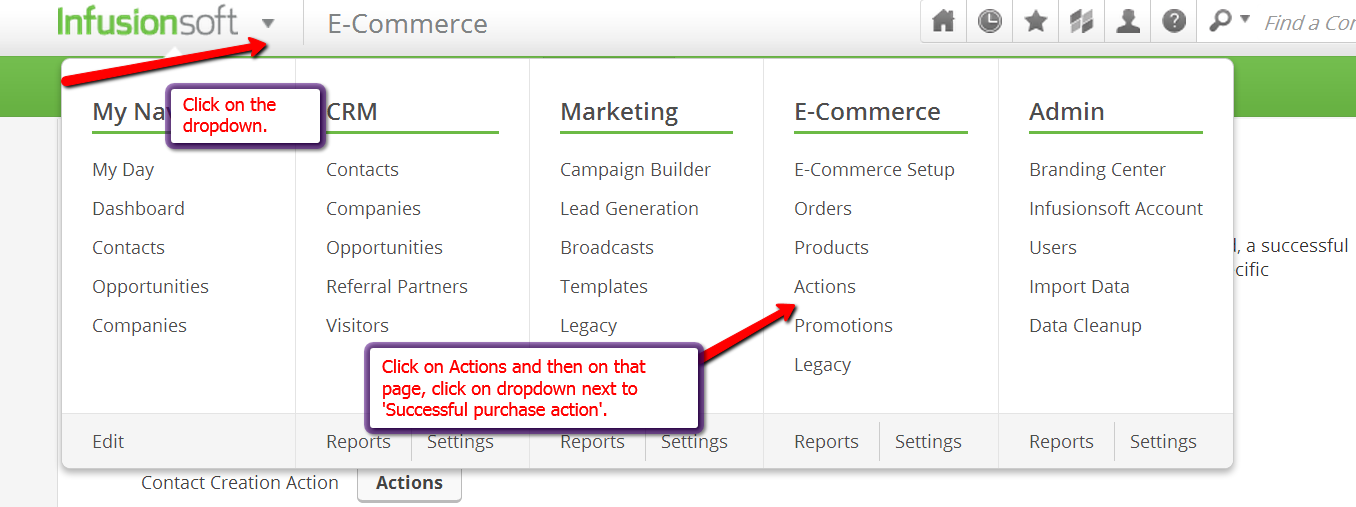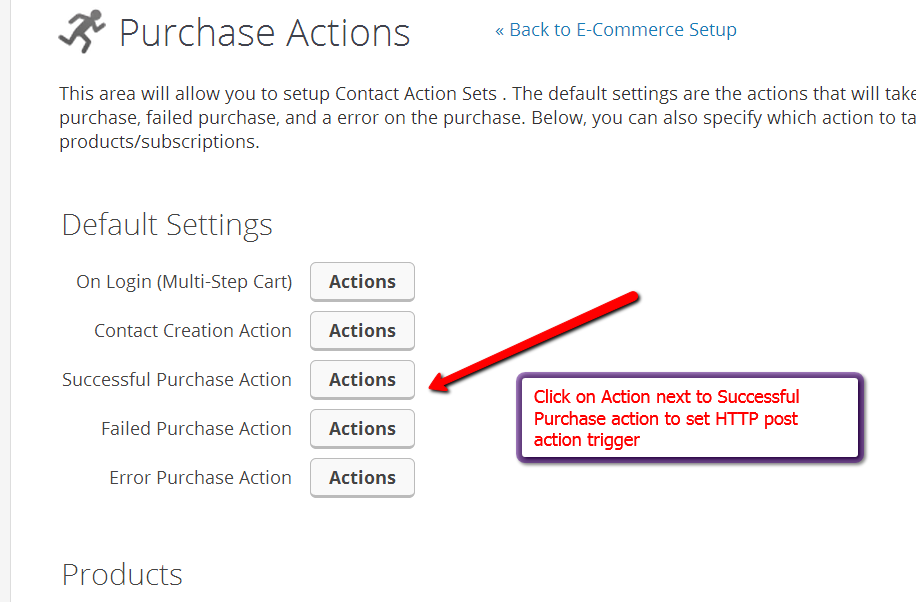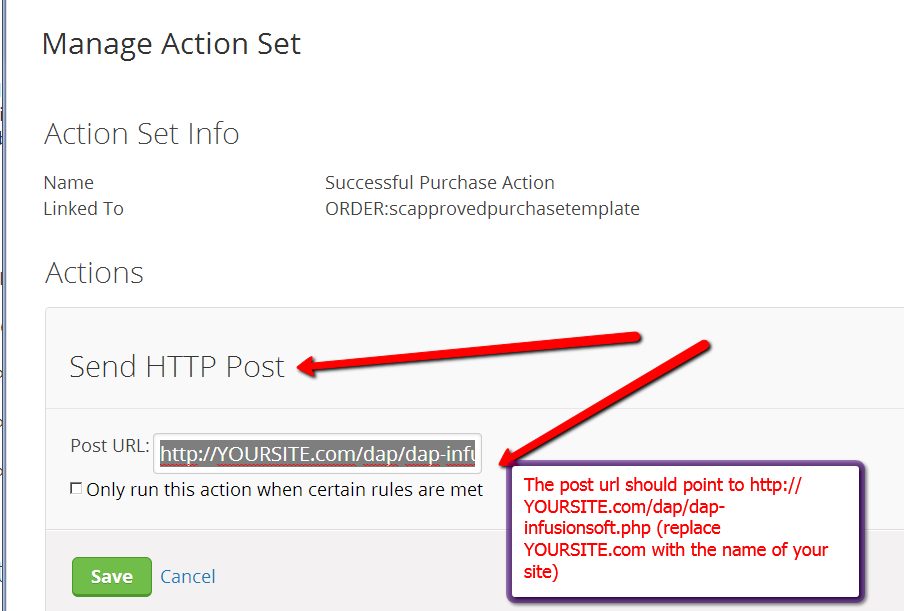Infusionsoft=>DAP PAID Product
When a user makes a purchase via Infusionsoft Order Form or Shopping Cart, you can set up http post notification/action trigger in Infusionsoft to automatically add user to the DAP product.
1) Find your Infusionsoft APP Id.
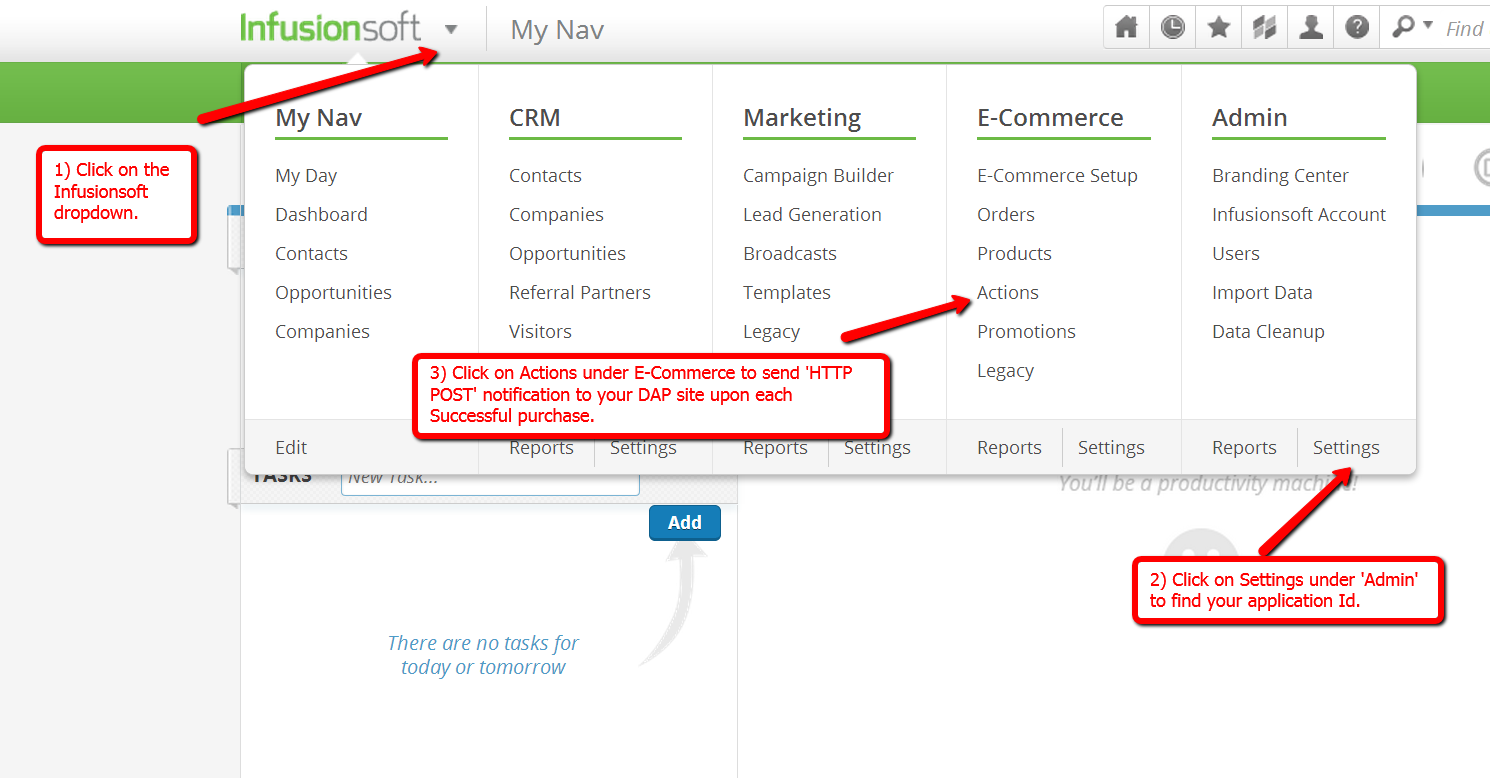
2) After you click on ‘Settings’ under ‘Admin’, you will end up on this page:
3) Click on ‘Application’ to find the encrypted key / app id (towards the bottom of the page). Copy the encrypted key.
You will need to enter this in the conn.cfg.php script in your dap folder.
4) Install the Infusionsoft SDK as described here
Make sure to use the App Id you got in step 3 above in /dap/conn-cfg.php.
5) Click on Actions under ECommerce to setup ‘http post’ action trigger.
5) Set the ‘http post’ action trigger.
6) Select Infusionsoft -> Ecommerce -> settings -> Set up an ‘auto bill’ success action trigger (if auto bill is successful, set it to send a http post notification to http://YOURSITE.com/dap/dap-infusionsoft.php).
Now when a recurring payment goes through, infusion will notify dap and dap will automatically extend users access to product.
7) Now create products in DAP using the EXACT same name as your Infusionsoft products that you want to integrate with DAP.
8) Now make a test purchase via Infusionsoft and see if the user gets added to DAP automatically.
For testing, set up daily billing and setup a test subscription and see if the user’s access end date in dap extends automatically upon each subscription payment.