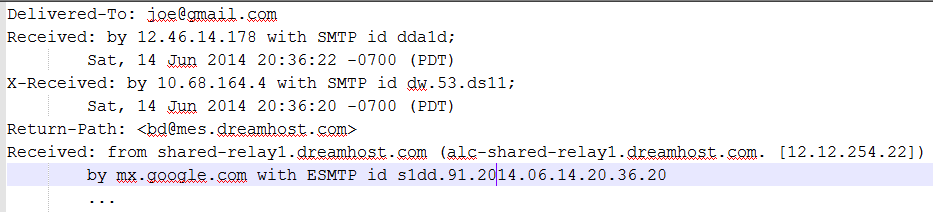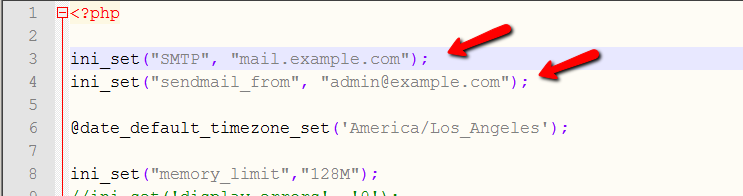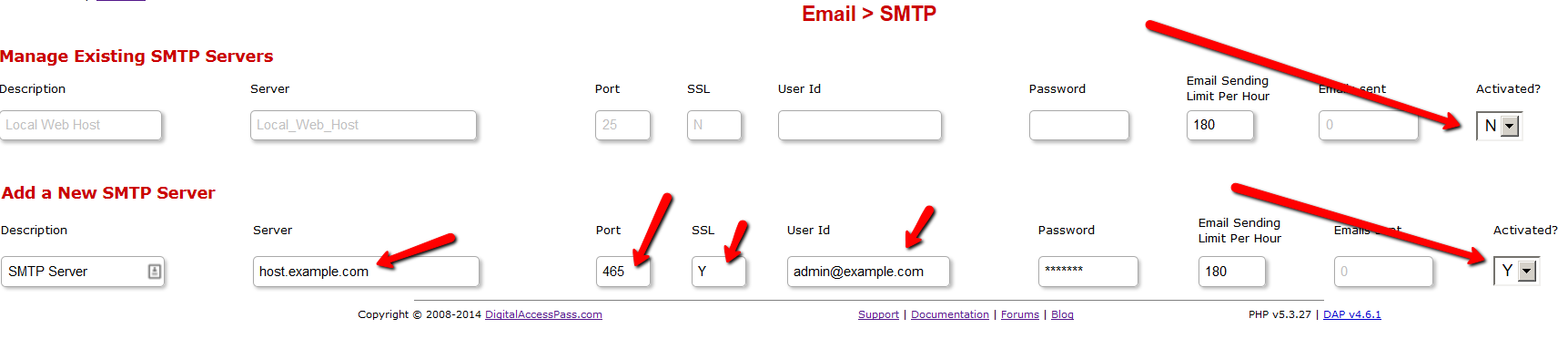Email Delivery Issues
If you use your Webhost Email SMTP server to send out emails but constantly end up with email delivery issues or AWeber subscription issues, this article is for you!
A couple of small tweaks to your settings can improve email deliverability significantly.
When you send an envelope in the postal mail, you specify a return address. This can be used by the postmaster to return the package back to you if the recipient does not exist or refuses your mail. A Postage Return Address is comparable to the SMTP Return-Path Header in an email.
Every e-mail message has a hidden field called the “Return-Path” address (sometimes called a “bounce address” or “envelope sender address”). This should be the address a message really came from, and it’s the address to which any undeliverable message notices (“bounces”) are sent.
The problem is on some Webhosts (like bluehost for example), the envelope-sender address (return-path) is constructed using the web-hosting account username and hostname. It’s not a real email address.
If you want to know what your webhost servers are sending in the email header, just update the DAP Products => Notifications => 3rd Party Notifications Ids to send an email to say your gmail address. Now if you add any new user to DAP, you will receive a ‘New User Signup’ email notification in your gmail account. Check the email header of that received email. It will be something like this:
As you can see above, the return-path is set to the webhost name (username@dreamhost.com) instead of the domain name.
Most mail servers (like Aweber) attempt to confirm the return address provided is a real one for security reasons and if it’s not a real address, the email is considered forged and is rejected.
But the good news is there is a way to force the SMTP servers to insert a valid and correct return path in the email header bypassing the default.
Here are the steps:
1. Update dap-config.php file
Say that your website domain is example.com. And say that the Email Outgoing Server Name is mail.example.com.
Then just ftp to your site and edit the /dap/dap-config.php file. Enter the following towards the top of dap-config.php file (after the php start tag):
ini_set(“SMTP”, “mail.example.com”);
ini_set(“sendmail_from”, “admin@example.com”);
– If you are not sure what your SMTP server name is, you can check with your Webhost or you will find it in your Webhost CPanel -> Email Account -> Settings.
– The sendmail_from should be set to an email address hosted on your domain and it should be a real email address. For ex – admin@example.com for example.com domain.
2. SMTP Auth
Configure DAP to use SMTP authentication to enforce the setting of authenticated and correct “Return-Path” in the headers.
Please NOTE :
If you use an external SMTP server like Amazon SES / Auth SMTP etc (configured in DAP Email -> SMTP page.), you can skip this.
The tweaks mentioned below is only applicable to the DAP owners who use their Local Web Host SMTP server for sending emails.
It’s simple. In your Webhost CPanel -> Email Account -> select your email account that you will use to send emails (for ex – admin@example.com) and find the email account settings.
You need to find the following info for your email account that’s hosted on your webhost. If you do not know how to find it, please contact your Webhost and they can help.
| Username: | admin@example.com |
| Password: | Use the email account’s password. |
| Outgoing Server: | SSLhost.example.com
NON-SSL mail.example.com
|
| Incoming Server: |
Now visit the DAP Admin -> Email -> SMTP Page and create a NEW SMTP server setting and activate it as shown below (click to see enlarged image):
Remember to de-activate the default ‘Local Web Host’ server so only the new SMTP server will be used to send out emails.
This will enforce SMTP Authentication and setting of the right return path in the email header.
That’s it.
These simple tweaks should help improve email deliverability.
Please note that DAP is NOT an email server. While DAP can trigger the sending of email and the tweaks above will enable setting of right header parameters, it’s upto your webhost to actually deliver the emails.
Read this article for more on email issues.