DAP Hourly Cron & Stuck Jobs
Cron jobs allow you to run scheduled tasks, that run automatically, frequently, silently, in the background, without requiring manual intervention.
DAP uses cron jobs to do things like…
- Manage Import/Export
- Send out autoresponder emails
- Send out broadcast emails
- Manage your outgoing queue of emails so that you can stay within your cheap web host’s strict hourly email sending limits
- Process and manage affiliate data & commissions , and
- Clean up jobs
DAP requires you to set up a cron job to do all of the tasks above.
This name of the DAP cron script is /dap/dap-cron.php. It should be set up to run once every hour at the top of the hour in your Webhosting Cpanel -> Cron tab. If you run it more than once an hour, it can slow down your site, cause performance issues and also the previous cron session might still be active (unless your host can automatically prevent another cron session from being initated if previous one has not completed yet). So we highly recommend that you only schedule it to run once every hour.
See this document for more details on the DAP cron command, how to set it up in your Webhosting cpanel etc.
If you've just purchased DAP or if you're a DAP platinum member, just open a support ticket and we'll install the DAP hourly cron for you.
Here are a few cron tips that'll help you troubleshoot any cron-related issues:
1. Cron Status
If you're not sure whether the DAP hourly cron is active OR if you know that the cron is running but your scheduled jobs are not being processed, just visit DAP Admin => System => Job Queue page and you'll find all the details there.
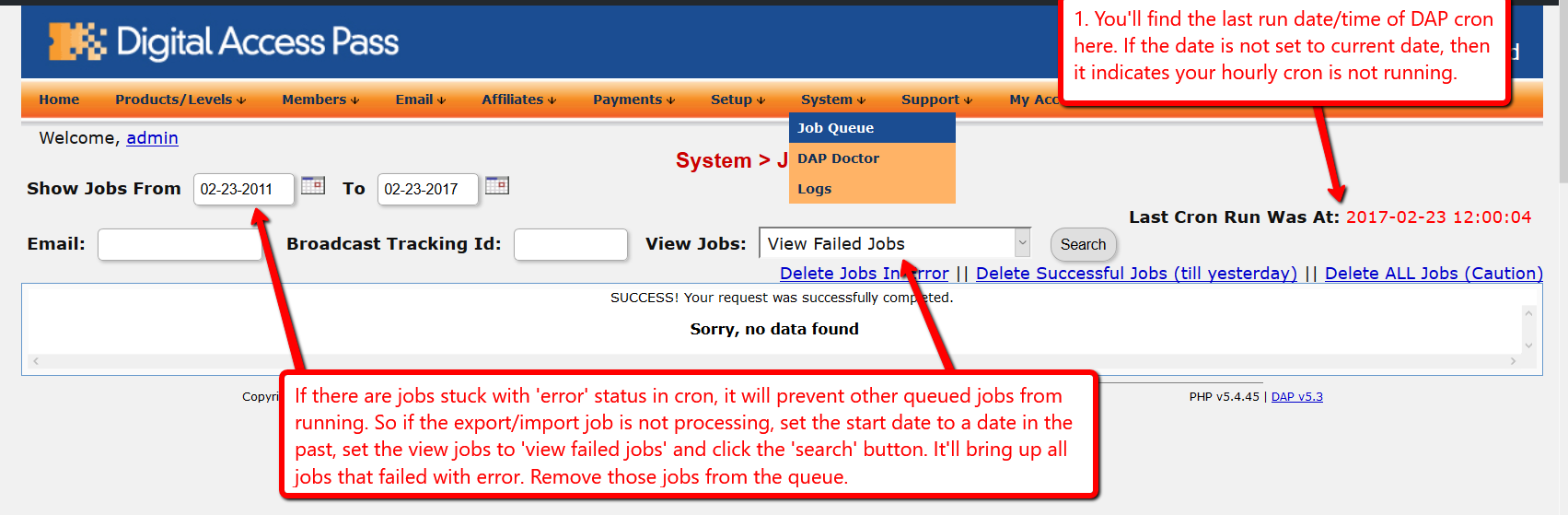
2. Stuck Jobs
If there are jobs stuck with 'error' status in cron, it will prevent other queued jobs from running. So if your scheduled jobs are not processing, set the start date to a date in the past, set the view jobs to 'view failed jobs' and click the 'search' button (see the image above). It'll bring up all jobs that failed with error. Remove those jobs from the queue. This will allow DAP to process other jobs.
