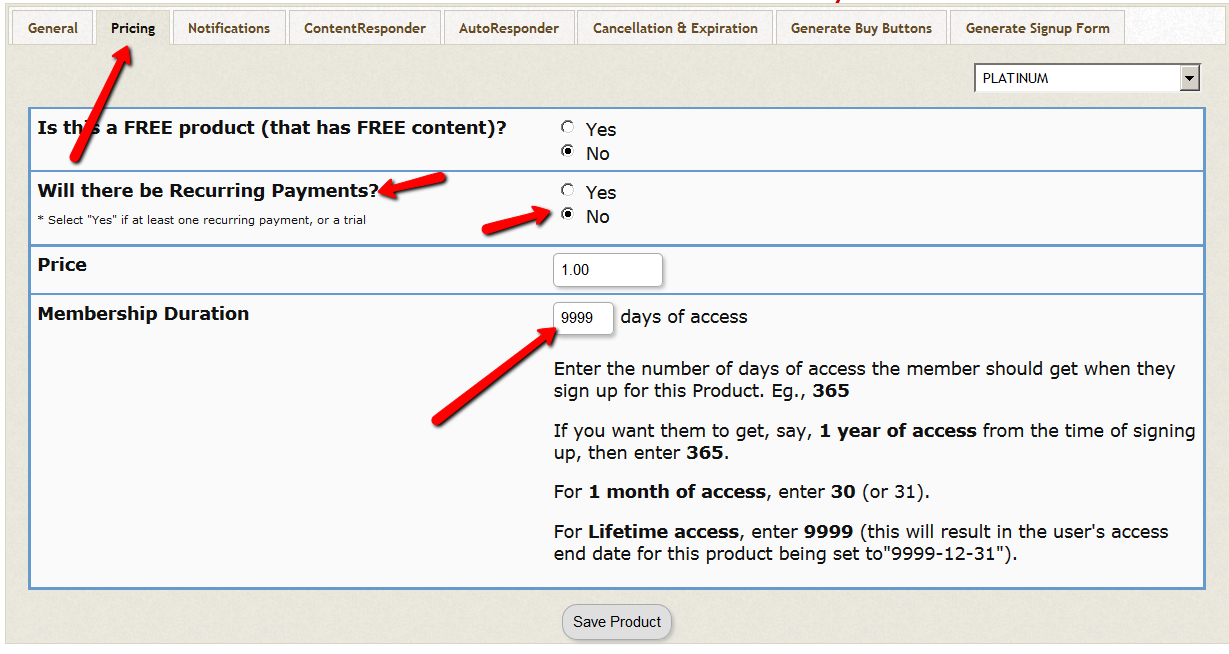Samcart Integration
DAP 4.7.1 has full fledged integration with Samcart.
Checkout this video for more details on the integration.
Minimum Requirements
You need to be on DAP 4.7.1 or above to use this integration.
Integration Steps
Integration between DAP and Samcart is pretty easy.
Step 1: The Product Name in Samcart should EXACTLY match the Product Name in DAP.
Step 2: The API Key in Samcart Settings -> Membership Portal Integration -> DigitalAccessPass should EXACTLY match the secret key set in DAP Setup -> Config -> Secret Key field. You can make up ANY value for the API Key. For ex, you can just set it to COOLBEANS.
Just make sure to set the DAP Secret key in DAP setup -> Config to that same value as the API key in Samcart.
Step 3: The Samcart Products Page -> Notify Page URL should be set to :
http://YOURSITE.com/dap/dap-samcart.php (Replace YOURSITE.com with the name of your site)
If you are integrating subscription products, make sure to read the last section in this article about ‘Subscription Product Integration’.
That’s it!
Automated Cancellations & Refunds
DAP supports automated cancellations and refunds with Samcart. When you process a refund or subscription cancellation in Samcart, then the product access in DAP is automatically revoked.
Make sure that on the DAP Products page, under the “Cancellation & Expiration” tab, you specify exactly what should happen when a user cancels their subscription.
Possible choices are: “No Action“, “Remove From Product” and “Set End Day To Previous Day“.
IMPORTANT: Subscription Product Integration
DAP uses pay-as-you-go-model for subscription products but currently Samcart does not send an IPN (payment notification) upon each subscription payment.
Here’s the workaround.
Typically if it’s a subscription product, you need to define the product as a recurring product in DAP and set the subscription/recurring cycle in DAP.
This way, upon the first payment, the users access to product is extended by the ‘initial’ subscription cycle.
Say it’s a 30 day cycle, then the users will receive only 30 days access to product after the first payment. After the 30 day period, if the next subscription payment goes through successfully, DAP receives the recurring payment notification and automatically extends user’s access to product by another 30 days.
But because DAP does not receive the subscription notification from Samcart, the workaround is to set up your recurring product as a “one-time product” in DAP Products Page => Pricing tab.
Set the ”membership duration” to 9999 days.
This way the users will receive full access (instead of monthly access) right after the first payment.
The users will still be charged the subscription amount every recurring cycle automatically by Samcart, so it won’t matter that in DAP the product is setup as a non-recurring/ one-time product.
You can control actual content access by using ‘content dripping’. This way even though the users have full access to product, they cannot access the actual content under the product until their membership life matches the drip timer.
For e.g. if content is set to drip day 32, then they cannot fast forward and access it on day 1 of membership. They will have to wait until day 32 of their membership to the product to be eligible for that content.
If they cancel or request refund, DAP will automatically remove their access to product. Make sure to read the ‘automated cancellations & refunds’ section in this document.