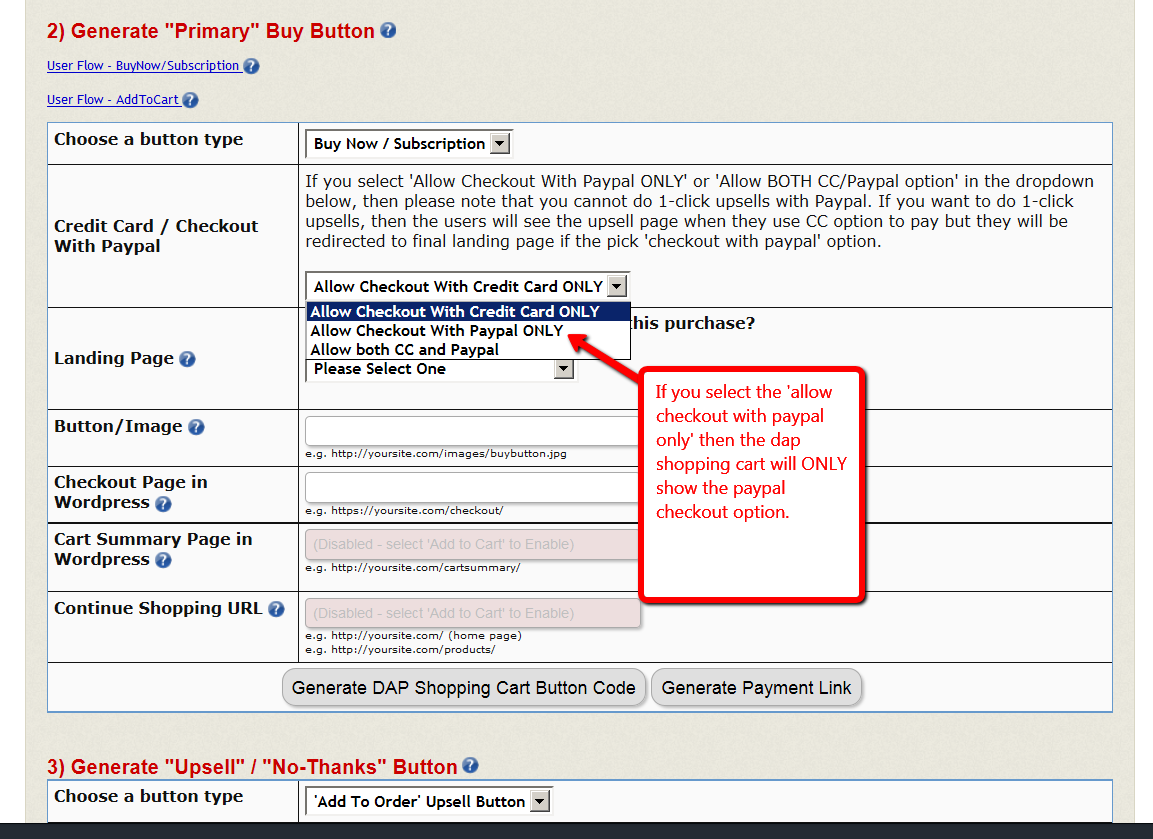Checkout with Paypal Standard
To use the new cart, you need to be on dap 4.5.2 / LL 1.9.2 (or a later version), and the NEW DAP Shopping Cart – 1.4 (or a later version).
If you want to just offer a ‘checkout with paypal’ option using the New DAP Shopping Cart, then please do the following:
1) Go to DAP admin -> payments -> Generate buy buttons page -> DAP Shopping Cart tab.
2) In the step 1 – Select Product & Processor, you can select any option (authorize.net, paypal pro or stripe in the dropdown). It does not matter. Whatever option you pick here, will be ignored if you want to offer just the ‘checkout with paypal’ option in the next step.
3) In the next step (Generate “Primary” Buy Button => Credit Card / Checkout With Paypal ), select ‘Allow Checkout with Paypal only’ as shown below:
4) In the generated ‘payment button code’ or ‘payment link’, you can replace all occurrences of ‘https’ with ‘http’.
You do not need to enable https on your site if you only sell using paypal standard. You only need to use https if you allow users to enter CC info on the cart checkout page.
5) Also make sure to integrate your paypal standard account with DAP using this documentation otherwise the paypal IPN will not be connected to DAP.
That’s it.
See this blog post on the other great features that the DAP cart offers even if you just have a Paypal Standard account.