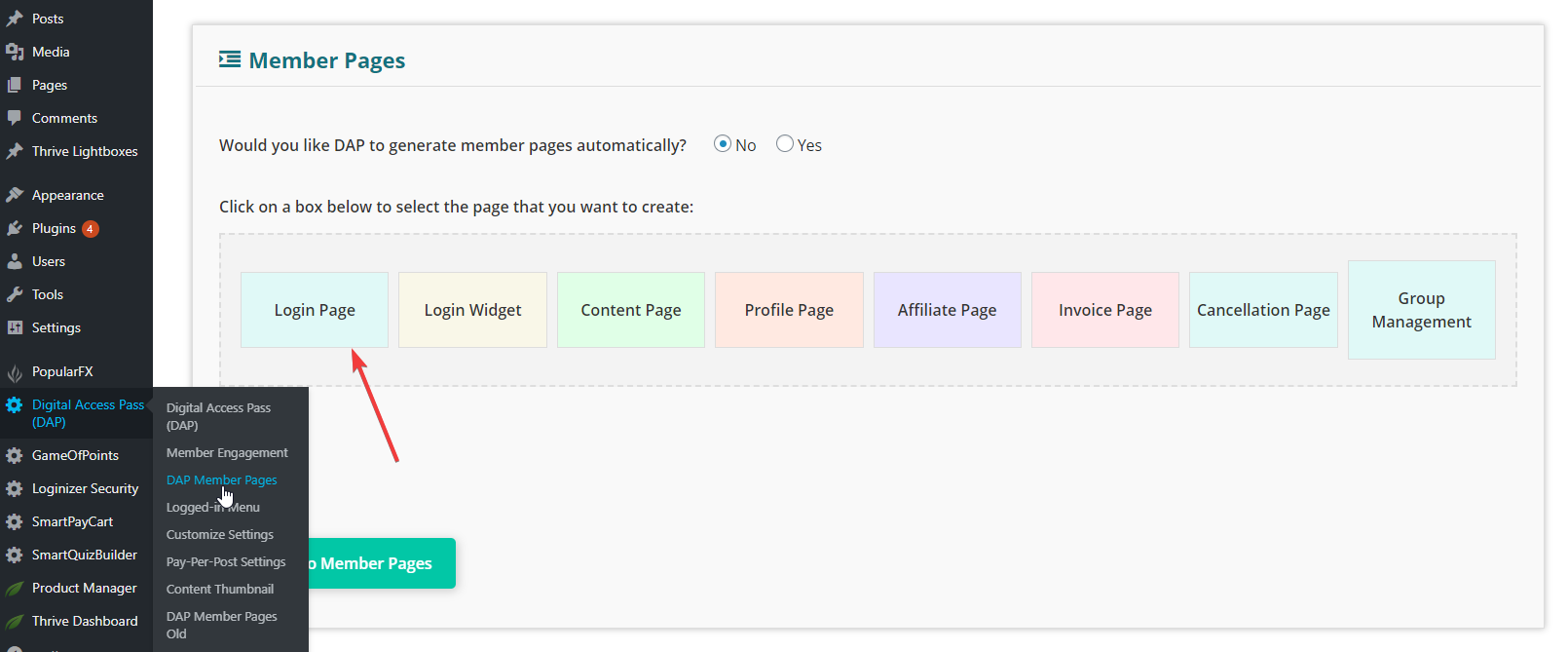How to Create Member-Facing Pages in DAP!
DAP comes with an advanced member page builder. You can create member-facing pages with the click of a button.
Watch this video to see how to create member-facing pages in DAP!
Member Dashboard Page: DAP comes with a unique member dashboard builder that will allow you to quickly and easily build a fun membership dashboard page. You can send your members to this page when they login. See image. Watch video above for all the details.
Read this post for more on the Engagement Builder.
Login Page: Membership site is any website that has premium content and requires an account and login to access it. So one of things you're going to need as a membership site owner is a way for your members to login and access the premium content that they have purchased from you.
You can create and customize a member login page in DAP >> Member Pages.
My Content Page: This page basically shows the logged-in member a list of all the products they have access to, when the access to the product starts and ends, etc. This is also the page that will list all of the content/links that are available to them. The most recently dripped link will show up at the top of the list. You can use the DAP member page builder to create and customize a My Content page.
My Profile Page: This page will allow your members to update their profile information such as name, email, password, billing details, other custom fields, etc. You can use the DAP member page builder to create and customize a My Profile page.
Affiliate Page: DAP comes with a built-in affiliate module. Your affiliates will find their earning, traffic and payment details on this page. You can use the DAP member page builder to create and customize an affiliate details page.
Invoice Page: Your members will find their purchase invoice on this page. They'll find a list of all of their purchase orders and invoice on this page. You can use the DAP member page builder to create and customize an invoice page.
Member-Facing Cancellation Page: You can create a member-facing cancellation page to allow your members to self-cancel their subscription. DAP will also allow you to add a pause/resume button if you want to allow your users to pause or resume their subscription themselves.
Watch this video to how to create a cancellation page and trigger different cancellation workflows in DAP.