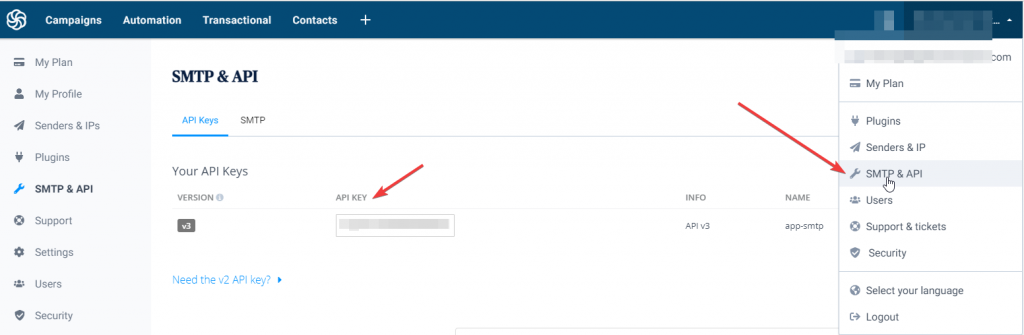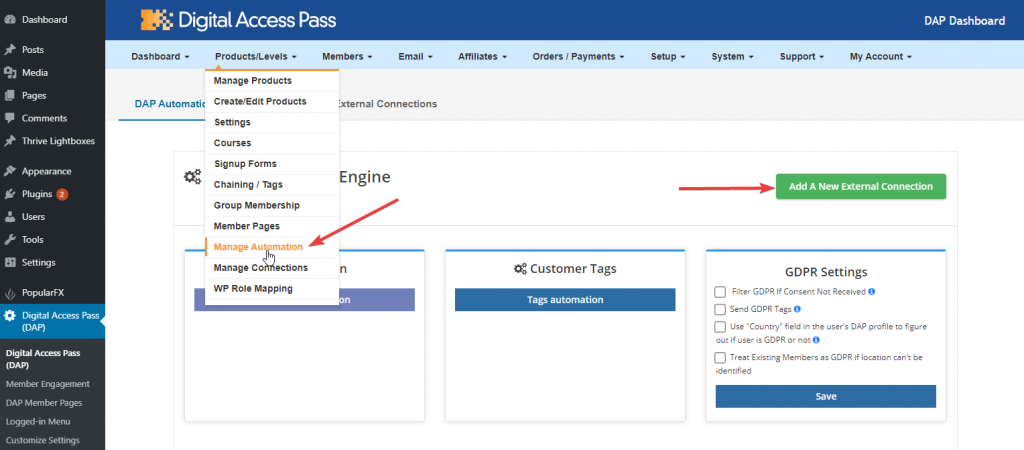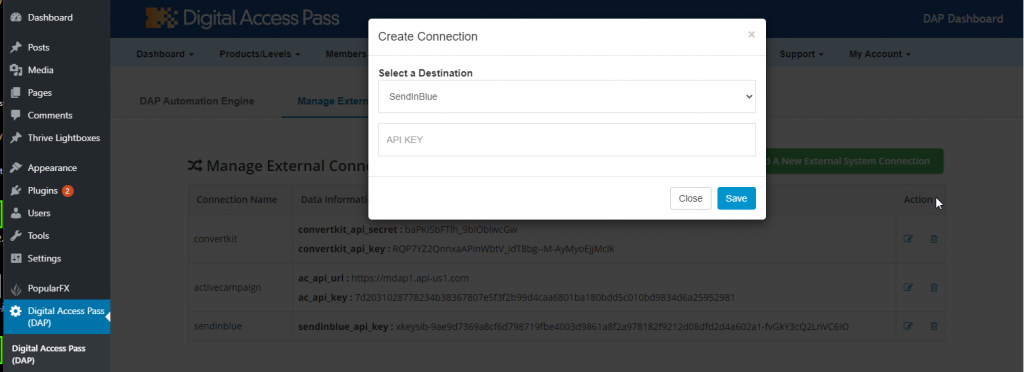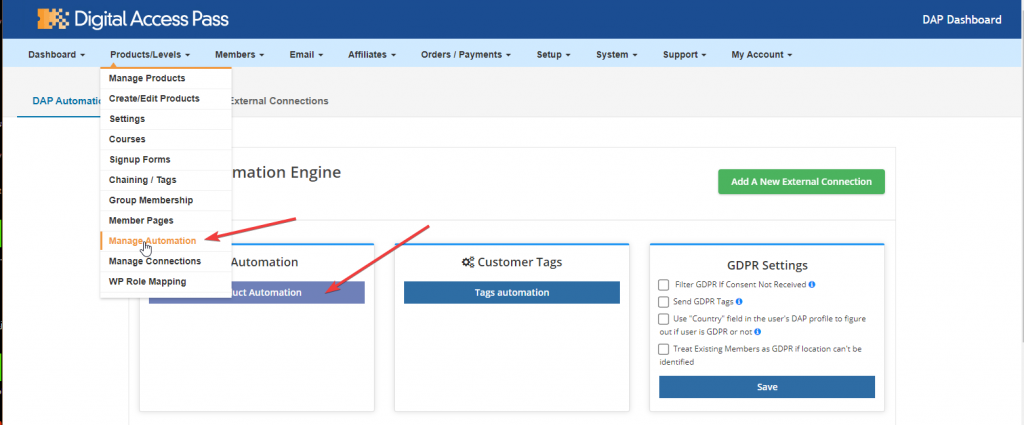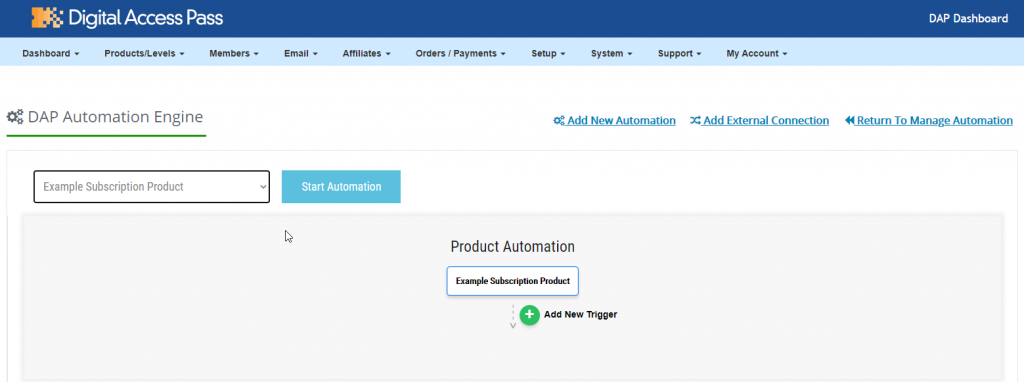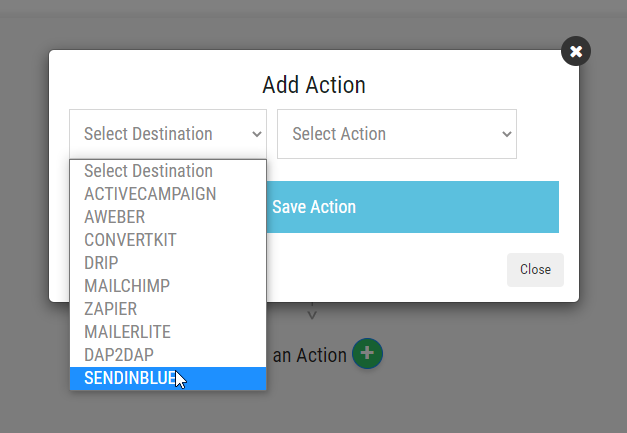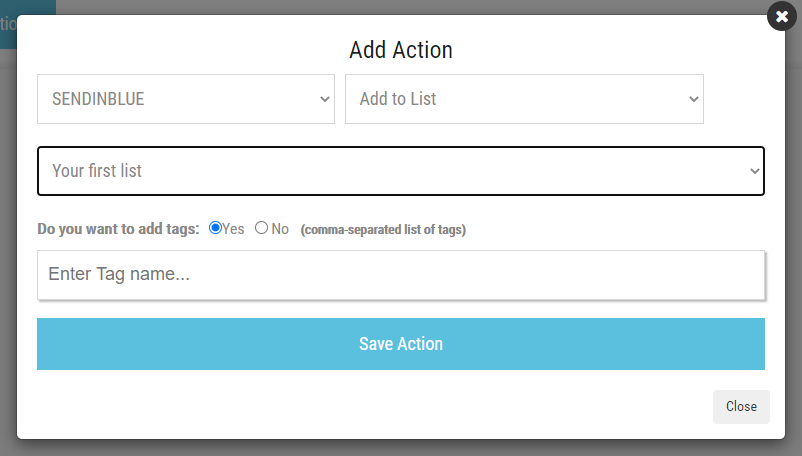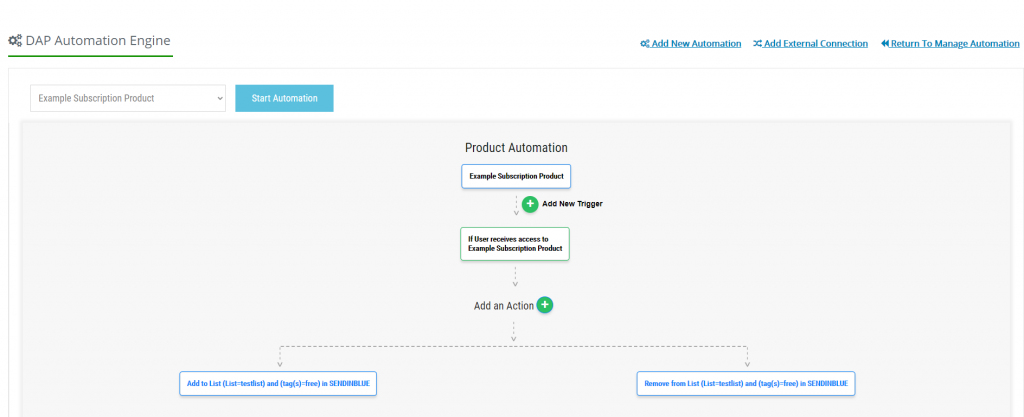SendInBlue Integration with DAP
DAP integrates with all leading Email Marketing platforms such as AWeber, ActveCampaign, ConvertKit, MailChimp, GetResponse, Drip, MailerLite and now we've added SendInBlue to the list!
Sendinblue is one of the best email platforms for trigger-based and transactional emails.
It's very easy to integrate DAP with SendInBlue using the Automation Engine.
Step 1. Get SendInBlue API Key
Login to your SendInBlue account. Get the API Key from the SMTP & API page.
Step 2. Add a NEW External Connection
Visit the DAP Products >> Manage Automations Page and click on the Add a New External Connections button.
Step 3. Connect DAP with SendInBlue
On the External Integrations page, enter your SendInBlue API Key.
Step 4. Visit the DAP Manage Automations page >> Create a New Automation
=> Visit the DAP Products >> Manage Automations Page and click on the External Integrations button.
Step 5. Start Automation
=> Select a DAP product and click on Start Automation
Step 6. Connect your Product to the list in SendInBlue
Add automation rules.
You can create different rules for "when users get access to a product" and "when users lose access to a product".
=> DAP will add users to the configured SendInBlue list when they get access to the product in DAP.
=> DAP will remove users from the configured SendInBlue list when they get access to the product in DAP.
That's it!
Now you can test by giving any user access to the DAP product that's connected to SendInBlue and user should automatically get added to the right list in SendInBlue.